Generative AI is EVERYWHERE. Amongst the excitement, there’s a growing realisation that the success of generative AI significantly depends on the quality of prompt used against the large language model to give instructions and inform the response we receive.
As with all professional adoption of emerging technologies, a key consideration is the risk it poses to the organisations data and whether ultimately there’s a chance of the data leaving their “security barrier” and ultimately exposing them to data loss.
This is no different when it comes to generative AI. With the emergence of ChatGPT and its ease of access through a simple sign up process, it’s important for organisations to consider capabilities native to their strategic technology platforms that securely support them in introducing automation and generative AI capabilities.
So, what are AI Prompts?
AI Prompts enable users to construct their own prompts and store them as a library of pre-defined, actionable instructions that can be utilised when processing or analysing data.
What makes them more exciting is that we’re able to utilise these prompts in the context of the apps, flows, bots and reports we build across the Power Platform, providing us with virtually no-code integration capabilities into generative AI that are fully integrated into our organisations Microsoft Cloud estate.
Let’s use a scenario where we want to understand the sentiment of feedback based on a GPT generated story about an IT service received by a customer:
“We recently experienced a significant update to Sentinel Shield from TechGuard Solutions, the IT service company we rely on for cybersecurity. The update included advanced AI threat detection and a more intuitive user interface. While the new AI feature impressed us by identifying and neutralizing a phishing attempt, the user interface initially posed some navigation challenges for our team.
Upon sharing our feedback through their dedicated portal, TechGuard’s client relations manager, Ava, promptly addressed our concerns. They immediately flagged the interface issue for their development team and worked on refining the AI parameters to reduce false positives. Within days, they released a patch that significantly improved the user experience and AI accuracy, demonstrating their commitment to customer satisfaction and continuous improvement.
This responsive approach from TechGuard has solidified our trust in their services. Their dedication to listening to client feedback and acting swiftly has ensured that Sentinel Shield remains an indispensable part of our cybersecurity strategy. TechGuard has proven that they value our input and are committed to evolving their product to meet our needs effectively.”
To understand the sentiment of this feedback, we can use an AI prompt to structure a prompt input that will use generative AI to generate a sentiment score.
How to get started
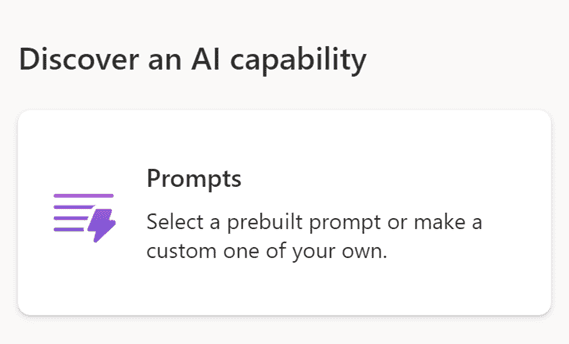
Next we choose to create a custom prompt
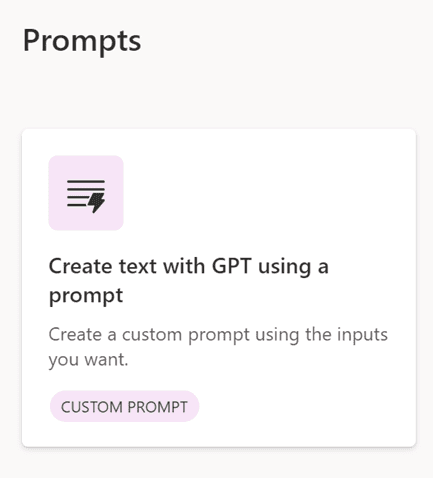
We then specify what we want the GPT model to do: “Analyse the following feedback and generate a sentiment description”.
The key here is to create an “input” which will be used as a variable to store whatever information, or in this case feedback is provided and use that information as part of the overall prompt and analysis.
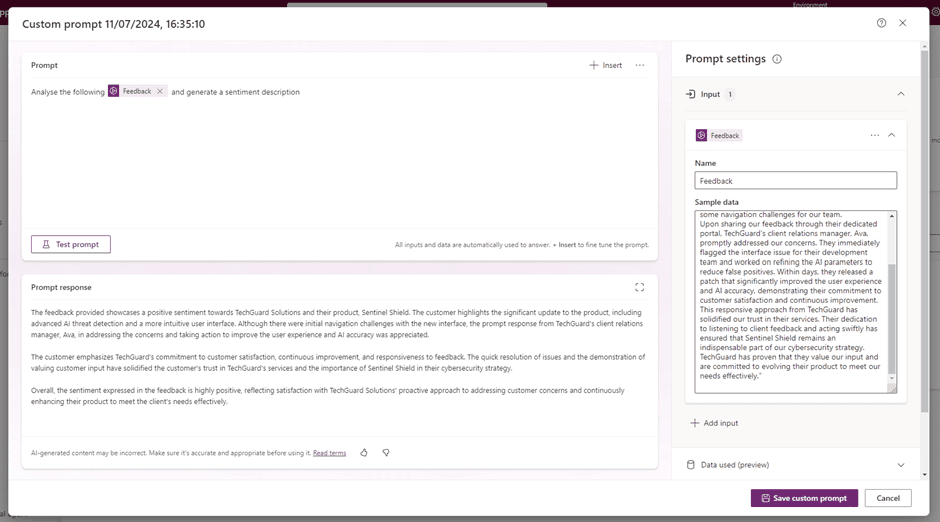
By testing our prompt we can see that the analysis has been completed and that the prompt response provided an accurate description of the feedback sentiment.
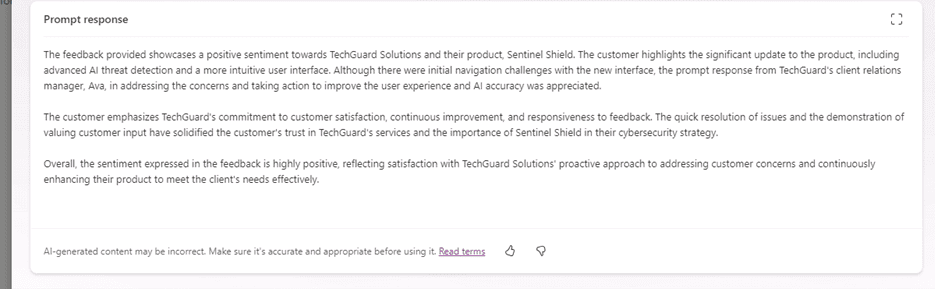
There’s so much opportunity here for how we can utilise AI prompts to generate information based on our business data. We’re seeing great use cases already such as:
- Comparing information against defined frameworks to assess quality e.g. governance, risk and compliance.
- Analysing customer communications to capture the most frequent topics discussed.
- Generating code from unstructured text to help developers create things faster.
And the best bit… it’s all zero code.
About the Author:
I lead the Power Platform team at Advania UK focusing on advisory and delivery engagements that enable organisations to adopt the platform and its associated services for citizen, business-led and professional development scenarios. Check out my LinkedIn


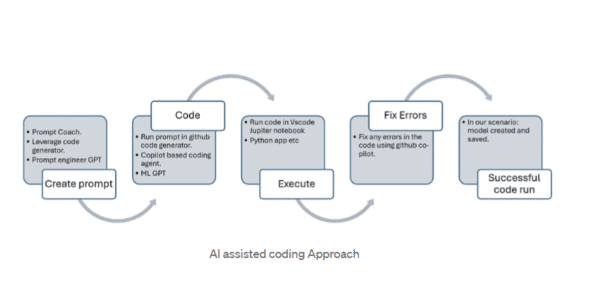






 Using a SharePoint Online list as a Knowledge source via ACTIONS in Copilot AI Studio
Using a SharePoint Online list as a Knowledge source via ACTIONS in Copilot AI Studio
