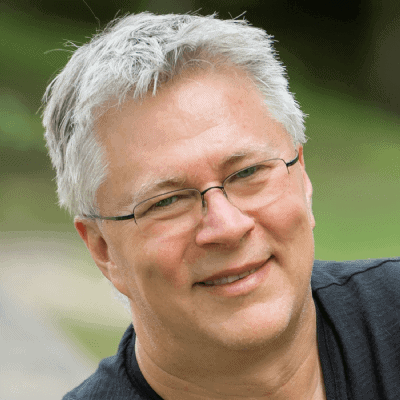Power BI is the gold standard for cloud-based report delivery. It’s very approachable – you can get up and running with it in minutes, but it’s also very robust, secure and extensible. As you might expect, it has many pieces and nuances, and it’s important to understand what is possible, even if you may not take immediate advantage of some features, to understand what to use when.
This tutorial will help to guide you in building a complete analytical solution, using all the features of Power BI. We will start from nothing and create queries that import and integrate data from many different sources. You will also learn how to refresh data using the on-premises data gateway and the personal gateway to connect to existing on-premises data from a variety of sources in addition, you will see an overview the many other additional features available in Power BI. We cover the Power BI Service, Power BI Desktop, connecting to data, modelling data, hybrid options, Licensing, on-Premises options, and we pay attention to using Power BI with SharePoint, both as a data source and a container.
At the end of this seminar you will be ready to not only start using Power BI for your projects, but you will also understand which approach is best for different situations. Bring your questions, and we’ll do our best to answer them. This is a highly dynamic tutorial and can go in any direction that you like.
Benefits of Attending this Session:
- Complete overview of the Power BI service
- Understand how to integrate Power BI and SharePoint
- Understand all the available On-Prem/Hybrid options