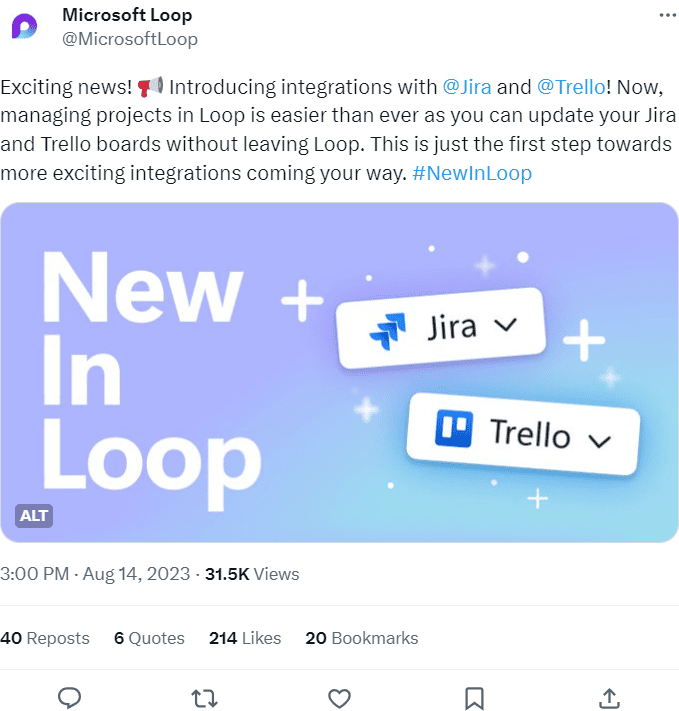
As the summer holidays come to an end, it’s time to get back to routine and office life. You may recall in our previous blog post at the start of summer, What can your Team do with Microsoft Loop, we’re back to highlight advancements since then at the end of summer – how ironic!
This month, Microsoft Loop has announced a couple of new components, the main ones being the ability to add Jira and Trello boards to the Loop pages, for that ultimate efficiency boost for you and you team.
Firstly, let’s define Jira and Trello for those who may not have heard of the platforms before:
Jira
A visual tool made for teams and used by teams to work quickly, consistently, and optimally through digital boards.
Trello
A collaborative visual solution designed for teams and utilized collectively, empowered by boards for efficient project management.
How can my Team take advantage of Jira and Trello?
If your team currently relies on Jira and Trello, then you’re in luck! With the already cohesive Microsoft Loop platform, you can now access your Jira and Trello boards directly from within the app interface.
Enhancing collaboration leads to increased team productivity and a greater sense of achievement.
Stay in Microsoft Loop!
Update items right from Loop pages during meetings, for one example. Solve your problems in real time at a respectable pace.
Where is Microsoft Loop Available?
Available on Android, web, iOS as well as the Microsoft Store.
The Rest is yet to Come
It’s predicted that there will be some more exciting additions to Microsoft Loop over the next while to continuously innovate and stay ahead.
Stay up to Date
Catch up on the latest blogs, eBooks, webinars, and how-to videos.
Not a member? Sign up today to unlock all content.
Subscribe to our YouTube channel for the latest community updates.










