Explore the expansion of Business Central’s functionalities through the creation and deployment of Power Platform solutions.
Download Chapter 4 – Working with Virtual Tables and Dataverse to acquaint you with Dataverse and virtual tables. The focus will be on setting up virtual tables within Business Central to augment its functionality and develop a basic model-driven application. Through the utilization of Dataverse, we will establish a repository for information pertaining to employee process management safety. This centralized data approach enables easy accessibility for business users. I will guide you through each step, providing a detailed explanation of the functionality.
Key Highlights:
- Unleash the full potential of Business Central by leveraging Power Platform tools such as Power Apps, Power Automation, and Dataverse.
- Develop proficiency in utilizing standard Business Central APIs and crafting new APIs.
- Implement best practices for enhancing Business Central projects with advanced functionalities.
Book Overview: Discover the latent potential within Business Central by tapping into the Power Platform through this comprehensive guide. Transform manual processes and limited customization options into a myriad of extended functionalities, opening up new possibilities for your business operations.
The journey begins with an exploration of Power Platform’s potential and its seamless integration with both on-premises and cloud versions of Business Central. Learn to set up virtual tables and utilize Dataverse to create a straightforward model-driven app. Progress through the book to leverage Power Apps, including Canvas apps and model-driven apps, to build applications around Business Central processes. The guide also showcases Power Automate’s capabilities in creating or modifying business processes, incorporating new processes and automation. Advance further by connecting to Business Central APIs for data interaction and integrating Power BI natively with Business Central to construct advanced reports and dashboards.
Gain hands-on experience throughout the book, building expertise in customizing Business Central with Power Platform to deliver scalable and maintainable solutions.
What You Will Gain:
- Build and deploy robust Power Platform solutions for Business Central.
- Seamlessly integrate Business Central in both cloud and on-premises environments with Power Platform using a variety of connectors.
- Set up virtual tables and explore the extensive capabilities of Dataverse.
- Build and connect Power Apps, enabling seamless Power BI integration for Business Central.
- Create exceptional automated flows with advanced Power Automate configurations.
- Understand user adoption strategies and the center of excellence.
Who This Book Is For: Whether you’re a Business Central Power user, technical consultant, or solution architect seeking to expand your capabilities using the Power Platform, this book is tailored for you. No prior technical expertise in programming or software development is required; all you need is a basic familiarity with Business Central.
Not a member? Sign up here to access all content.
Log In to Download Now
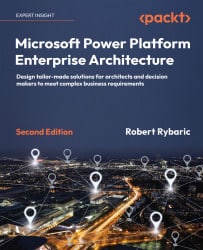
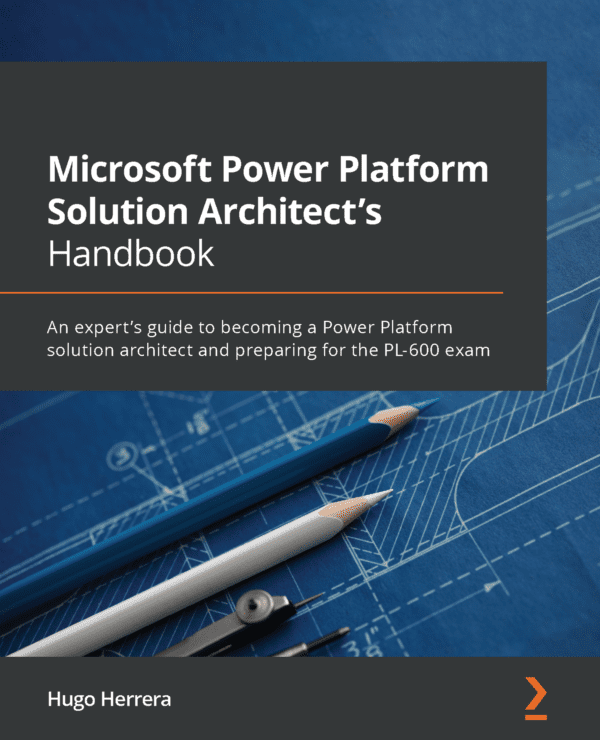





 Using a SharePoint Online list as a Knowledge source via ACTIONS in Copilot AI Studio
Using a SharePoint Online list as a Knowledge source via ACTIONS in Copilot AI Studio
