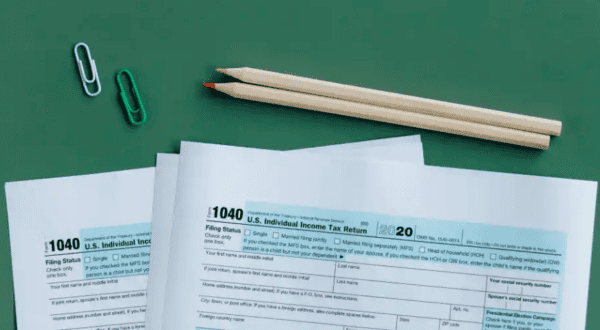Do you need to create a PDF file using data from a SharePoint List? In this video I demonstrate how to create a PDF file with Power Automate in less than 5 minutes. This is great for all sorts of things, from generating a certificates for completing a course, receipts from a business process and much more.To create this workflow I started with a “For the Selected Item” trigger, allowing the Flow to be run manual on the selected SharePoint List item.
The Get Item action is used to get all of the values from the selected List Item.
Use a Compose or Create HTML Table action to define your template using HTML
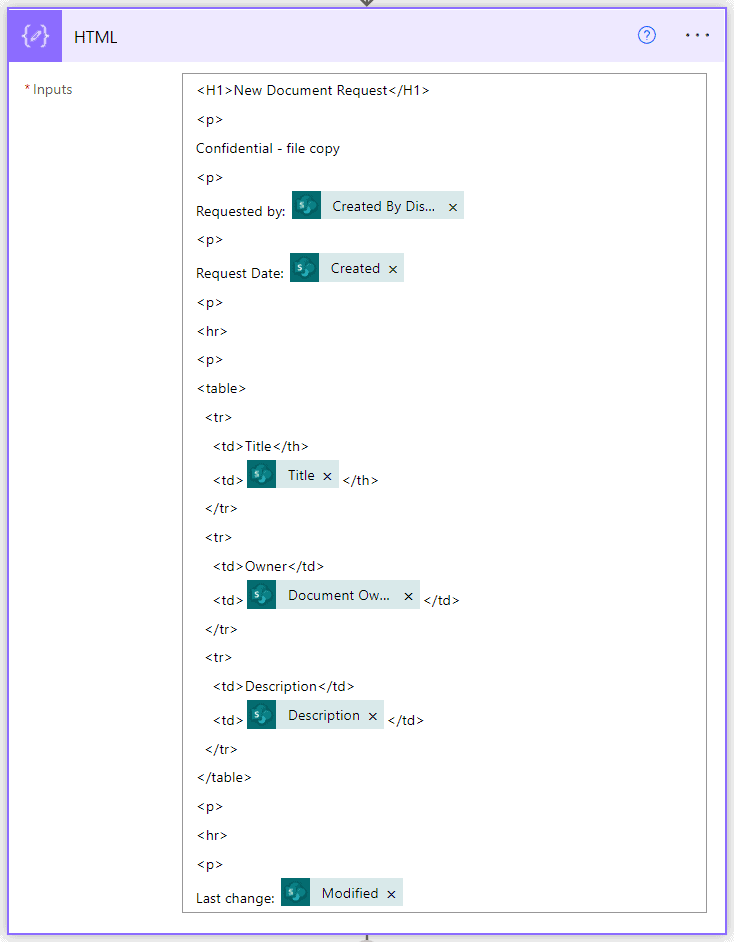
Next use the Create a File using OneDrive, convert the file to PDF and then generate the PDF and save it to OneDrive. The initial Create File action uses the Outputs from the HTML template.
In my example I have created a folder in OneDrive call DEMO where I save the HTML template and final PDF file.
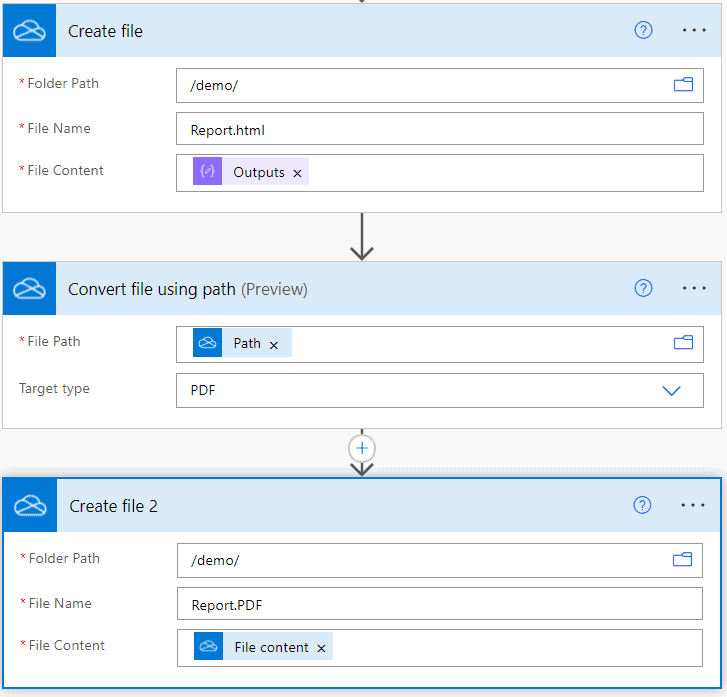
That’s it! Now you have a Flow that generates a PDF file from a List Item.
One thing to note is the Flow saves the files into the OneDrive of the person who publised the Flow. If you are storing sensitive information you should consider using a service account and moving the files to a secure location.
About the Author:
In 2011 I started Canterbury Business Solutions with two business partners. We build solutions on the Microsoft stack, usually around SharePoint, .NET and SQL Server. Our business is built on experience and technical expertise built up over nearly 25 years in the IT industry.
In March 2015 we renamed our business to Stratos Technology Partners to signify the growth of our business outside of our home town and the strength of the partnerships we have with our clients.
On the 1st January 2017 I was received my first Microsoft MVP award for Office Apps and Services. Thank you to everyone who helped make this happen for me!
Steve Knutson, B.Sc Comp Sci, Microsoft MVP.
Reference:
Knutson, S.(2022). Create a PDF from a SharePoint List Item with Power Automate. Available at: https://steveknutson.blog/2022/01/25/create-a-pdf-from-a-sharepoint-list-item-with-power-automate/ [Accessed: 27th April 2022].