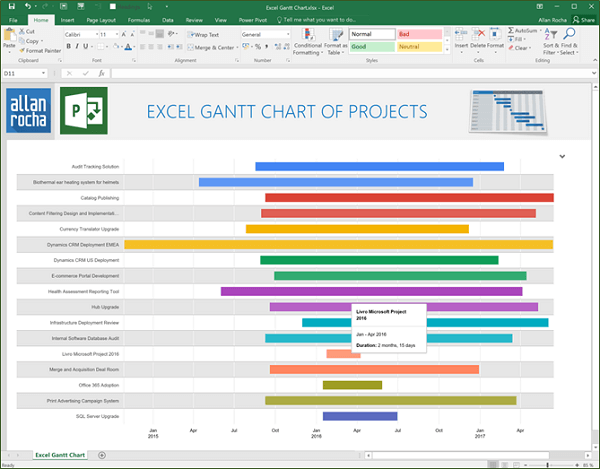
How to Create an Excel Gantt Chart with Project Online Data + Power BI
Blog PostsAllan Rocha, Microsoft MVP, shows you How to Create an Excel Gantt Chart with Project Online Data + Power BI
The essence of a WorkFlow is the progression of steps (tasks, events, interactions) that comprise a work process, which involve two or more persons and creates or add value to the organisation’s activities. In a sequential workflow, each step is dependent on occurrence of the previous step; in a parallel workflow, two or more steps can occur concurrently.
As you can imagine, these can can get quite complicated rather quickly. Naturally, you are going to need help in depicting a sequence of operations, the work of a person or group, the work of an organisation of staff, or one or more simple or complex mechanisms.
Therefore, this category is full of handy tips, tricks, advise. Check out some of the Step by Step blogs or learn from our eBooks, how to videos and webinars.
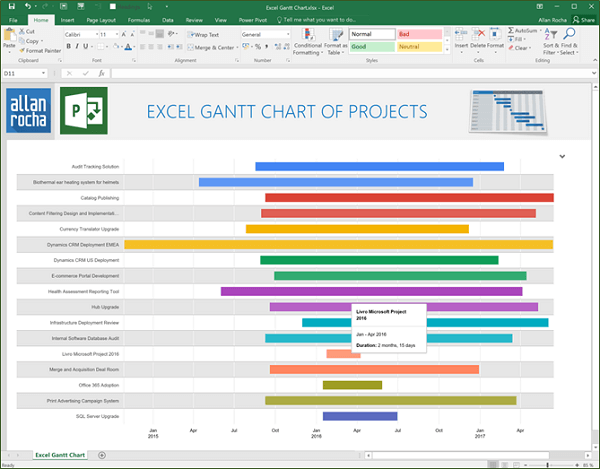
Allan Rocha, Microsoft MVP, shows you How to Create an Excel Gantt Chart with Project Online Data + Power BI
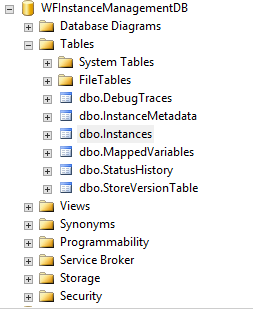
WFInstanceManagementDB database plays a vital role in the SharePoint Workflow Manager workflows. This will maintain the list of instances that are being used by the Workflow Manager and associated related data.
I could not find any recommended guidance for browsing and modifying these data in these workflows. So it is better do any operations associated with these databases with a possible risk in mind. I would not go and modify any of these databases.
But it will give an idea on how it is handled. Also it is not too complex.

European SharePoint Pioneering Award for Startup Excellence Winner 2015
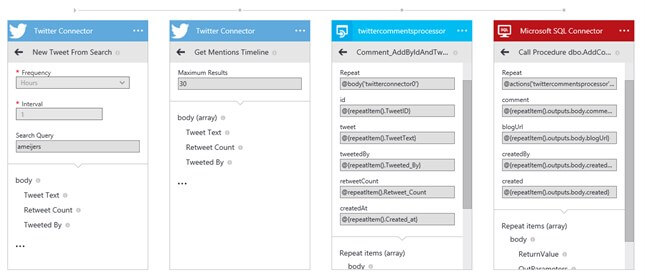
As blogger it fancies me when people react on the post with comments. But the first thing you do with your post is placing it on a social platform like twitter. Instead of reacting on the blog itself, readers mostly react via twitter. Wouldn’t it be cool to have those twitter comments at your blog post? This article describes a technique using Azure Logic Apps to get the mentions on your blog posts into an Azure database.

European SharePoint Community Award Winners 2015

Quite often customers ask me about how to create custom Workflow Custom Actions, for SharePoint Designer 2013, using Microsoft Visual Studio. Because on the network there are a lot of contents, some of them not very complete or clear … let me try to clarify this topic, or add some more entropy 

SharePoint is a great tool and adding workflows to it makes it a marvelous one. Tasks automation and process streamlining mean less work and much efficient information flow. Unfortunately, like with any powerful tools, deploying workflows in a wrong manner can lead to results opposite than expected. There are many ways to achieve given functionality, but only one can be the optimal one. With so many switches and levers available for workflow designers, working on top of highly customizable platform like SharePoint, process implementation can become a disaster if performed without basic knowledge about workflow architecture and environment it works in. And usually it does not matter if you use SharePoint Designer, Visual Studio or third-party tool to define the workflow.
If you are responsible for designing and implementing workflows read on to learn about five most common things you can do to turn your workflow solution into a failure and, fortunately, advices how to avoid these traps.
Notifications