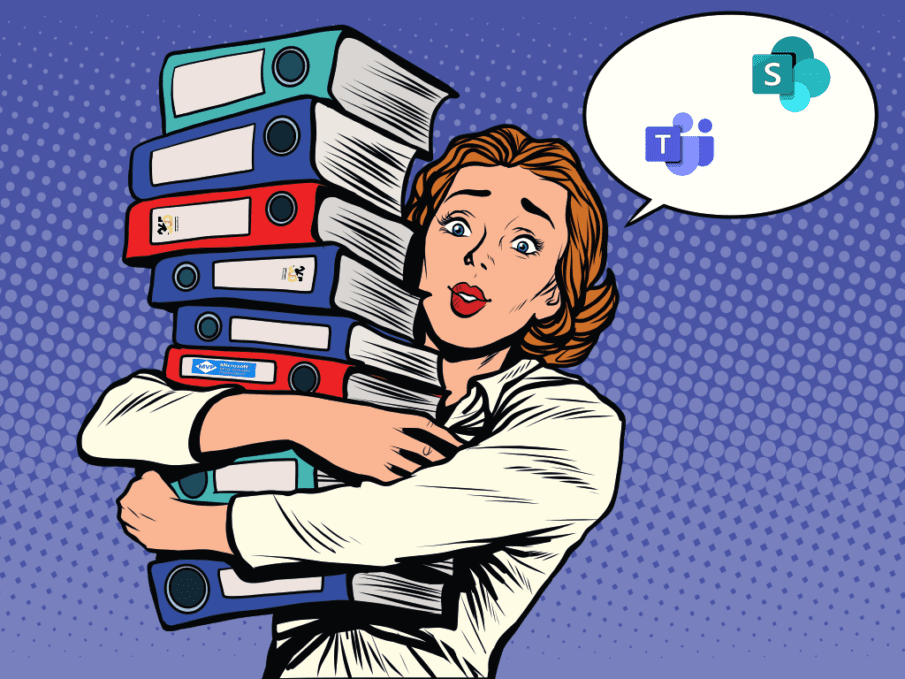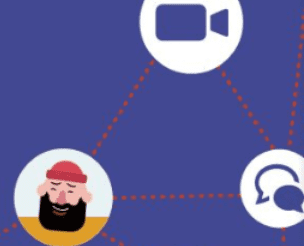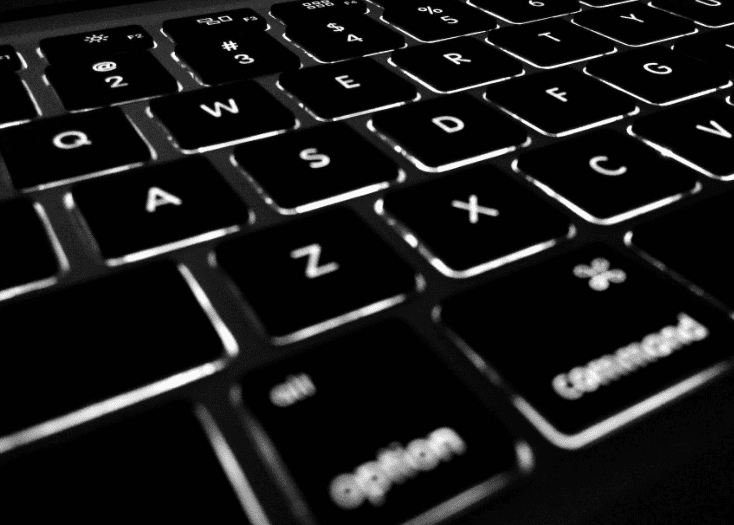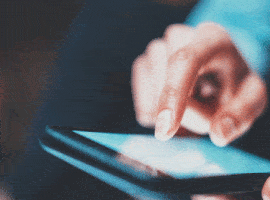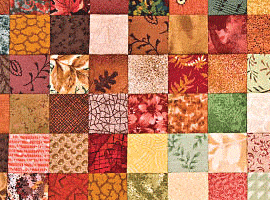Customize Modern SharePoint List Forms using JSON
Blog PostsWe usually use SPFx or Power Apps to customize the forms in SharePoint online. This article will show how you can customize an out-of-box SharePoint list form using JSON. You don’t need to customize the form using SPFx or Power Apps. Some simple JSON can be used to customize the header, footer, and body of… READ MORE