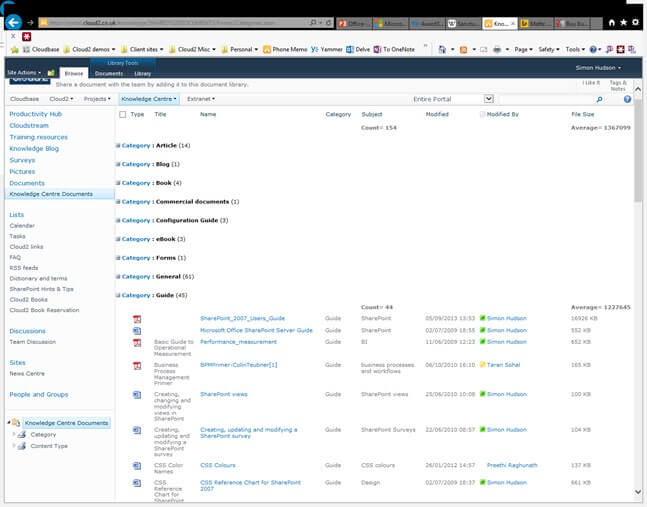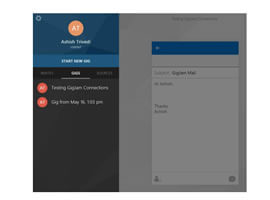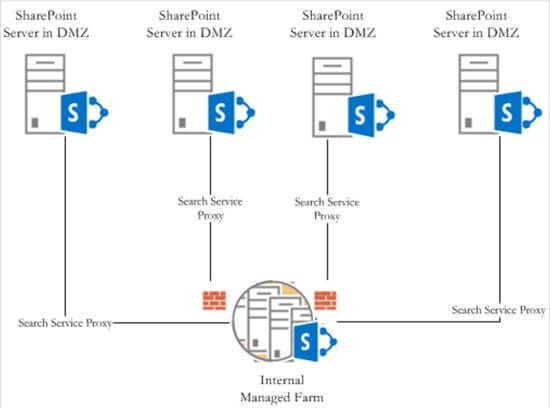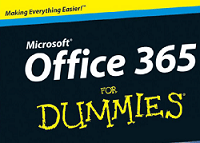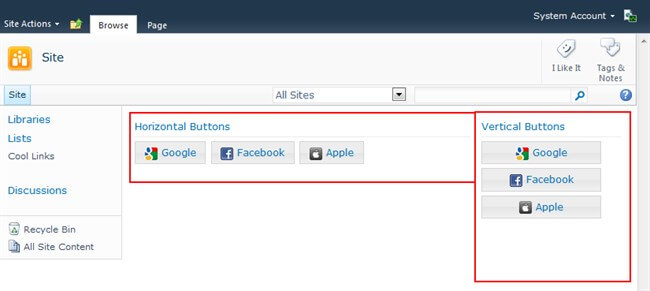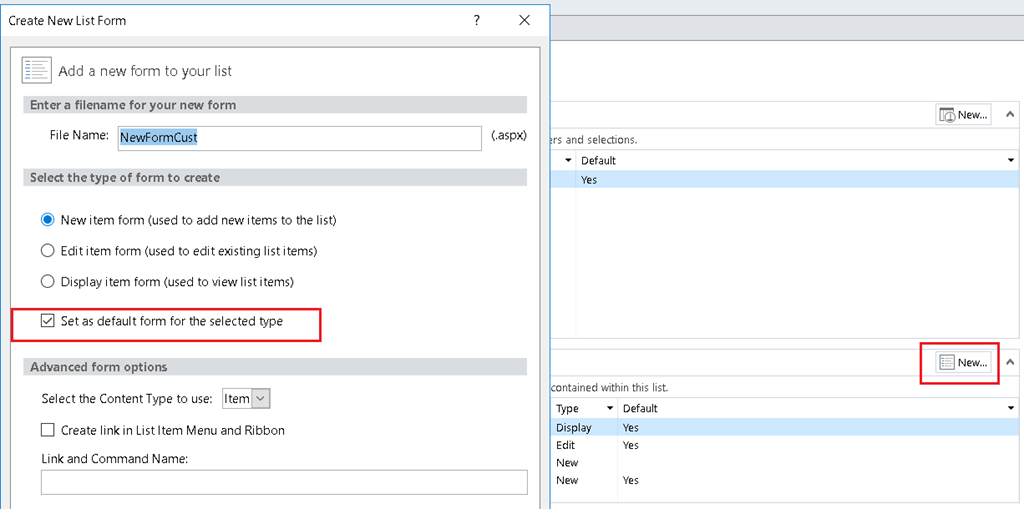
Create Tab in Office 365 SharePoint Lists
Blog PostsThis short article shows you how to create tab look in SharePoint Custom Lists When I went to http://www.w3schools.com/howto/howto_js_tabs.asp. I saw the tab I want but how am I going to put this in my Office 365 SharePoint. Create a SharePoint Custom List Open SharePoint Designer 2013 and point to the SharePoint site. Choose Lists… READ MORE