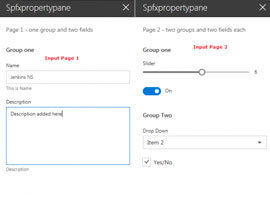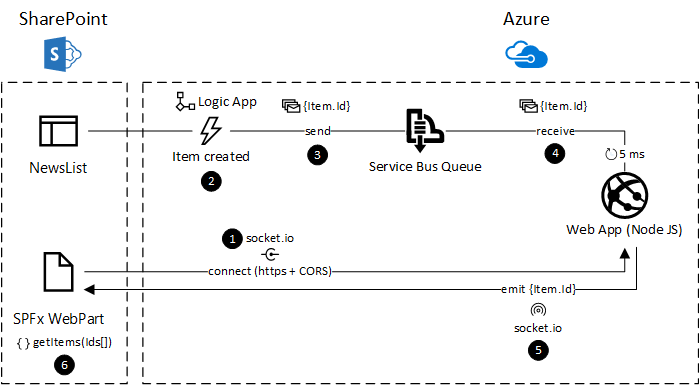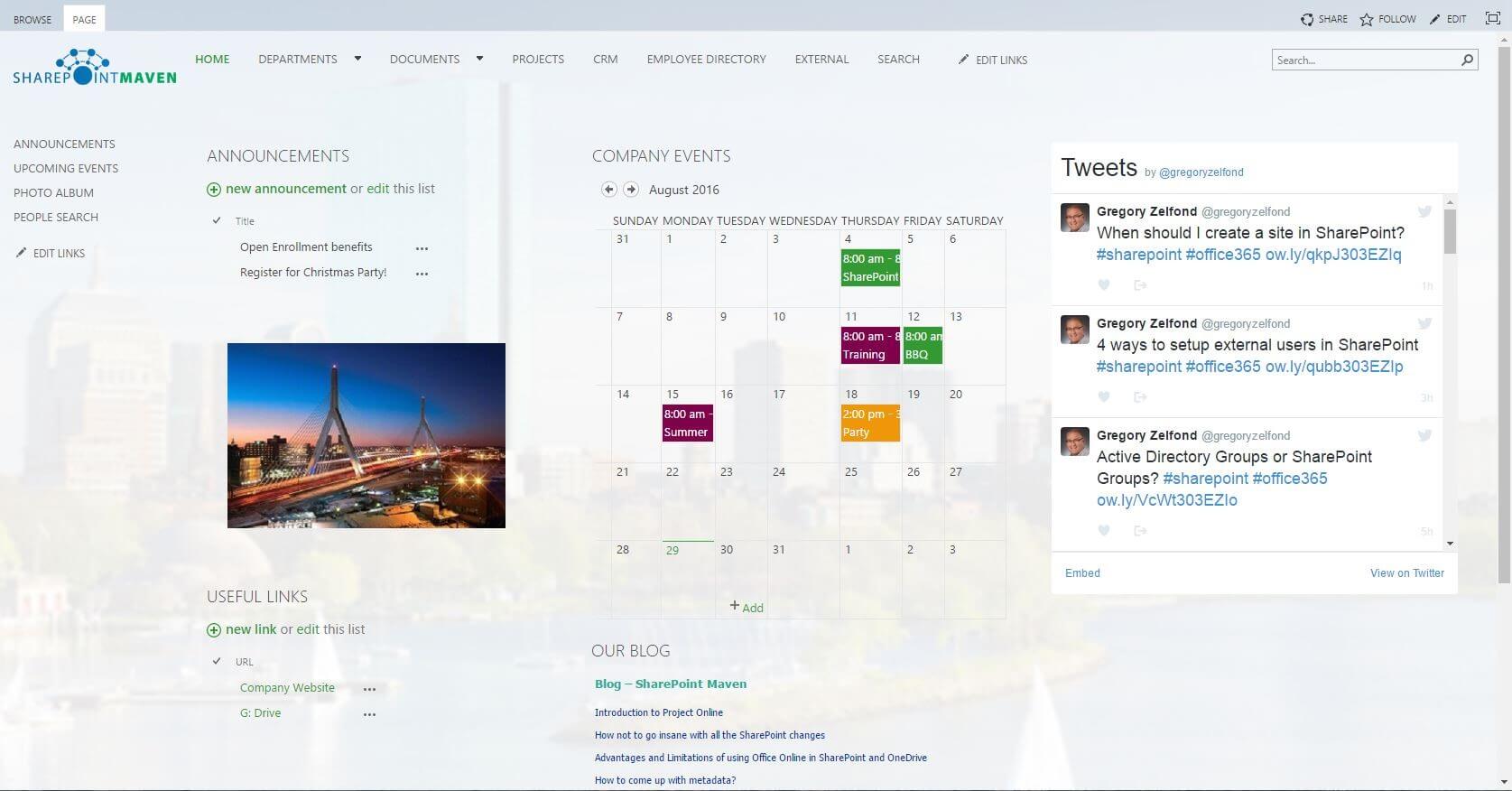How to search in SharePoint
Blog PostsDiscover this guide on How to Search in SharePoint You may be surprised to find out that dumping some Search words into a SharePoint Search box and pressing enter is actually the minimum you can do to get search results. SharePoint search comes with a bunch of additional features that let you enhance the quality of… READ MORE