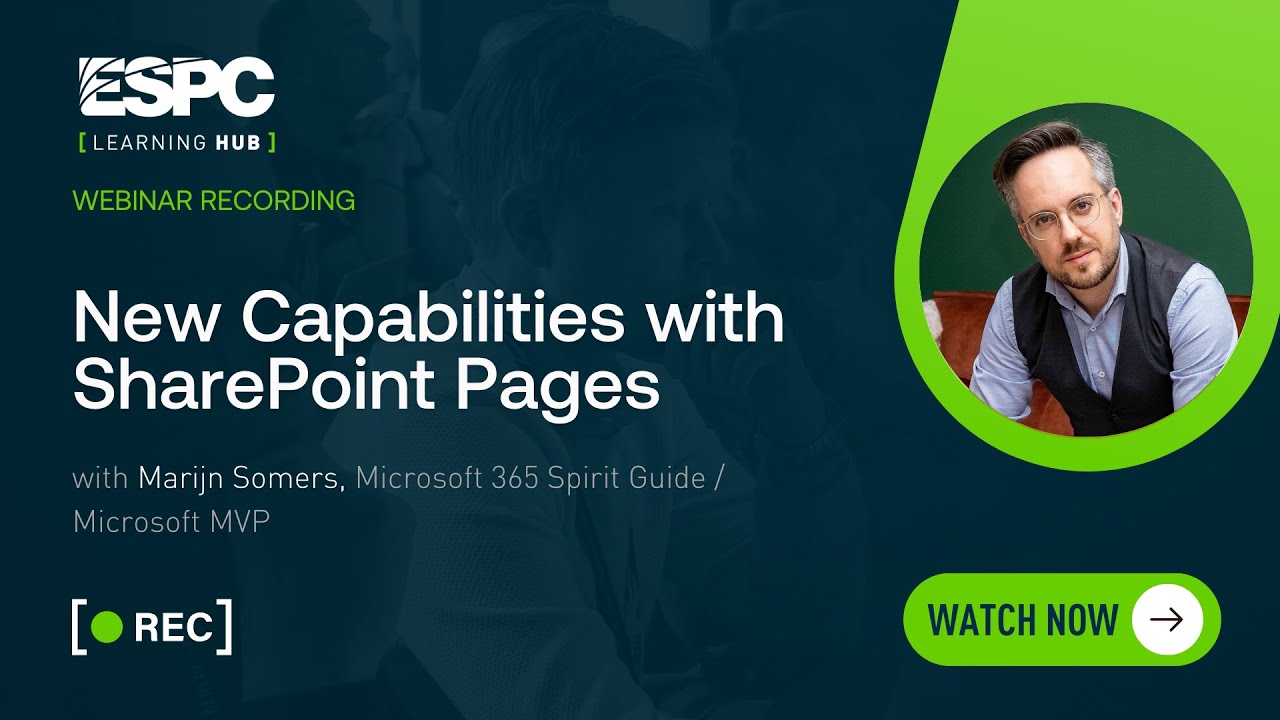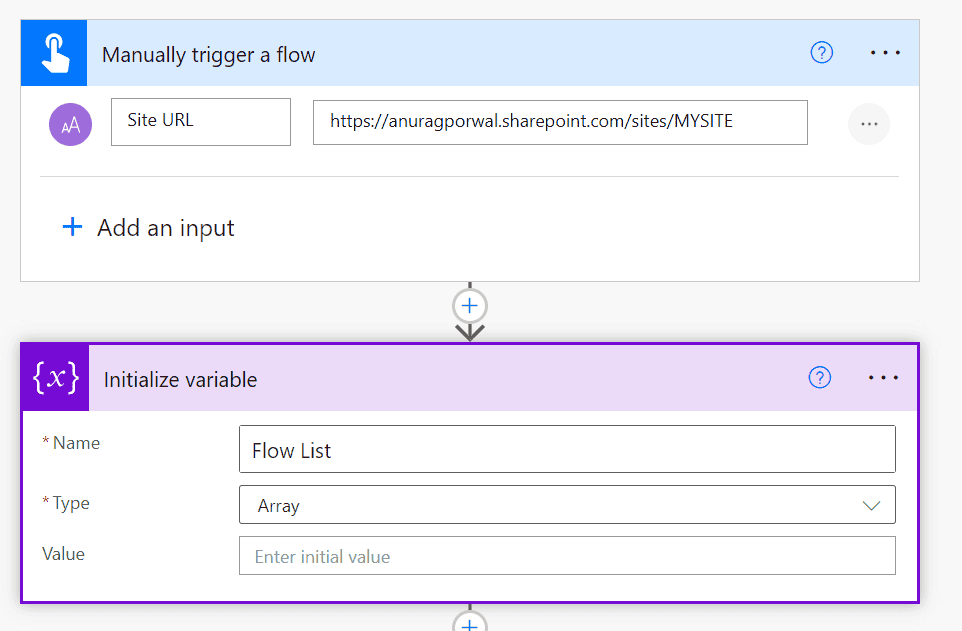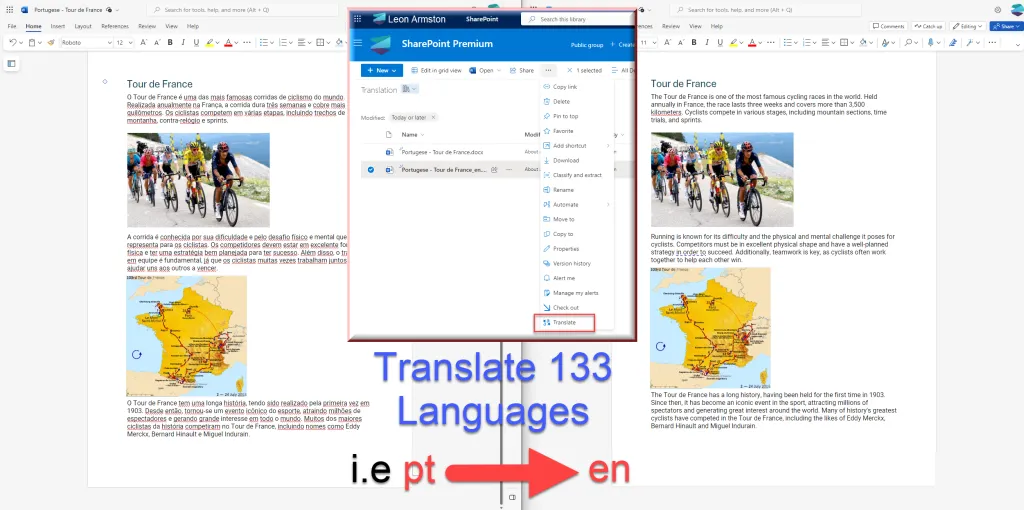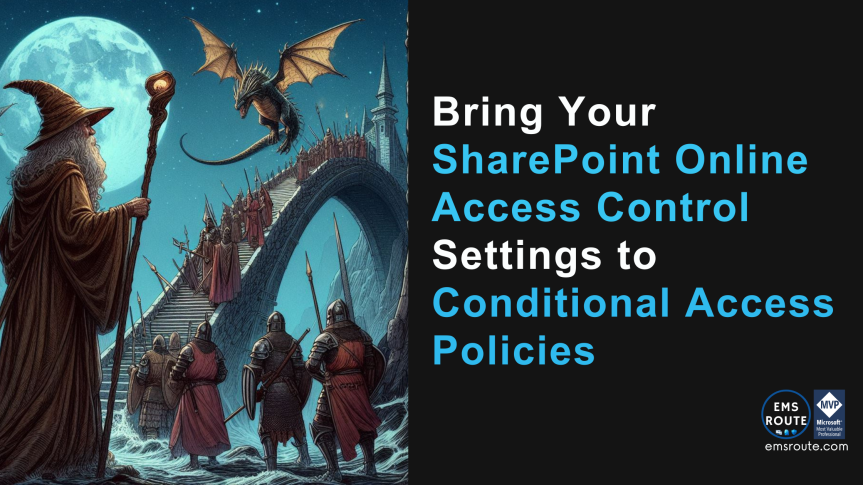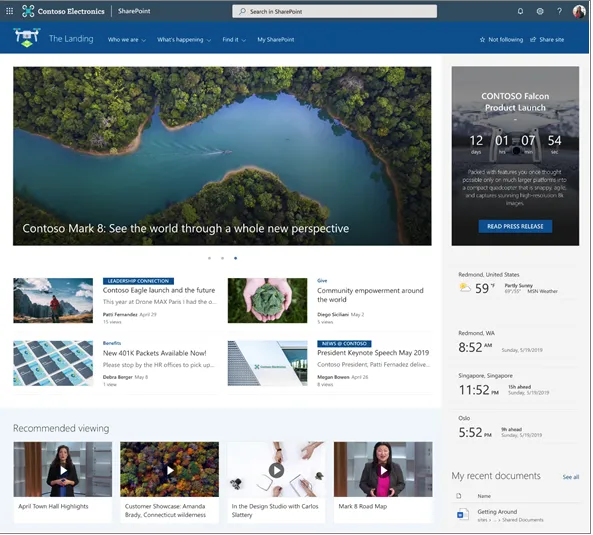Automating Document Approval: Nutrient’s integration with SharePoint
Blog PostsFor organizations using SharePoint for document management, automating workflows directly within the platform can vastly improve efficiency, reduce bottlenecks, and streamline collaboration. Nutrient Workflow Automation provides a robust solution for initiating workflows from SharePoint document libraries and lists, empowering teams to automate tasks related to document approval, data collection, and collaboration. With Nutrient’s seamless integration… READ MORE