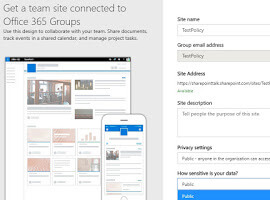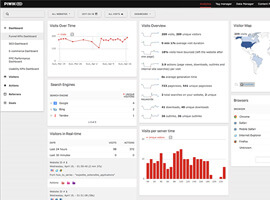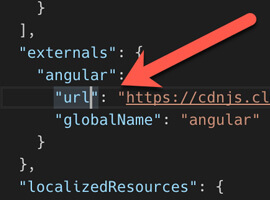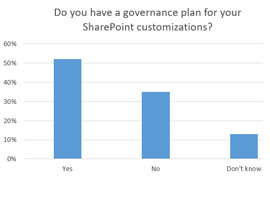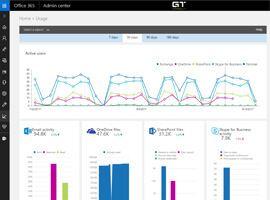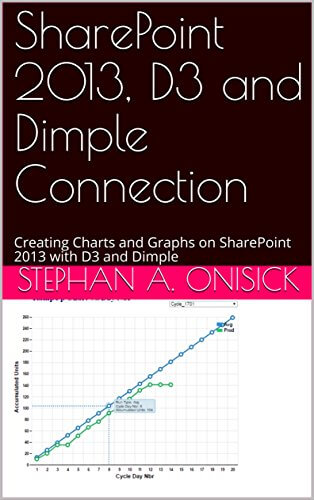How To Customize The Quick Launch Menu In SharePoint 2016
How TosThe quick launch menu in SharePoint Server 2016 gives you quick access to Sites and Pages. It is the list of links located to the left side of your SharePoint Site interface.The quick launch menu in SharePoint Server 2016 gives you quick access to Sites and Pages. It is the list of links located to the left side of your SharePoint Site interface.