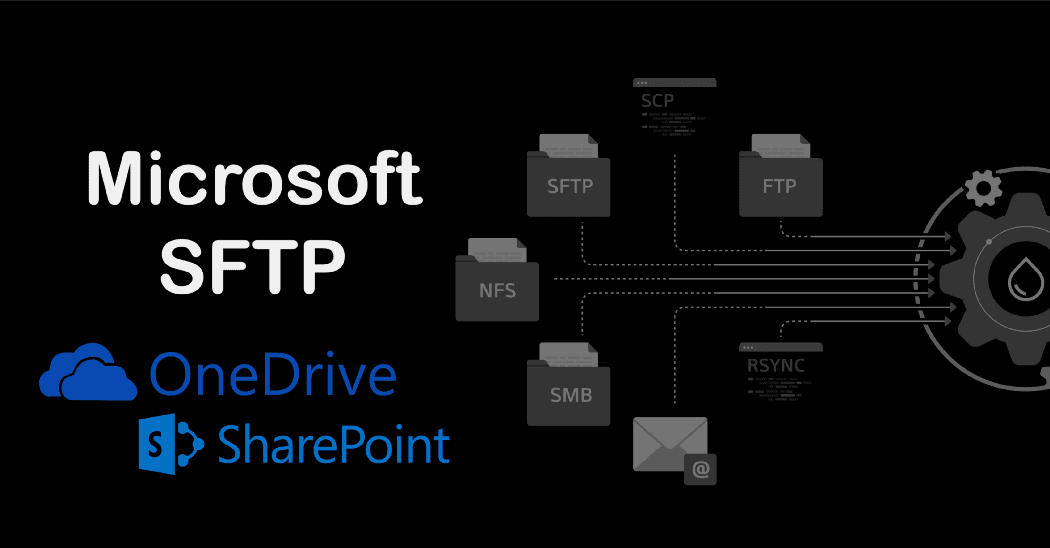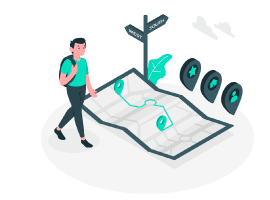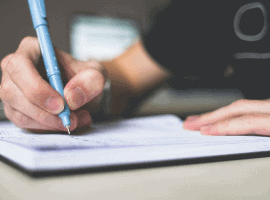The SharePoint App Bar – Global Navigation
Blog PostsWhat is the SharePoint App Bar? The SharePoint App Bar is a new menu that will appear* on any SharePoint online site in Microsoft 365. (NOTE that the app bar will only appear on modern sites – not classic sites). The app bar features global navigation and personalized feeds that will help users navigate, find… READ MORE