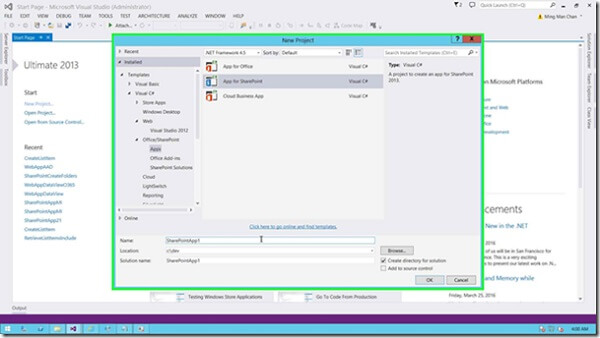
How to create an App for SharePoint
Blog PostsSolution Designer and Microsoft MVP, Ming Man, shows us how to build an app for SharePoint
SharePoint 2016 is Microsoft’s document management and collaboration tool with a software-as-a-service (SAAS) strategy at its core. Like SharePoint 2013, the product is offered in the cloud as part of the Office 365 suite and is known as SharePoint Online; the on-premises version is known as SharePoint Server 2016.
Microsoft identified simple sharing and seamless collaboration, the ability to Engage and inform your organisation, a focal point to harness collective knowledge and the ability to transform business processes as some of the main features in this release of SharePoint.
Therefore, with this update, the SharePoint 2016 category is full of handy tips, tricks, advise and How To videos specifically for new and existing SharePoint 2016 users. Check out some of the Step by Step blogs or learn with our expert blogs, eBooks, How To videos and Webinars.
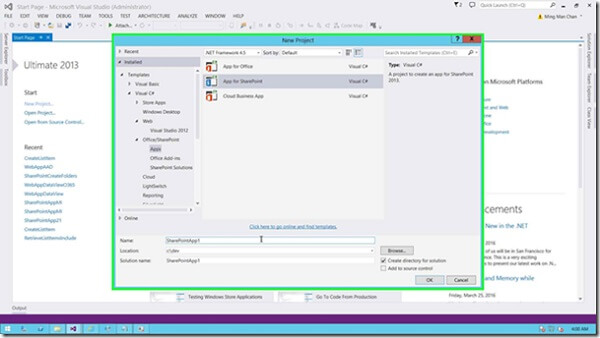
Solution Designer and Microsoft MVP, Ming Man, shows us how to build an app for SharePoint

Why Attend ESPC16? Here is a small list of just some of the many reasons you must attend ESPC16 which is taking place in Vienna this November.
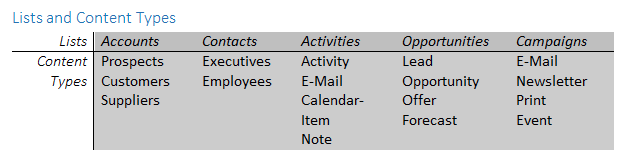
Rüdiger Gros discusses how and why you can create a cool CRM for SharePoint and Office 365 with Add-Ins
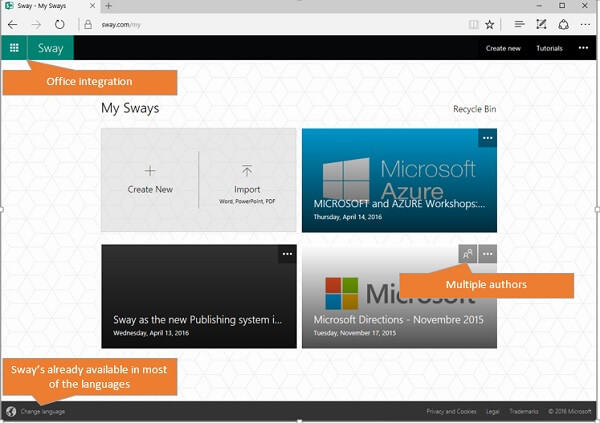
Sway as the new Publishing system in the future? Nicolas Georgeault, Microsoft MVP provides an overview of Sway and offers a detailed step by step guide on how to set up a Sway account.
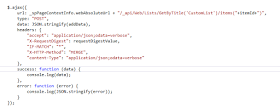
Handling ETag value on SharePoint REST API Updates with Malin De Silva
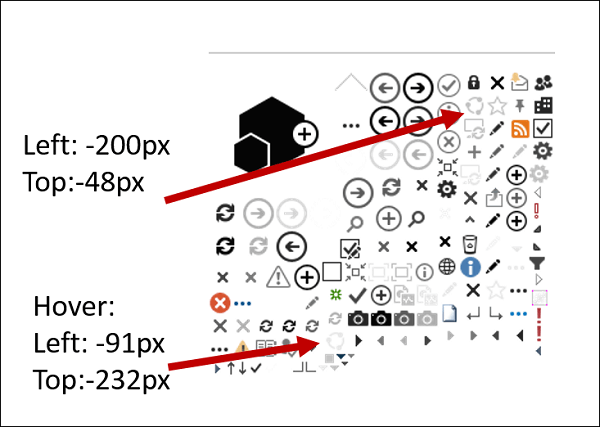
Learn from Sonja Madsen, Microsoft MVP about Office UI Fabric Icons for SharePoint Developers

With the ESPC16 Call for Speakers just closed, we thought we would have a look back and give you an insight into the conference. In this article, Alexandre Ferreira, Head of SharePoint Development for Storm Technology, describes what it was like attending ESPC15 in Stockholm and what were his personal highlights.
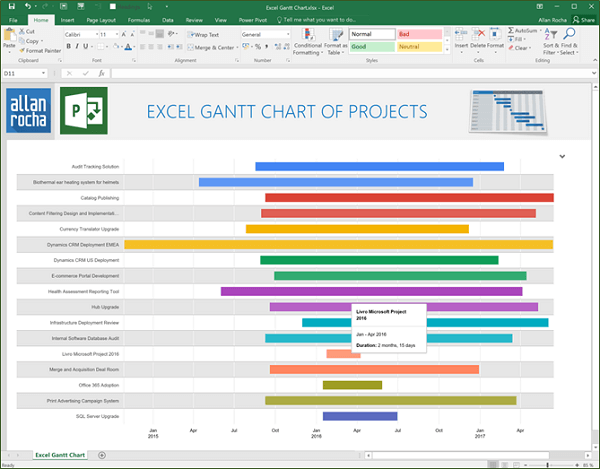
Allan Rocha, Microsoft MVP, shows you How to Create an Excel Gantt Chart with Project Online Data + Power BI

European SharePoint Pioneering Award for Startup Excellence Winner 2015
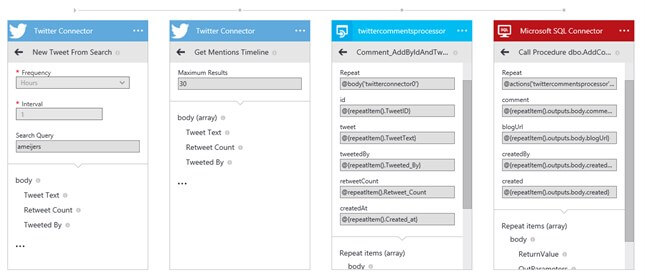
As blogger it fancies me when people react on the post with comments. But the first thing you do with your post is placing it on a social platform like twitter. Instead of reacting on the blog itself, readers mostly react via twitter. Wouldn’t it be cool to have those twitter comments at your blog post? This article describes a technique using Azure Logic Apps to get the mentions on your blog posts into an Azure database.
Notifications