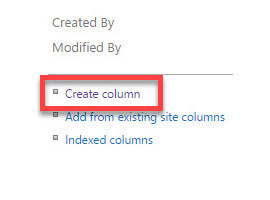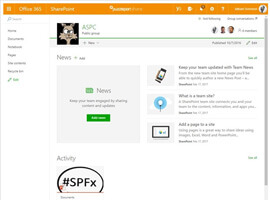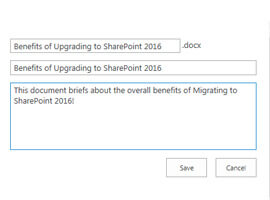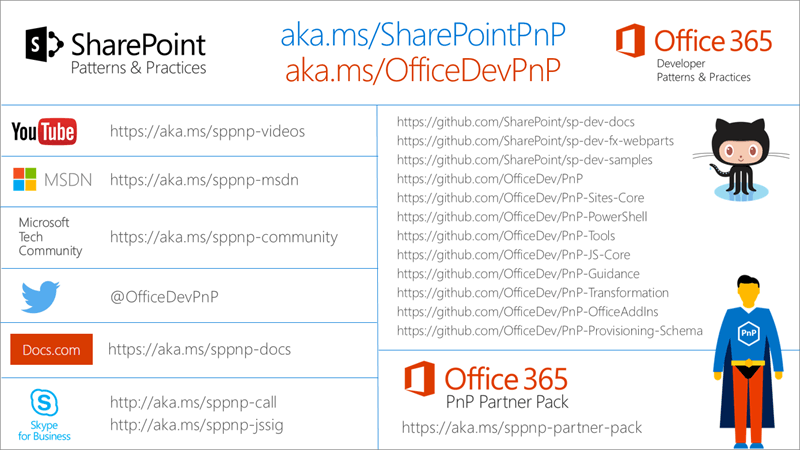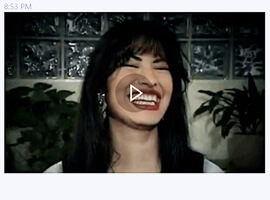
Add more Smarts to your bot:Detecting emotions from giphy posts
Blog PostsI’ve been blogging about bots since April, 2016 which was about the time I discovered Microsoft’s amazing bot framework. I’ve written a series of how to detect user intent based on text messages using LUIS (Language Understanding Intelligent Service) you can find it here. In this post I’ll talk about understanding user emotion using the Giphy… READ MORE