
5 Rules to Refine your SharePoint Document Naming
Blog PostsThe main reason SharePoint users don’t pay a great amount of attention to SharePoint file names can be resumed in just one word: Metadata. Since SharePoint allow us to describe every property of a document in its separated column’s metadata, we consider that the file name itself is left with almost no significance.


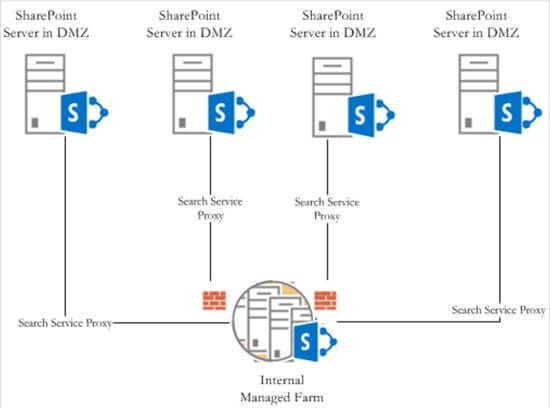
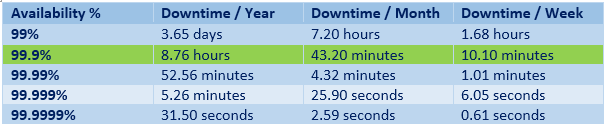

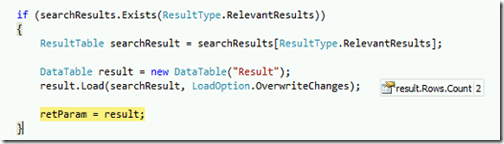
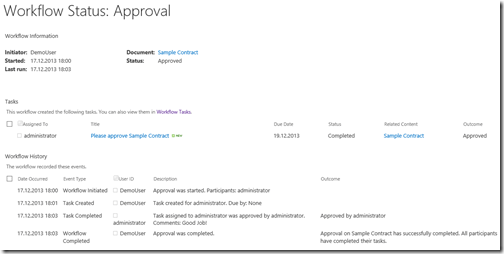

 …
…