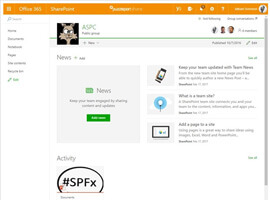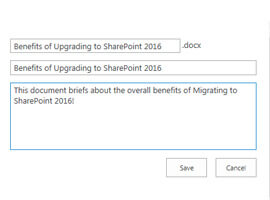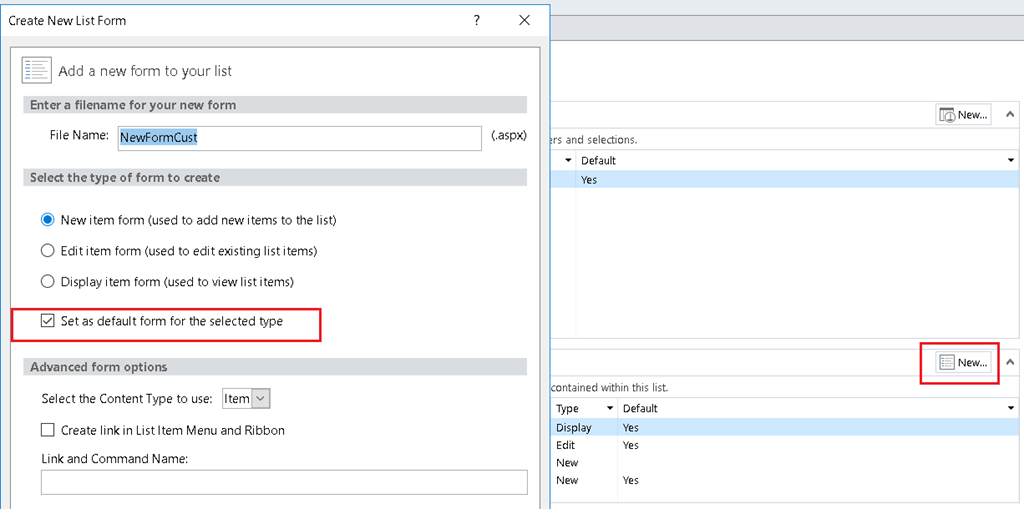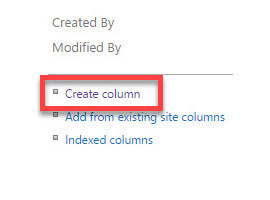
How to track comments with “append changes” functionality in SharePoint List
Blog PostsHere is a business scenario for you. You have a SharePoint list and would like to capture comments from the users. However, here is a twist. You want to capture the whole history/audit trail of all the comments users typed in, without the danger of user accidentally deleting comments left by the previous user edits.… READ MORE