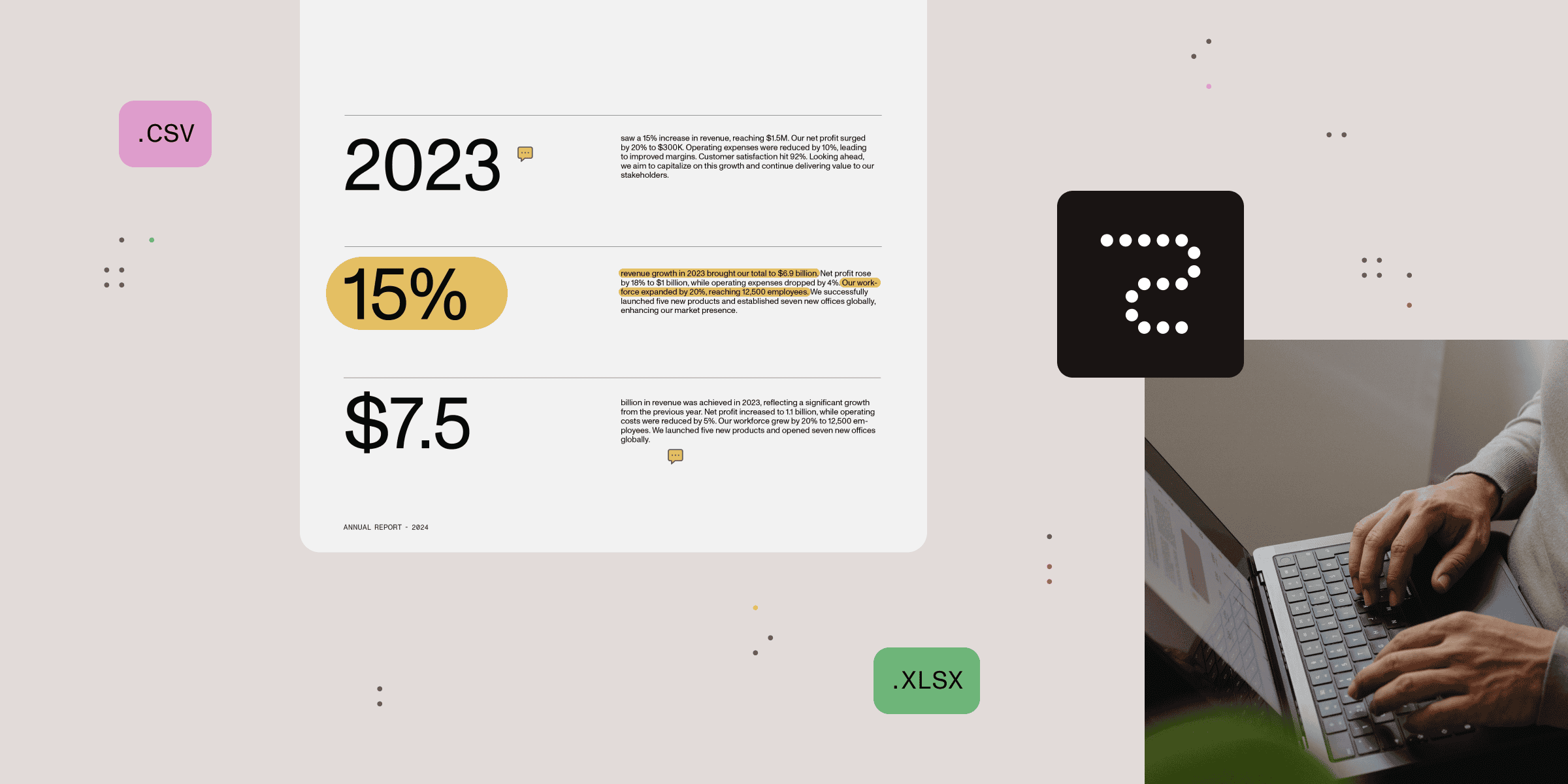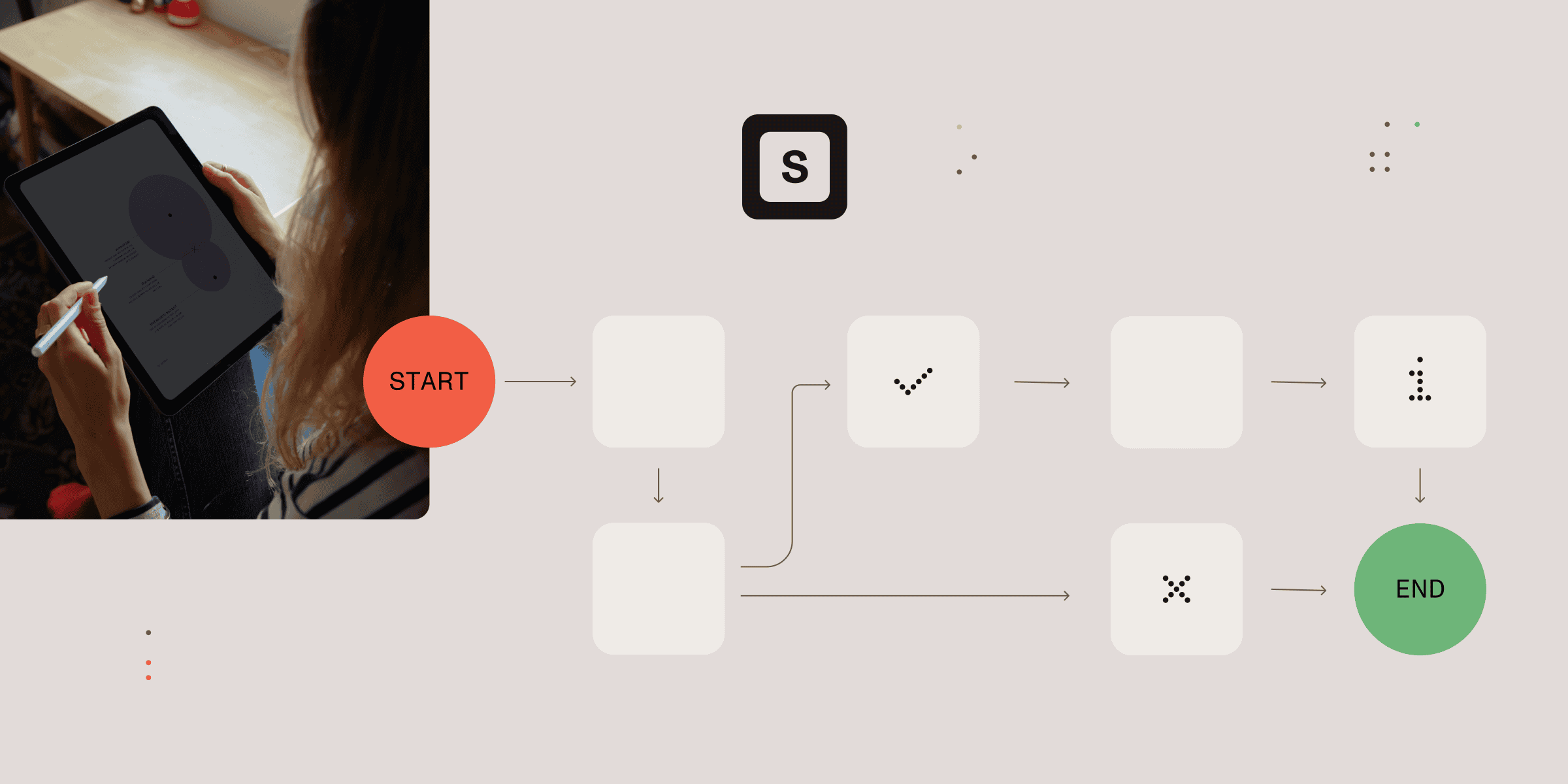How to Create Your First Web Part with a Custom Property Pane
How TosCreate Your First Web Part with a Custom Property Pane In this video, Andrew shows how you can create your first web part with a custom property pane. Andrew goes through the steps, using an existing web part project in Visual Studio Code as an example. Andrew takes you through the various sections, including defining… READ MORE