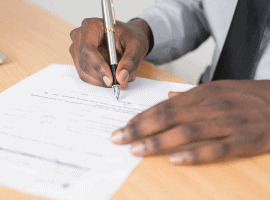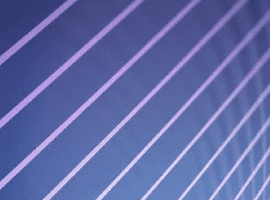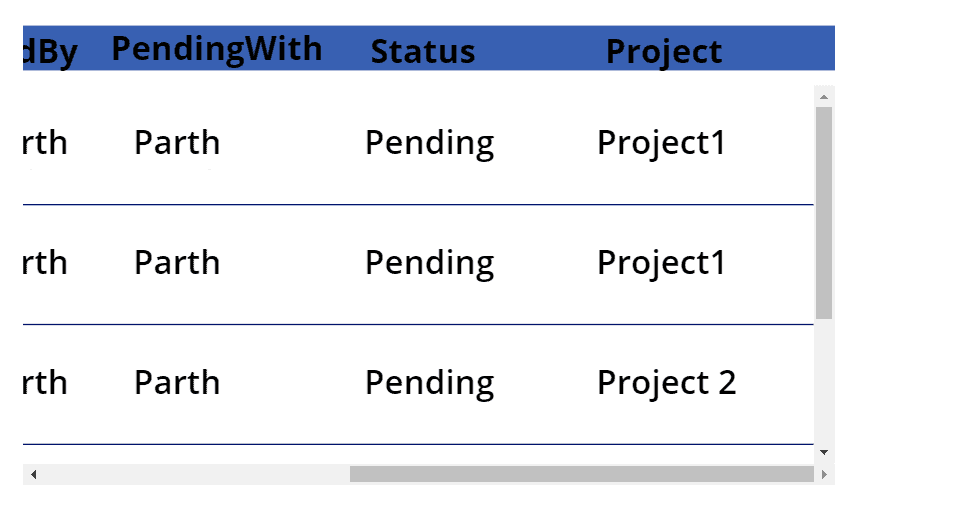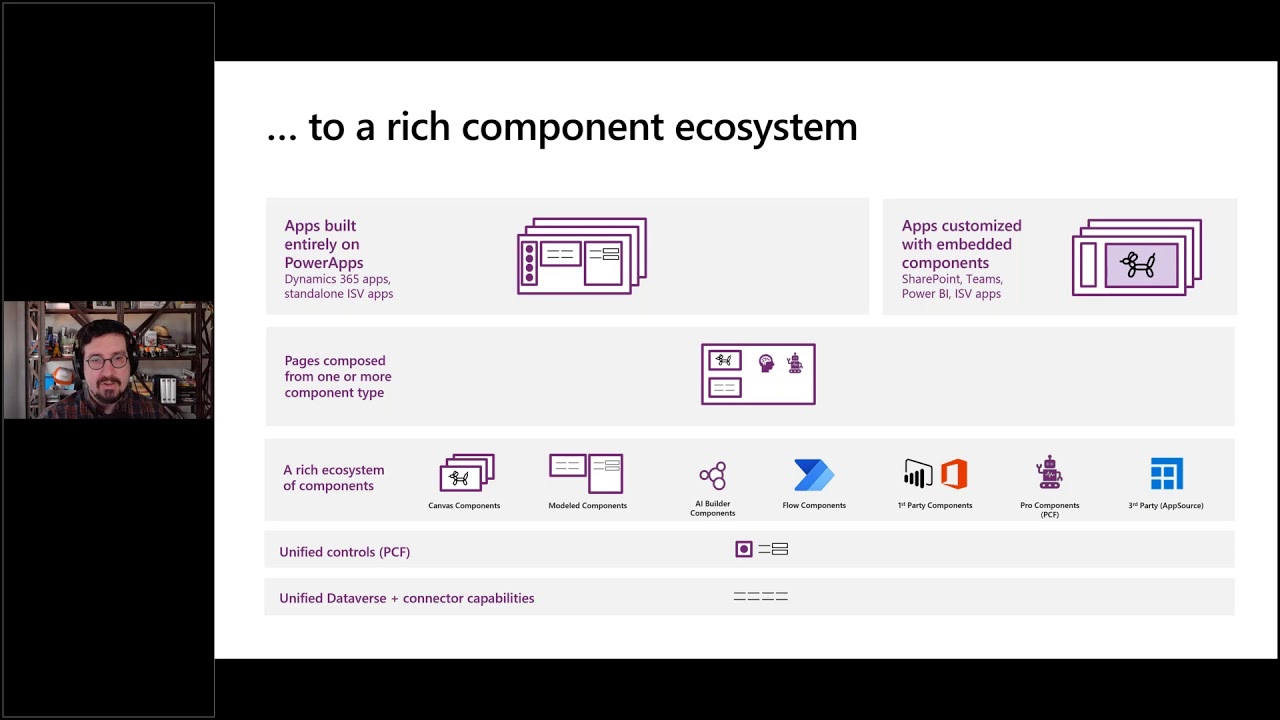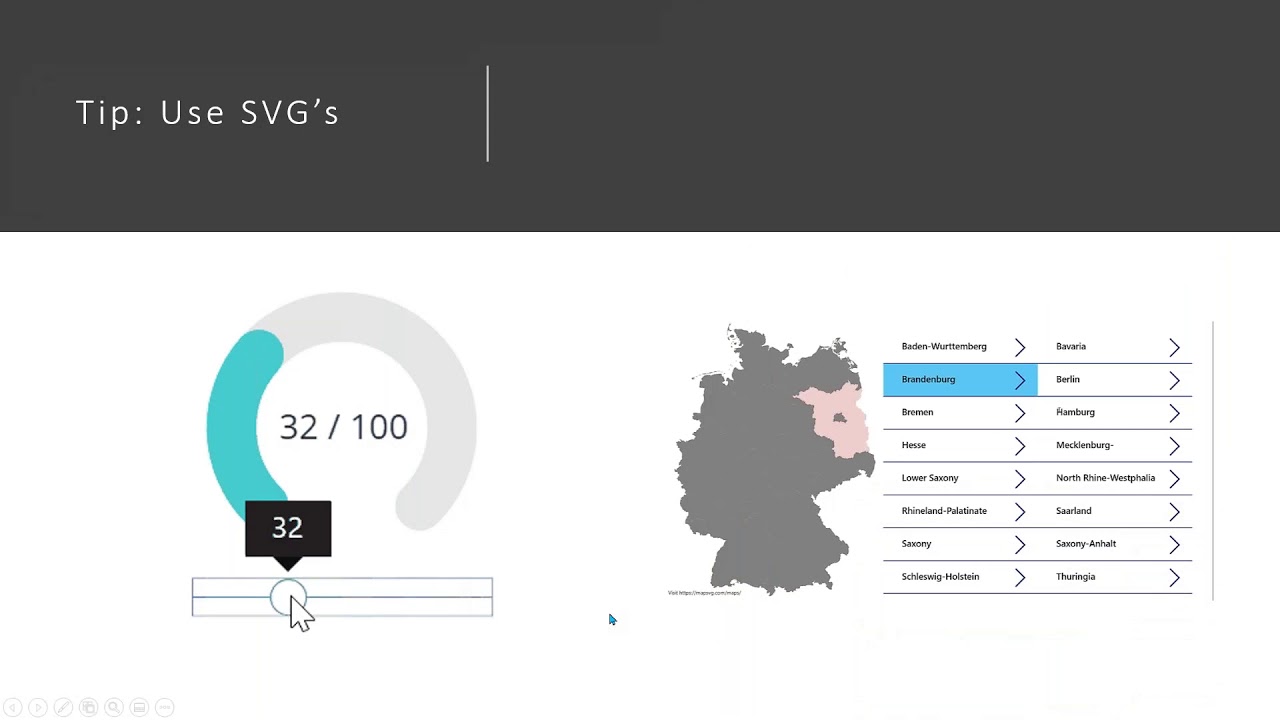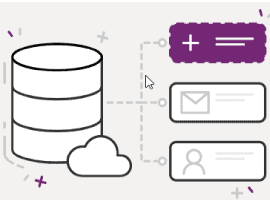
Transforming your important/critical PowerApps App Data-Source from SharePoint to Dataverse
Blog PostsIn a previous article I have detailed the potential risks & common pitfalls when using SharePoint as data-source for your important/mission-critical applications built using Power Apps. Here is a direct link The potential risks & common pitfalls when using SharePoint as data-source in your important/mission-critical apps built using Power Apps/ Automate | LinkedIn if you have not… READ MORE