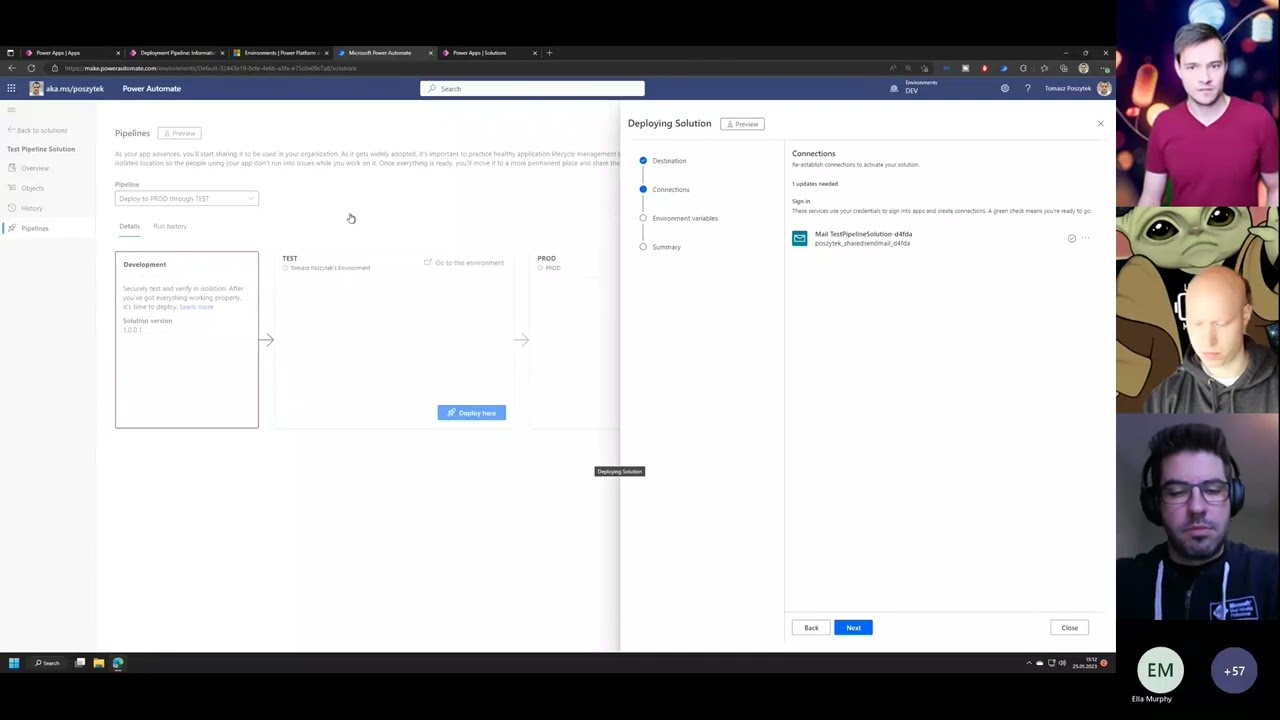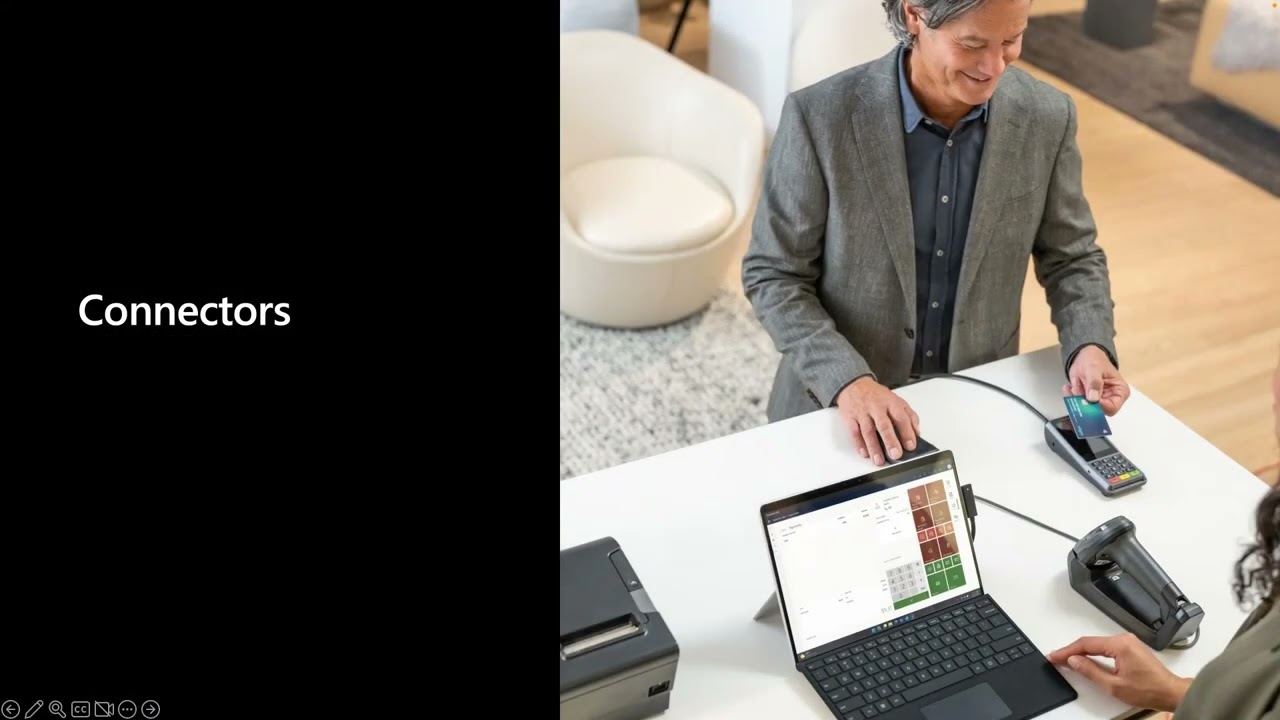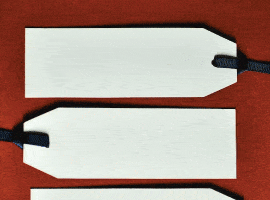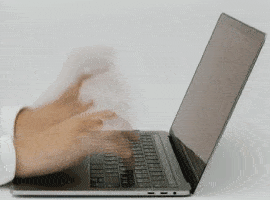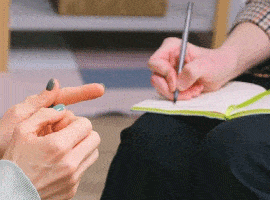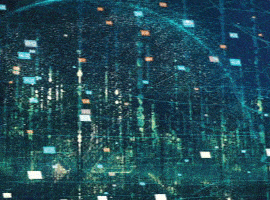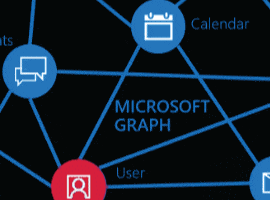
Manage Users using the Graph API in Power Automate
Blog PostsWhen you manage user accounts within Power Automate, you can user the Office 365 Users connector, but sometimes the Graph API can give you more possibilities. Office 365 Users Connector The Office 365 Users connector gives some help with user management with the following actions: Get relevant people Get trending documents Get user photo Get user… READ MORE