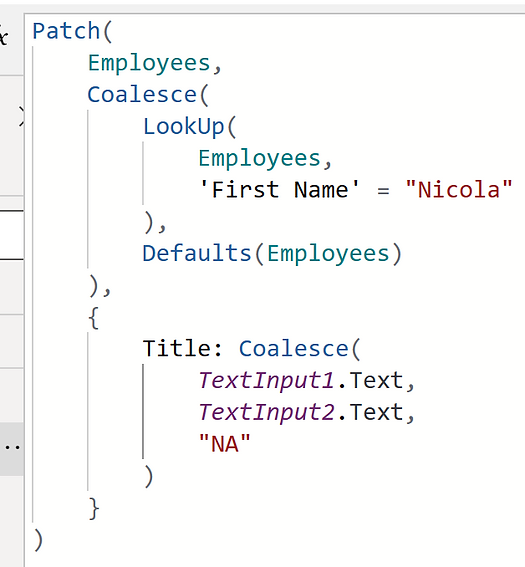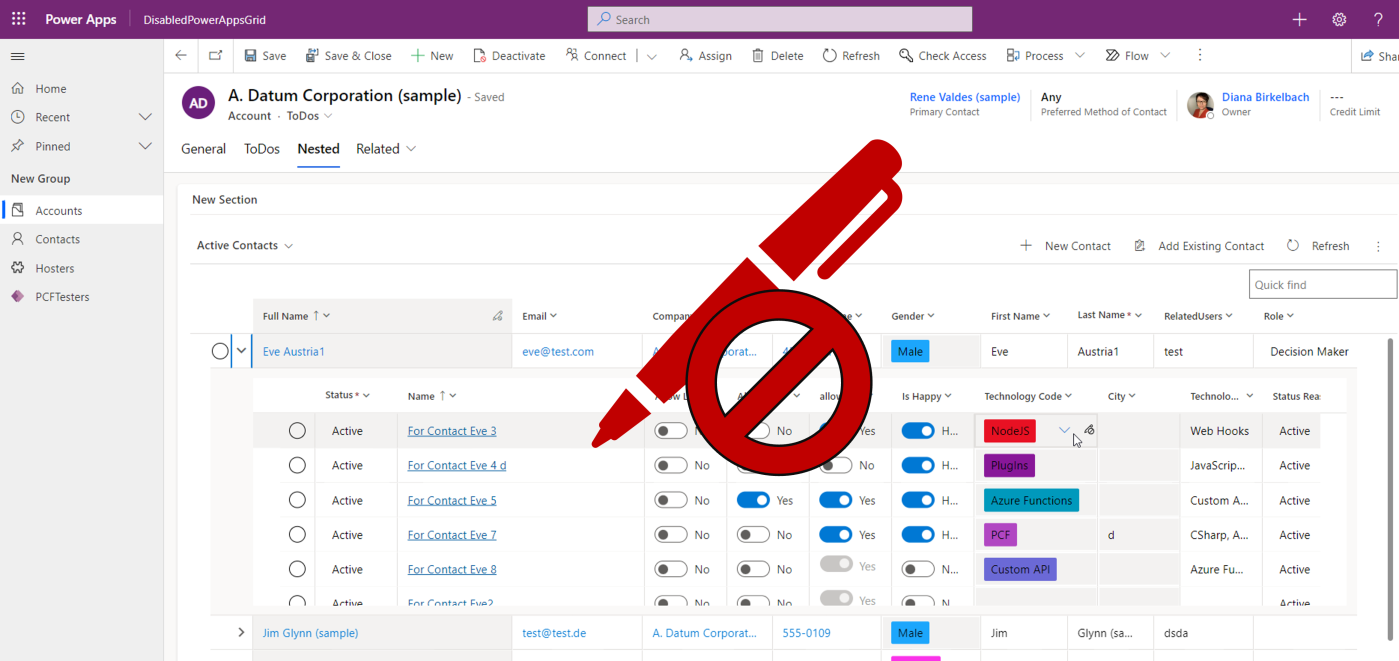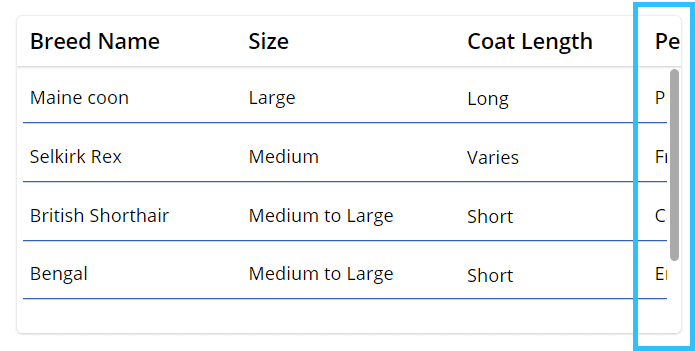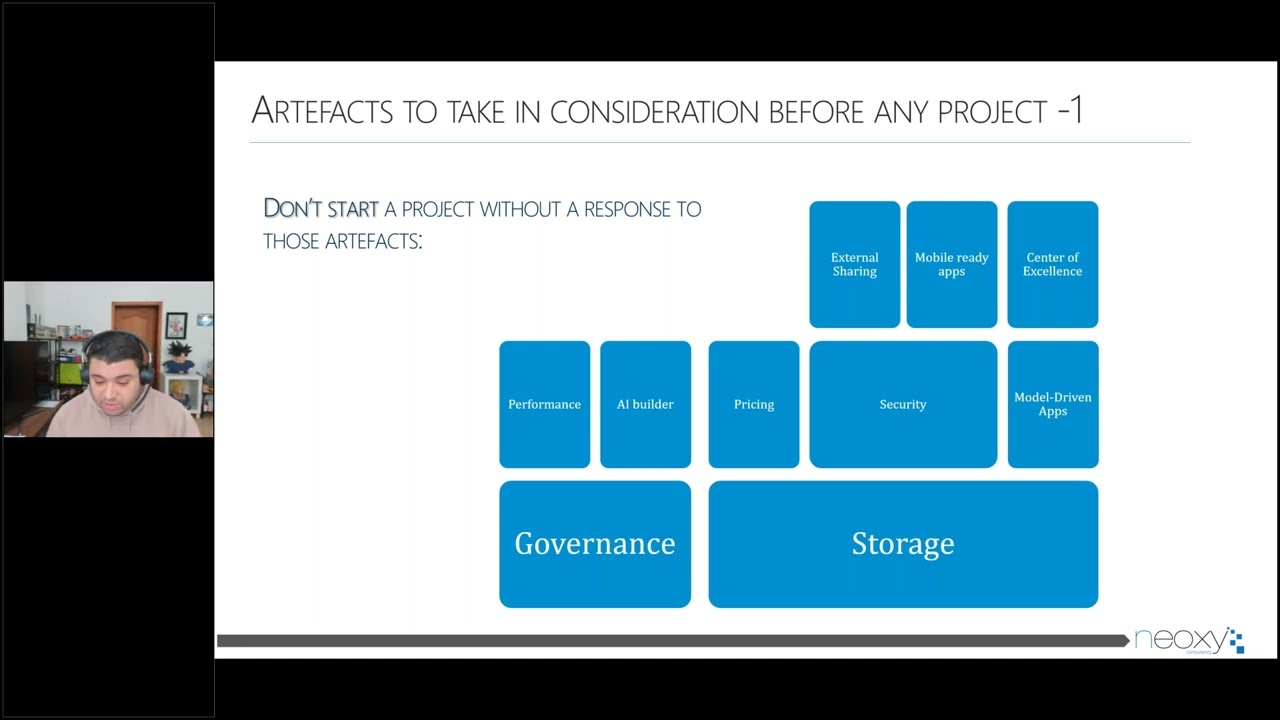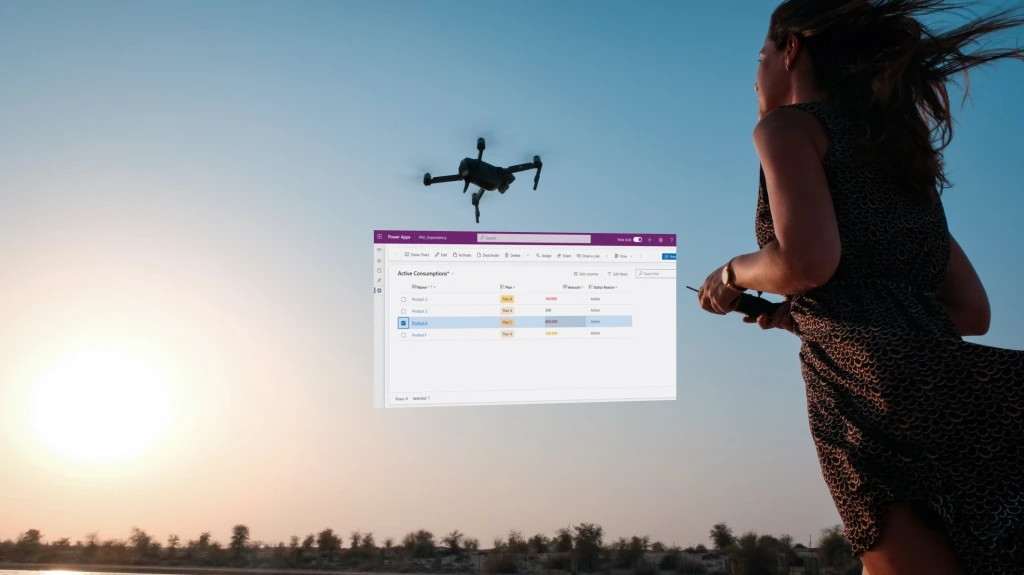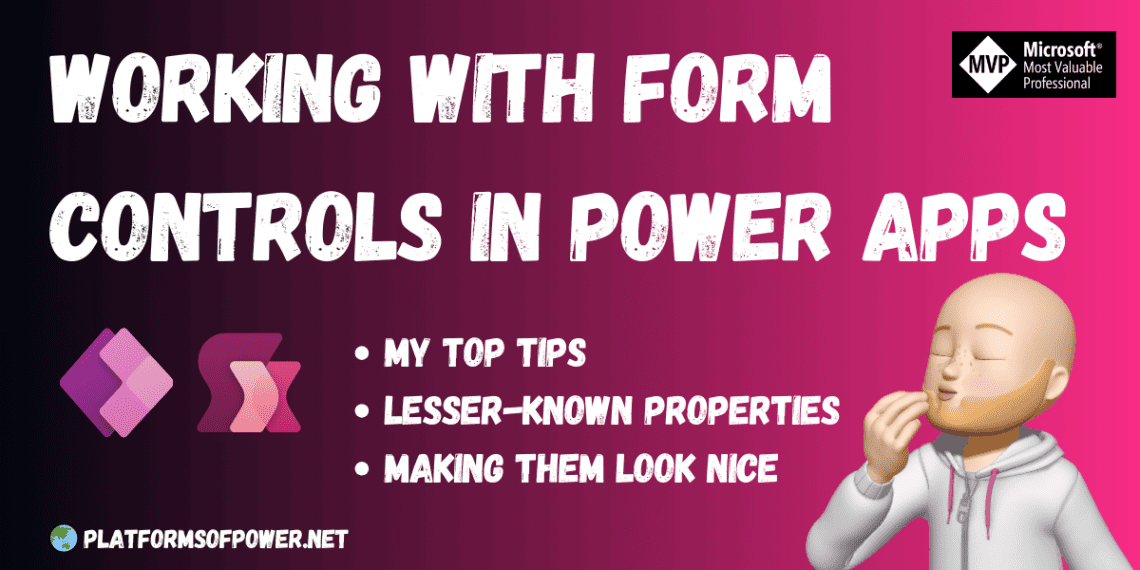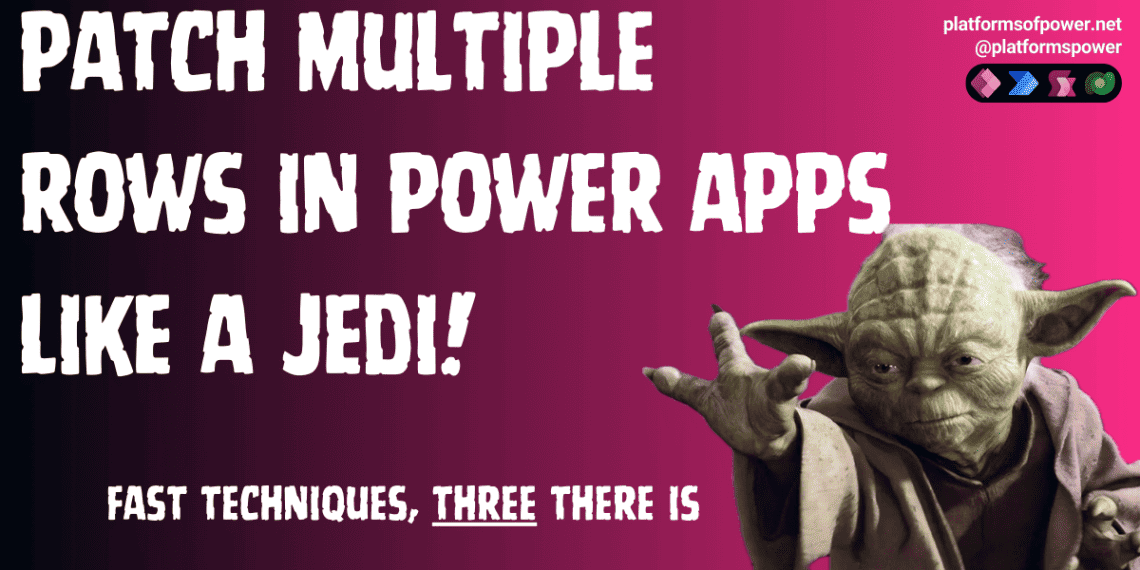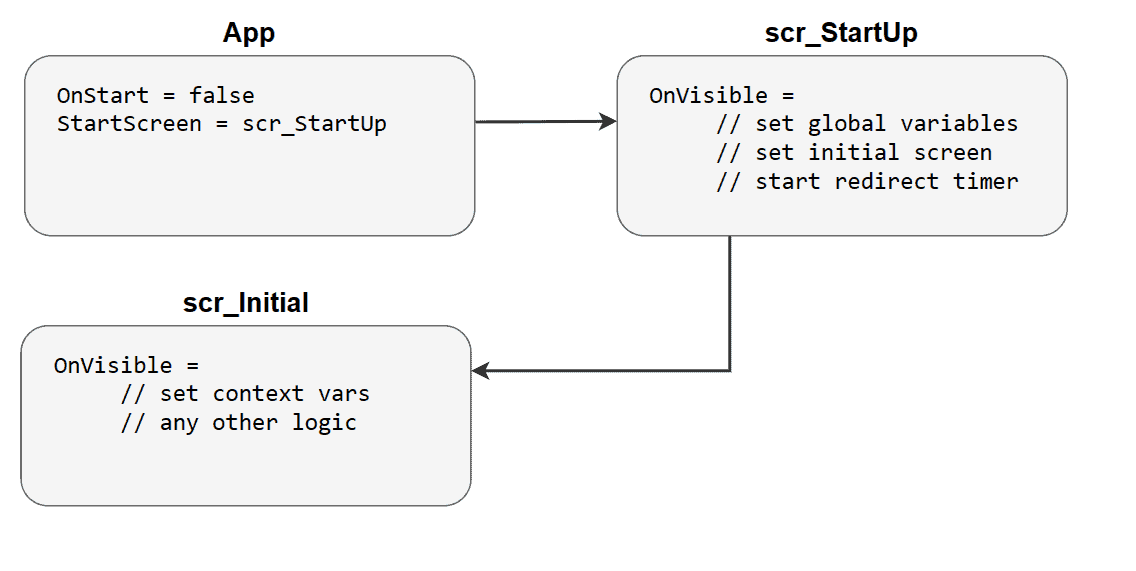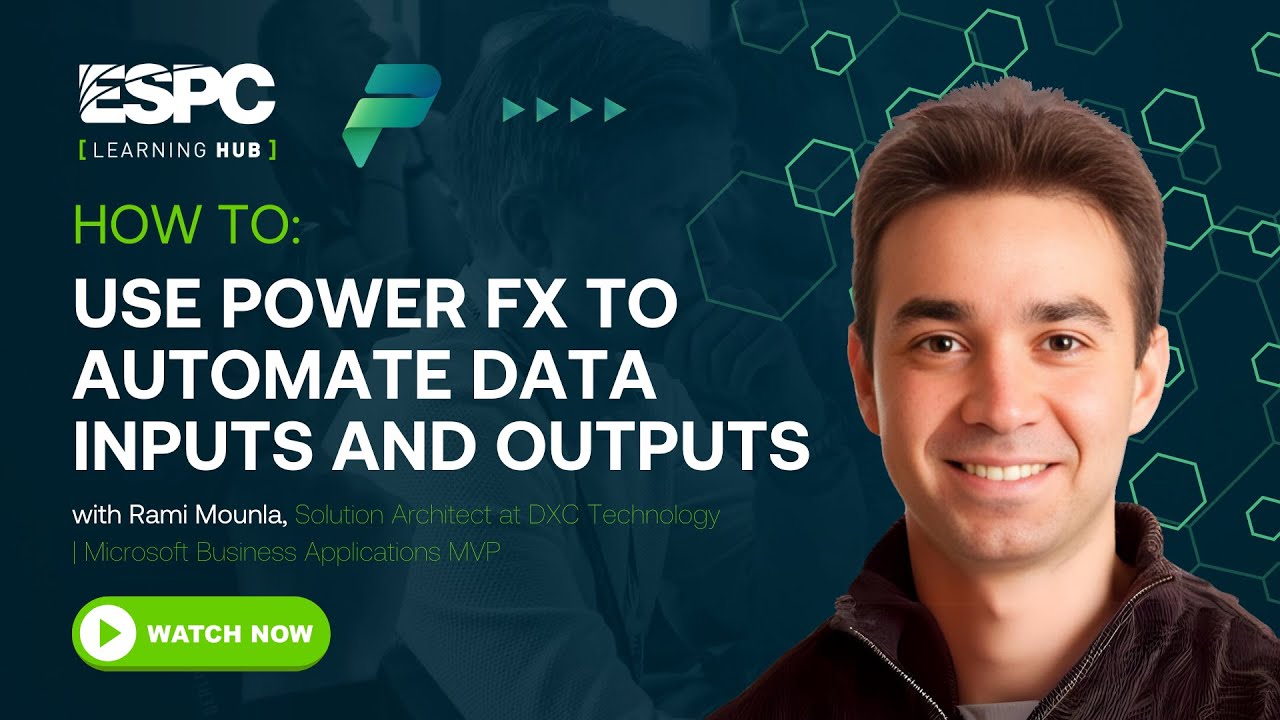
Use Power Fx to Automate Data Inputs and Outputs
How TosUse Power Fx to Automate Data Inputs and Outputs Rami Mounla shows viewers how to use #Microsoft #PowerFx to automate data inputs and outputs. Rami takes viewers through the #PowerApps interface, showing how to author a #CanvasApp and the various options that are available to the user. Rami also demonstrates how to change the formulas… READ MORE