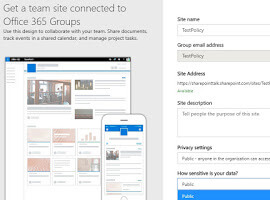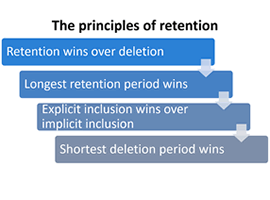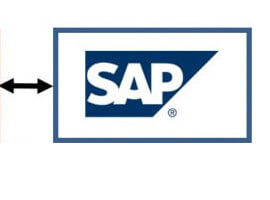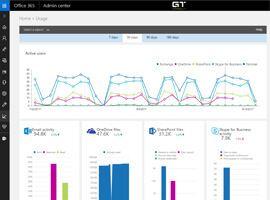Latest from Microsoft Ignite for IT Pros
WebinarsMicrosoft Ignite once again brings in a plethora of announcements, changes, new features, new services and things to keep track of. This session will highlight what’s essential, tell you what’s interesting and shine light on things you might have missed during the week of Ignite. If you’re a IT Pro working with Microsoft Azure, Office… READ MORE