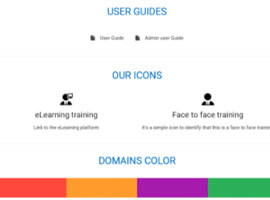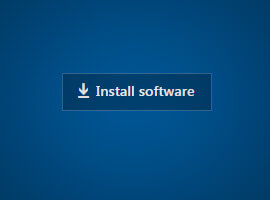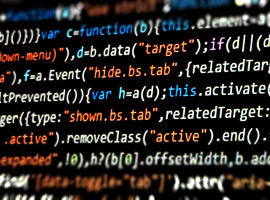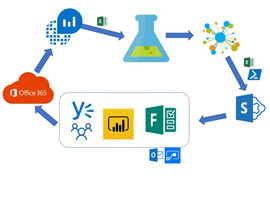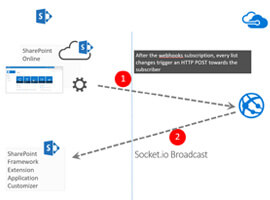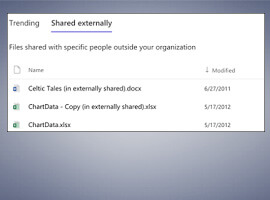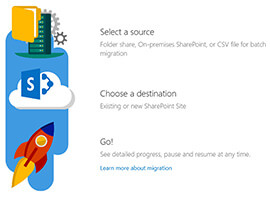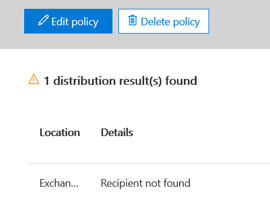
Office 365 Retention Policies and Hybrid Public Folders
Blog PostsIf you create an Office 365 Retention Policy (in the Security and Compliance Center) that applies to all Exchange Online content then you might find that after the retention policy has been deployed (a day or so later usually) that the policy is in error and there is a message at the top of the… READ MORE