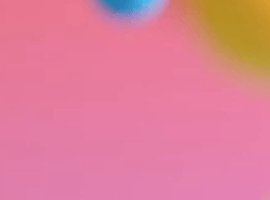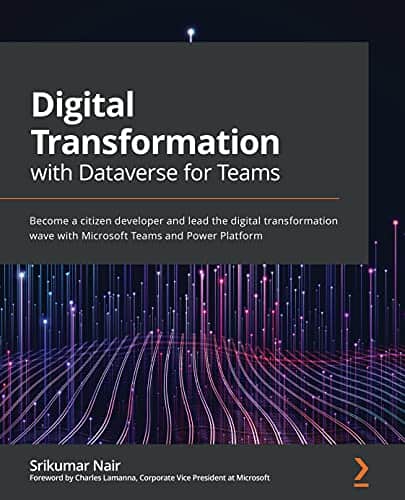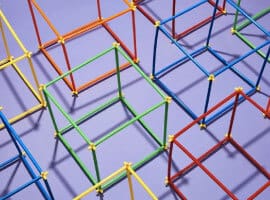All About Viva Connections
WebinarsViva Connections is one part of the recently-announced Microsoft Viva Employee Experience (EXP) suite for Teams. In this webinar “All About Viva Connections” Hilton Giesenow, MVP, ChitChattr, South Africa discusses how Viva Connections fits in to the Viva family, how to get it configured and globally deployed, and how to set up some advanced scenarios… READ MORE