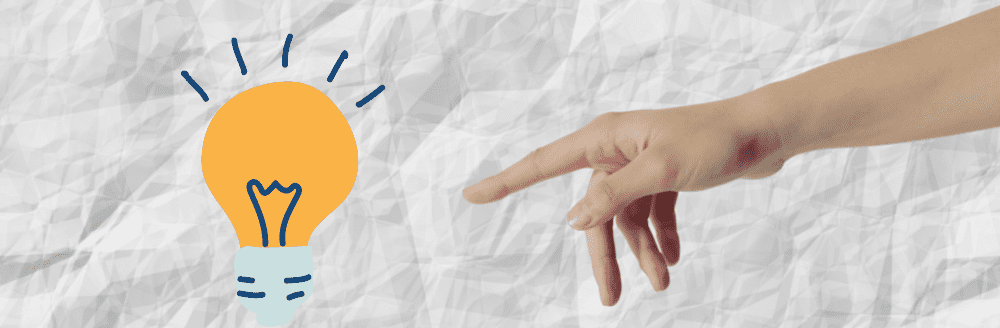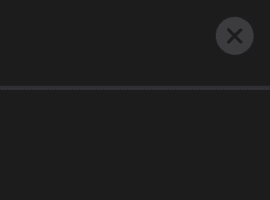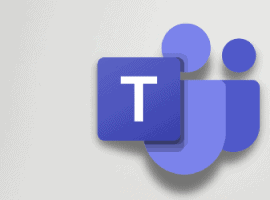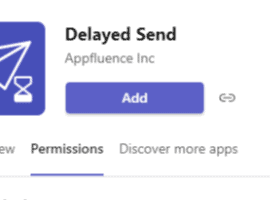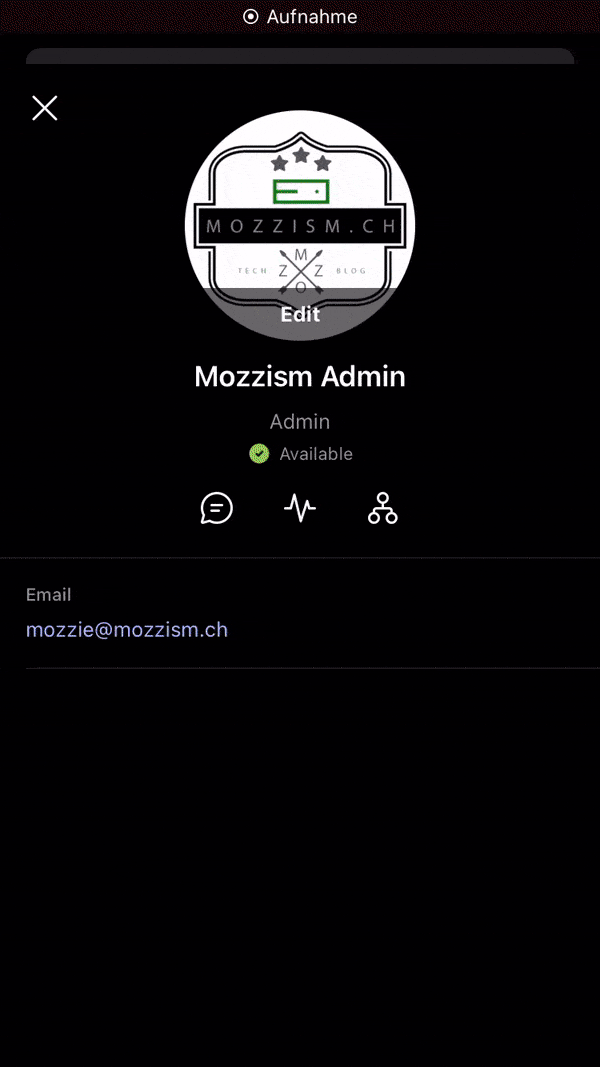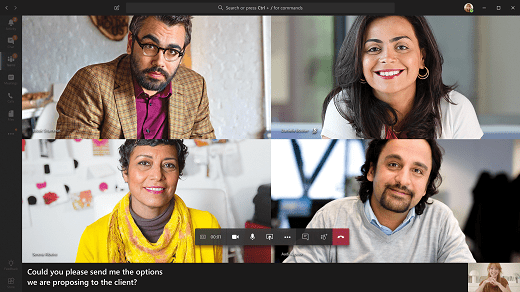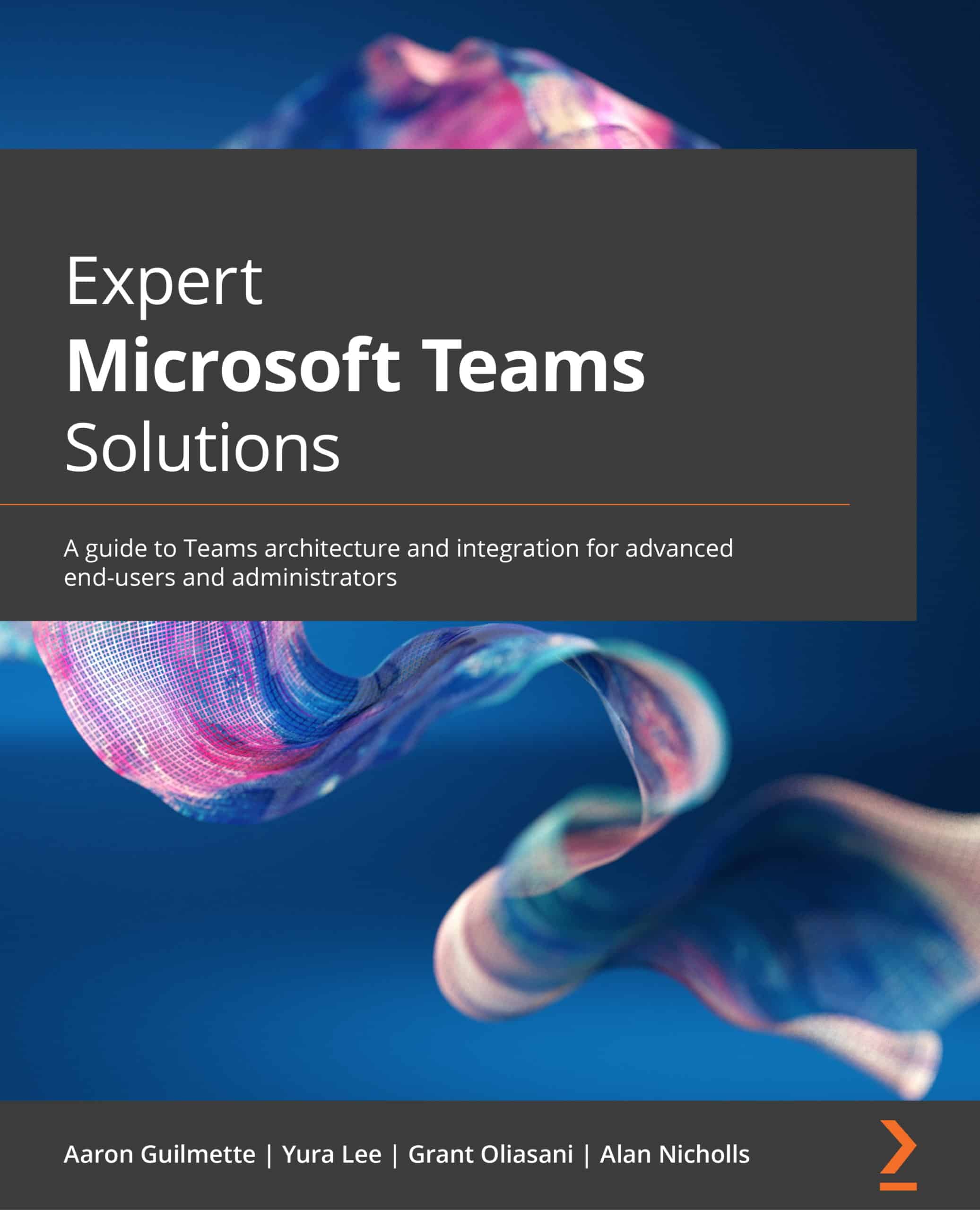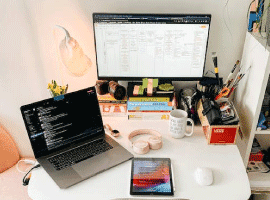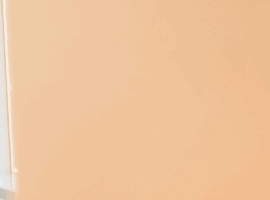
Microsoft Teams: Change Meeting Recording Expiration Policy
Blog PostsRequirement: Change the expiration date on Teams recordings. How to Set the Meeting Recording Expiration Days? The auto-expiration feature in Microsoft Teams automatically deletes Microsoft Teams recording files stored in OneDrive after the default expiration time. To change the default auto-expiration setting for your tenant, do the following: Login to Teams Admin center at https://admin.teams.microsoft.com/ Click on… READ MORE