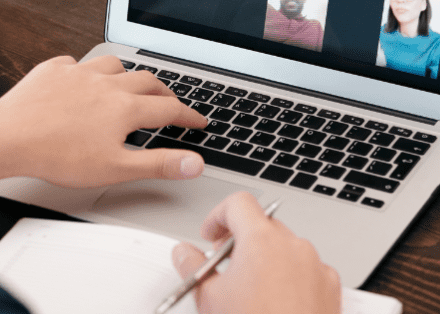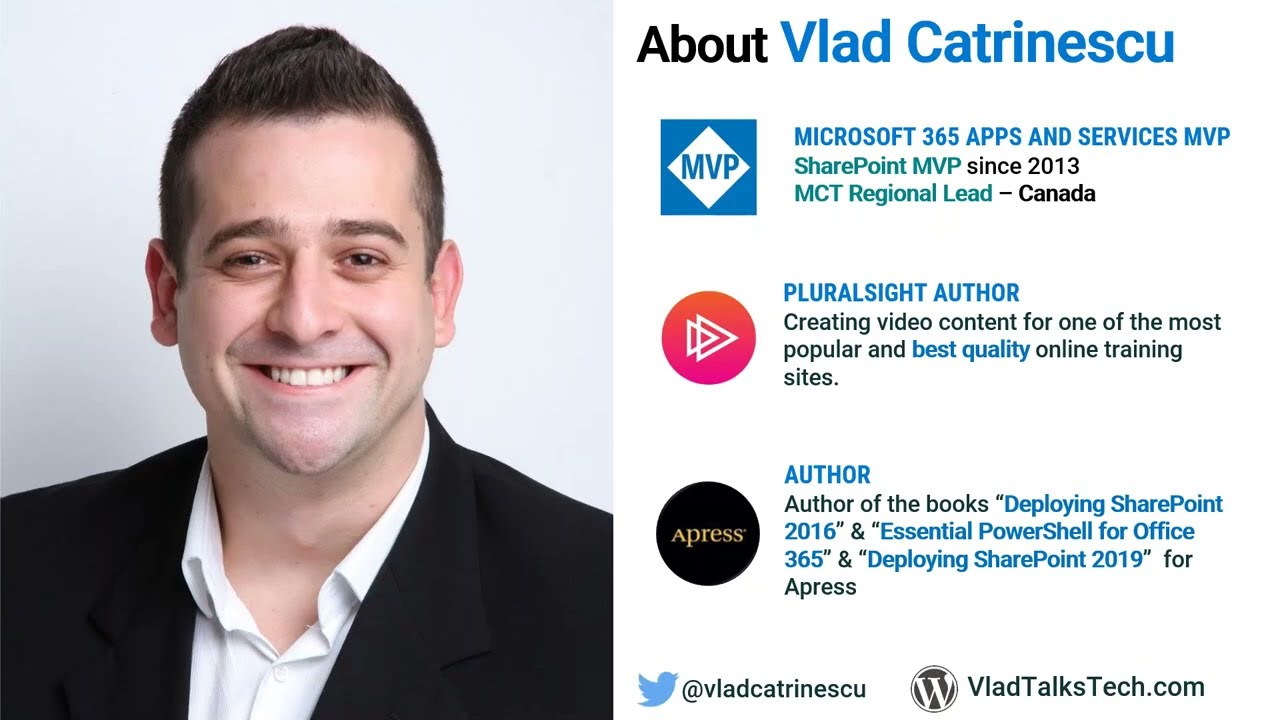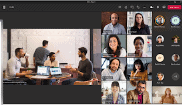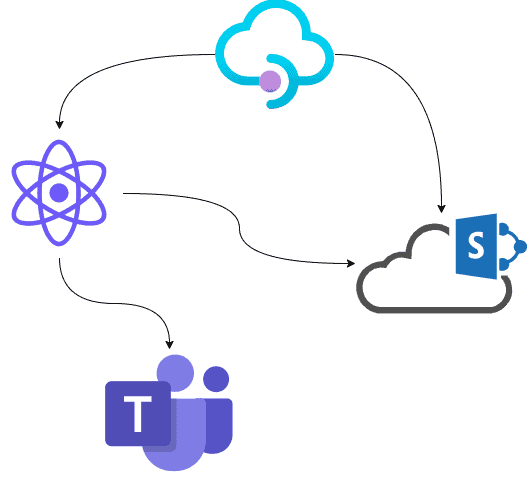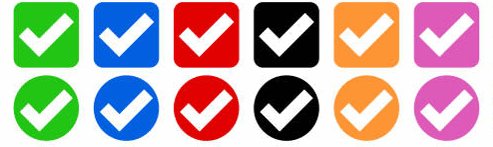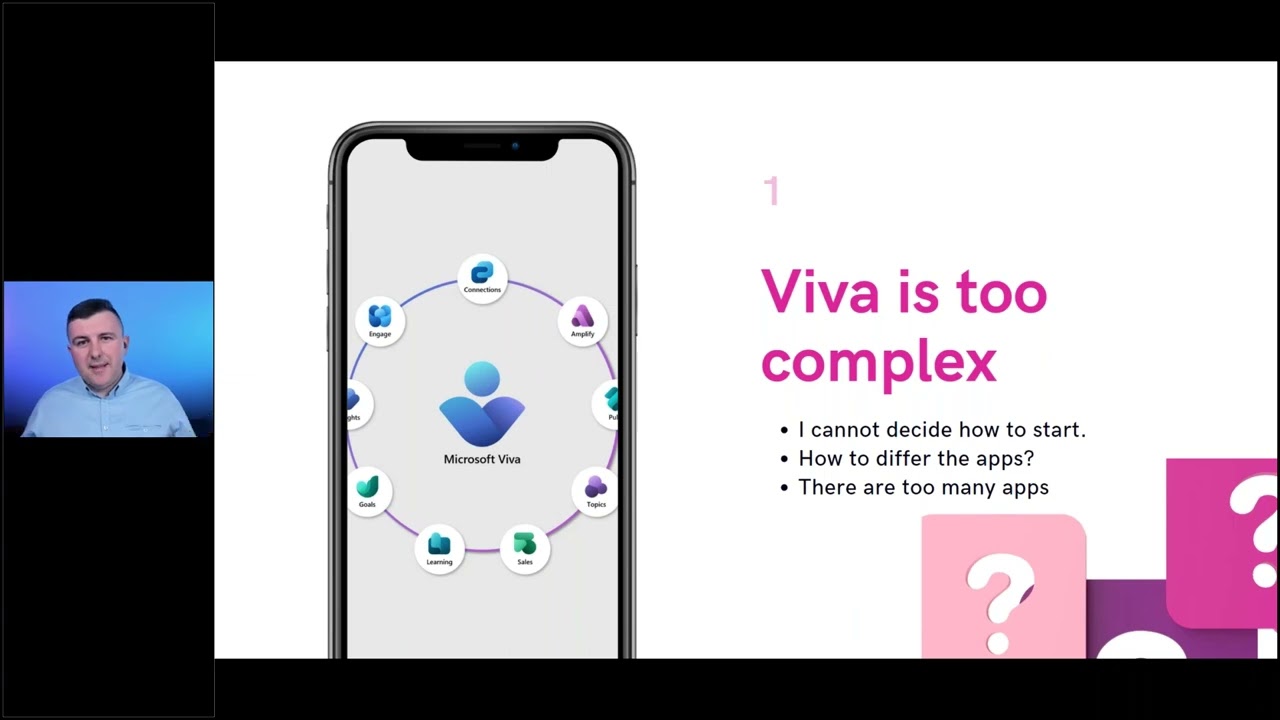Webinars
Join Vlad Catrinescu, MVP, MCT, and watch this webinar recording and learn about the Microsoft Teams Governance Options for IT Professionals.
Microsoft Teams is one of the most used collaboration tools in the world – and users often fall in love with using it as their main collaboration destination! However, a lack of governance can lead to IT having trouble to keep up with all the teams (and other artifacts) that users are creating in their environment! In this webinar, we will cover the different governance options that we can implement in order to keep users productive, all while following our governance standards. Some of the settings we will cover include:
Configuring who can create new Microsoft 365 Groups and teams
Implementing a blocked words policy
Configuring an expiration policy