
Sensitivity Labels in Teams Meetings
Blog PostsHappy Teams Week 

Happy Teams Week 
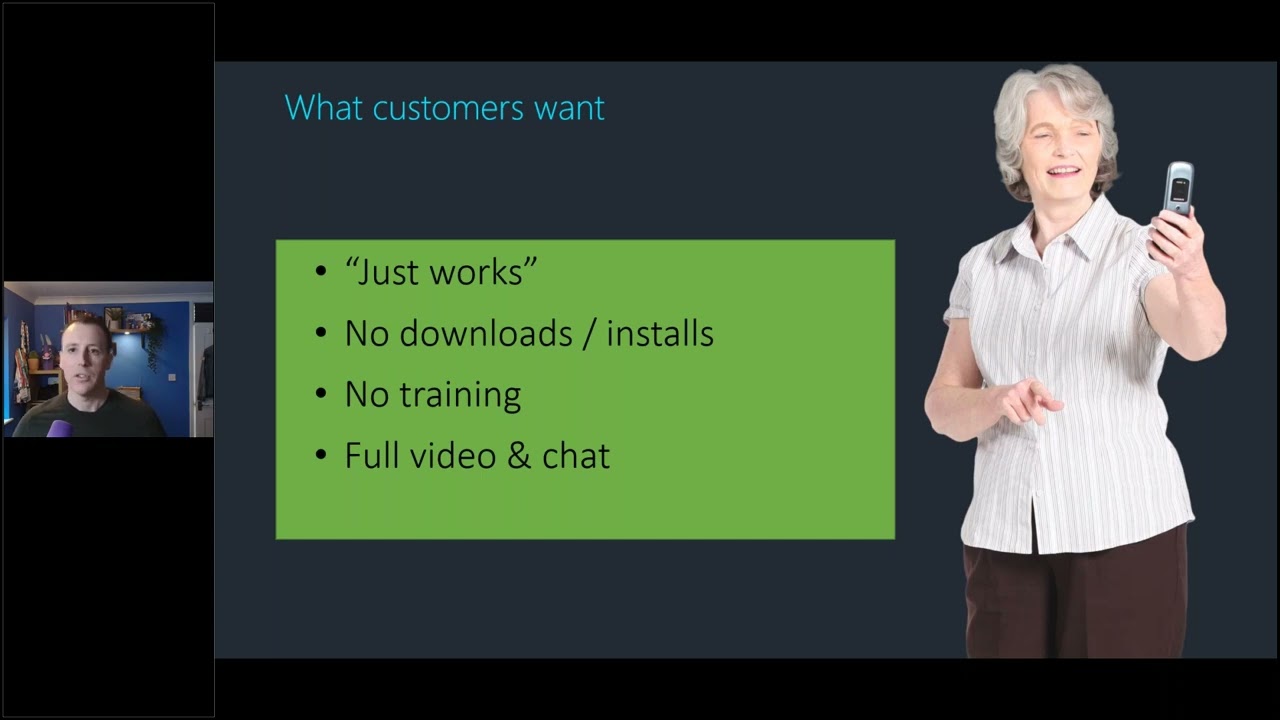
Join Tom Morgan, MVP, from the United Kingdom for this webianr recording and learn about using Azure Communication Services with Microsoft Teams and what you can do with them.
Azure Communication Services (ACS) is changing how developers think about working with previously complicated domains such as voice, video, desktop sharing, multi-party meetings, SMS, media manipulation and more.
For organisations which have already deployed Microsoft Teams, ACS can light up some scenarios which weren’t previously possible, such as embedding capabilities in 3rd party line of business applications, or providing branded customer video portals.
Join Microsoft MVP Tom Morgan for an introductory tour of this exciting new world which is still evolving and growing. We’ll cover some examples of what’s possible with demos and sample code in Azure.
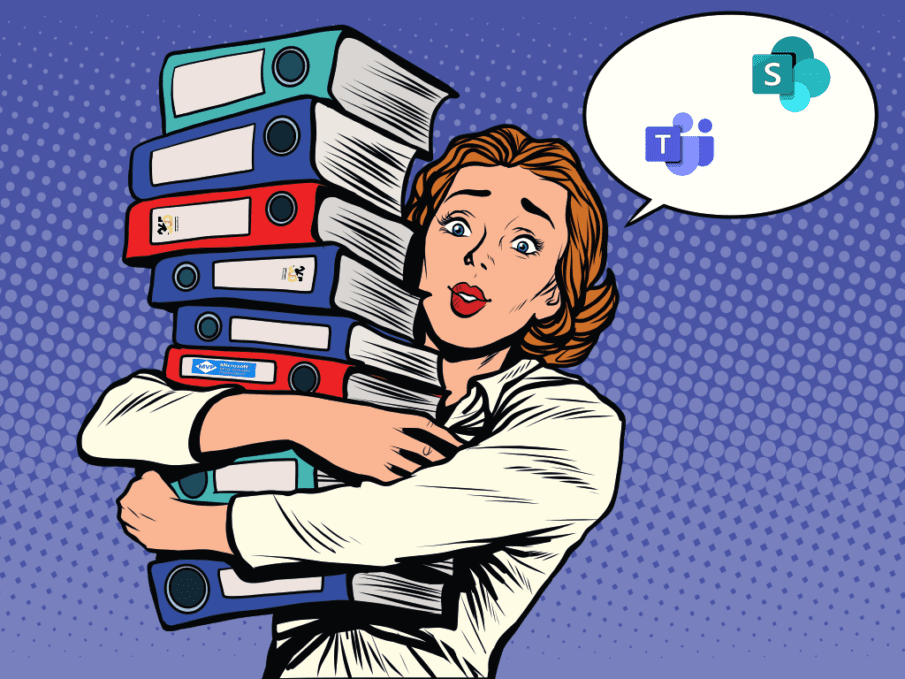
Microsoft Teams is becoming more and more the central working point where, regardless of the industry, companies are focusing more and more.In my case, I see this especially in the voice sector. But of course there are also other areas where I personally have more and more points of contact. One of these points is… READ MORE

Widescreens are getting the new norm for work. But a lot of people are having issues when they are presenting in a Teams call, since the PowerPoint takes up the whole screen. This then means that the Teams client will go in the background. First, I would always recommend to use PowerPoint Live PowerPoint live… READ MORE

Are your Teams Auto Attendants, Call Queues and Resource Accounts a mess? Or have you lost track of who created which accounts or Voice Apps? You know what they say… Too Many Cooks Spoil the Broth. It’s not really spring yet but who cares? Cleaning up your environment is always a good thing. Today we’re… READ MORE
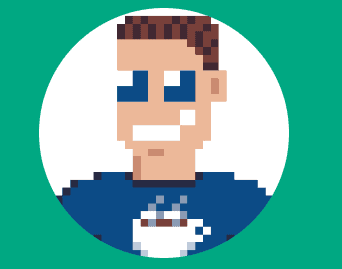
Microsoft Teams without an owner are no longer manageable, so what happens if some user leaves the company and he/she was an owner in several Teams? Multiple owners We always suggest at least one owner per Team and adding a “manager” account, an account that isn’t used for daily used, but can be accessed when… READ MORE

Happy Teams Week 
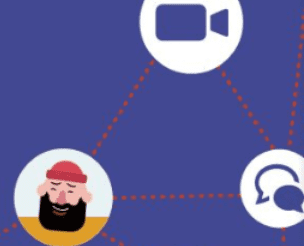
It’s not uncommon for companies to have multi cloud setup and use both M365 and GSuite. MS Teams supports a data provider for Google drive but, the search experience there is quite poor. In such setup it can bring a great value to implement search across both M365 and Google Drive indexes and expose it… READ MORE
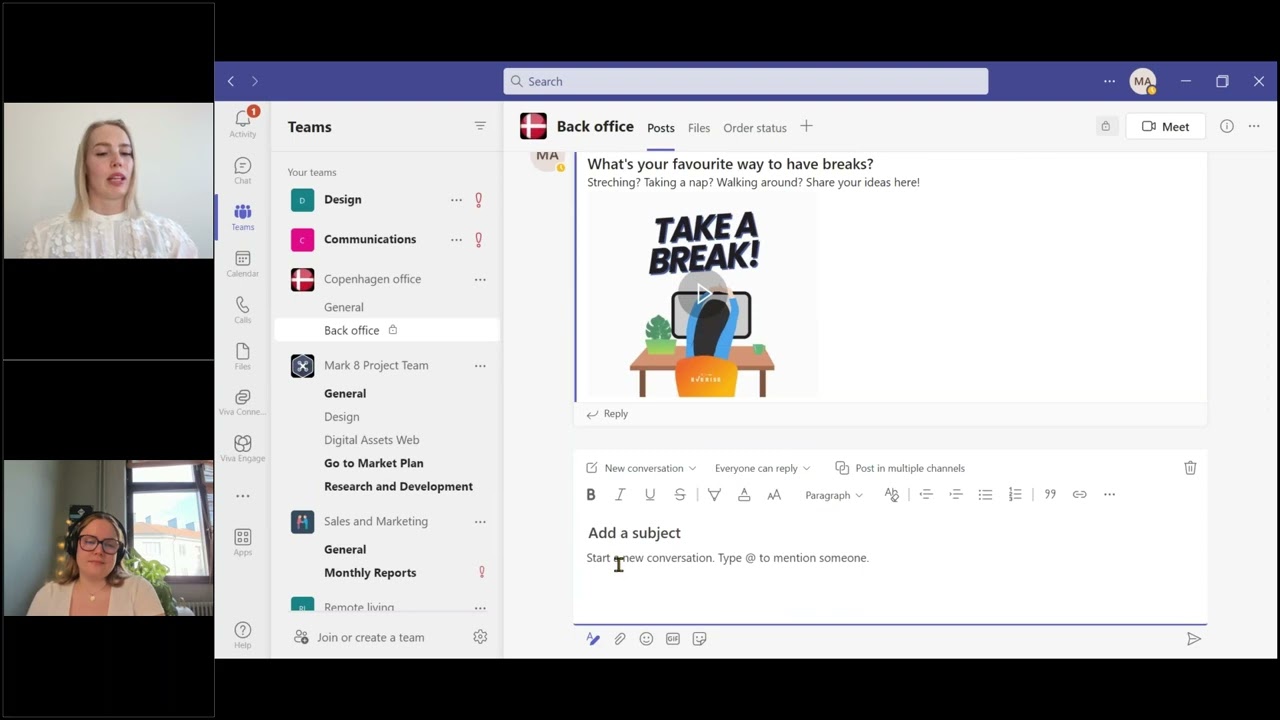
Join Karoliina Kettukari, MVP, and Amanda Sterner, MVP, and watch this webinar recording to learn about the 7 Ways Microsoft Teams Can Improve your Employee Experience.
We have an illusion of being very productive with all of those back-to-back meetings and working long hours. However, studies show that over 50% of us feel overworked and exhausted. Luckily, we have the technology that can help us to improve employee experience right where the users already are – in Teams!
Join Karoliina “Use tech for good” Kettukari and Amanda “Try everything at least once” Sterner in this interactive session full of demos, examples from real-life cases, knowledge – and lots of fun!
Furthermore, we will show you how to innovate with your team in Teams and how to keep everyone on track with tasks. In addition, we will also show you what the best practices for team meetings are. We’ll go through ideas and demos of how you and your colleagues can improve your employee experience easily. This is a great session for beginners who want to start leveraging Teams even more, and for all of us who care about wellbeing.
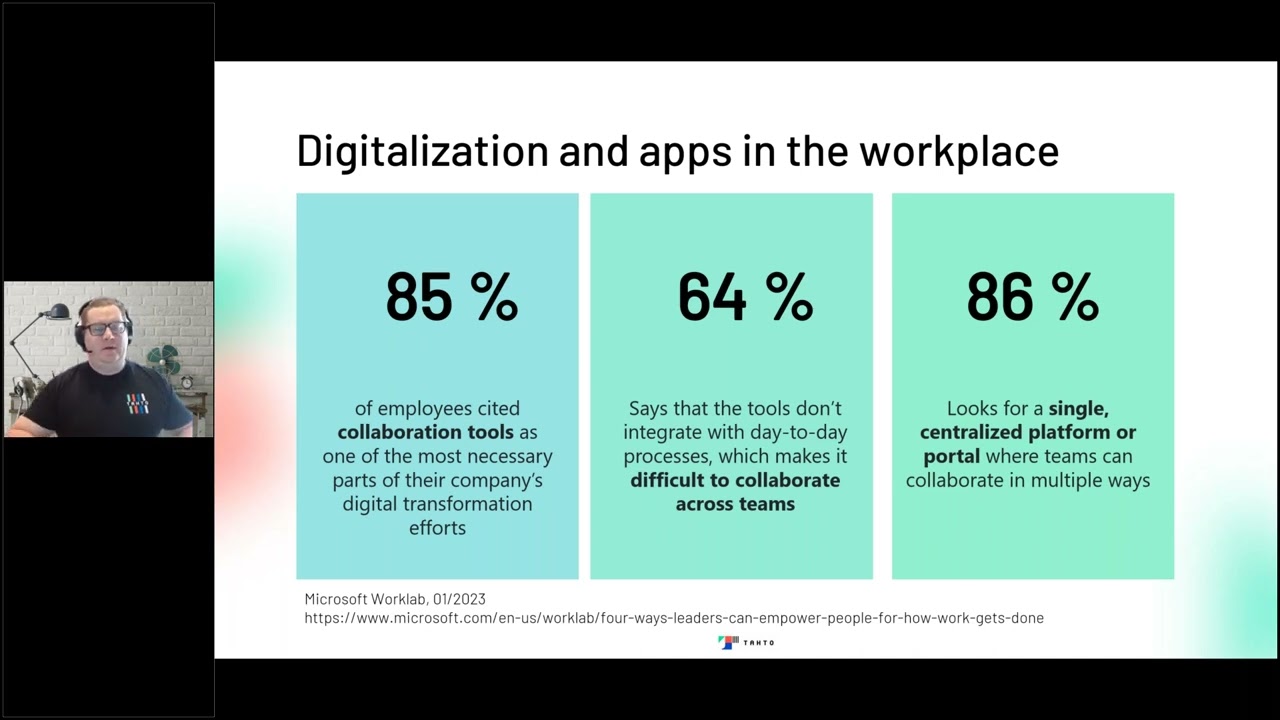
Join Matti Paukkonen, MVP, and watch this webinar recording and learn about the how Teams is a platform for apps.
In his presentation, Matti provides an overview of Teams apps and how they can be leveraged within Teams. Through various demos, he introduces different types of apps and their functionality. Additionally, Matti discusses app management, including how to publish your own apps, as well as how important apps can be centrally pinned to a user’s Teams for easy access and organization.
Notifications