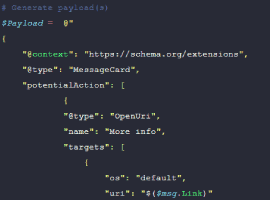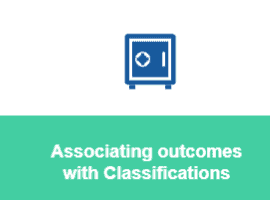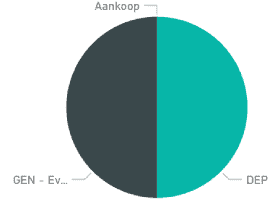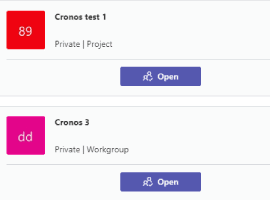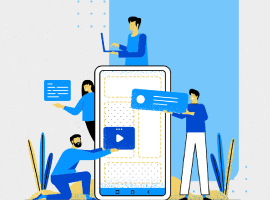
Read Receipts in Microsoft Teams
Blog PostsUsing new read receipts feature in Microsoft Teams, you can find out that people have read or seen messages you’ve sent. This feature is supported in 1:1 chat or group chat of 20 or fewer members in Microsoft Teams. How to see the Read receipts in messages? Users can find out who reads your message… READ MORE