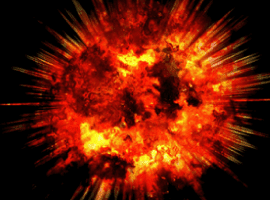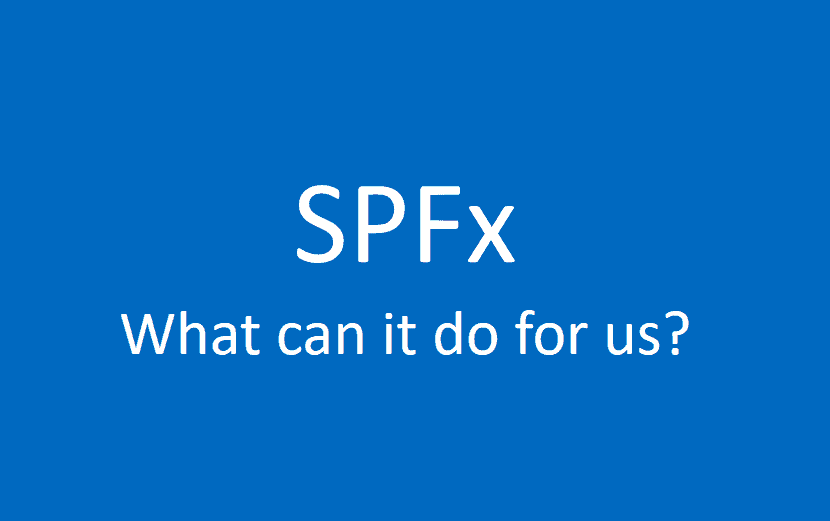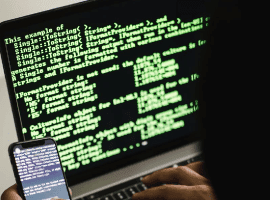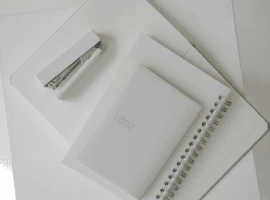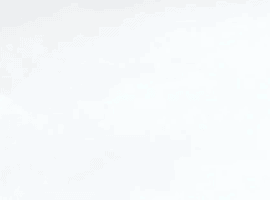Speaker Spotlight: Karoliina Kettukari
Blog PostsSpeaker Spotlight is your chance to get to know the ESPC22 Speakers! Find out what projects they are most proud of, advice, tips, their favourite films and more! Introducing Karoliina Kettukari, MVP Karoliina Kettukari is a Modern Work Leader, Advisor and Microsoft MVP whose passion is to empower every employee with smart use of digital… READ MORE



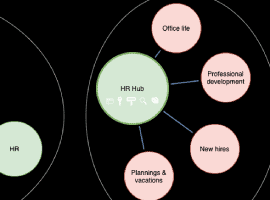
 the capability to associate a SharePoint Hub Site to another one. The good news is, the PowerShell cmdlet has existed for a couple of weeks now (at least): and now, the cmdlet works
the capability to associate a SharePoint Hub Site to another one. The good news is, the PowerShell cmdlet has existed for a couple of weeks now (at least): and now, the cmdlet works  (currently on targeted environment only) and moreover, the SharePoint central admin allows
(currently on targeted environment only) and moreover, the SharePoint central admin allows