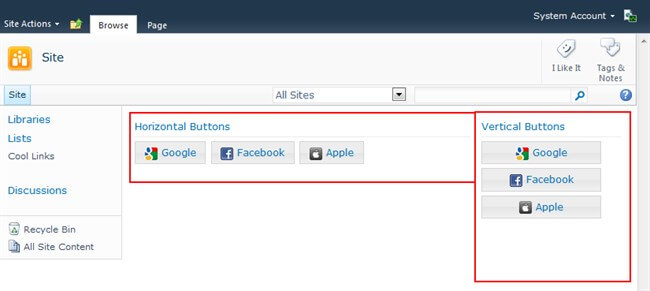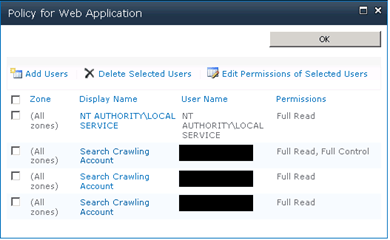The Cost of Automation
Blog PostsThe SharePoint platform has gone through some major changes over the past decade, from a loosely tied collection of disparate tools (Tahoe), to a limited product implementation (SPS2001, 2003, and 2007), to a dynamic and powerful platform (2010) — and even now it is evolving in response to the changing world of BYOD (bring your own device) and cloud-based infrastructures and services.