I recently hacked together a solution using ASP.NET, Azure AI services, and some help from Chat GPT to refine JavaScript.
Here is how to use it:
1. Get your Computer Vision API Key and Endpoint URL from the Azure Portal.
2. Plug API key and endpoint URL into the controller.
3. Run the application.

4. Add as many images as you want.

5. Click upload and File containing alt-text for each is created:

~
That’s it.
I had some issues with certain JS events not firing and occasionally the server side does not always fetch > 1 file if the drag and drop feature is used.
Using the file dialogue for multiple files behaves as expected.
This blog is part of Microsoft Azure Week! Find more similar blogs on our Microsoft Azure Landing page here.
About the author:
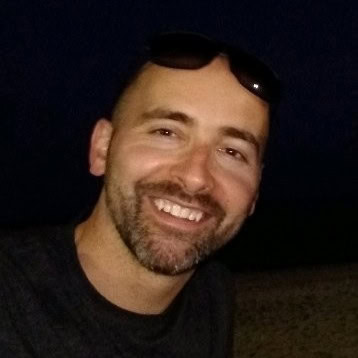
A dedicated, personable and enthusiastic Microsoft MVP in Artificial Intelligence and Certified Azure
AI Engineer Associate.
Combines a strong academic background with extensive industry experience in software and application development.
Specialises in the development of highly effective solutions according to the specific requirements of the client, architecting and delivering enterprise solutions using the Microsoft stack in markets including but not limited to: Criminal Justice, Social Media, Finance, Health, HR, Law, Transport, Oil, and Gas.
Reference:
Maguire, J. (2024) Bulk Alt Text Generation using Azure AI Services. Available at: Bulk Alt Text Generation using Azure AI Services – Jamie Maguire [Accessed on 24/06/2024]










