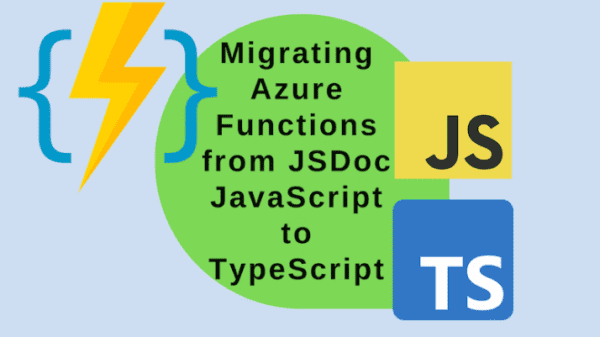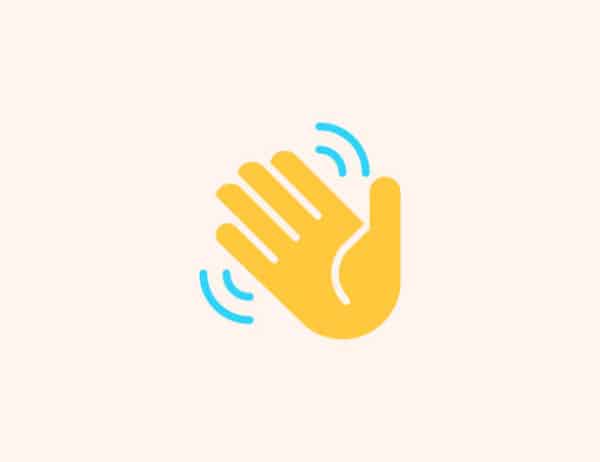The new Azure Functions SDK for Isolated Worker (process) has been introduced around .NET 5. While it’s still in flux despite being GA-ed, it’s gaining more and more popularity. And yet, there are still some sharp edges you should be careful with and validate that everything you’re using with the older SDK, In-Process, is offered with the new SDK. Or at least there’s a replacement.
Today, I’ve stumbled upon a StackOverflow question about IAsyncCollector and Service Bus messages. IAsyncCollector, as its synchronous counterpart ICollector offers the comfort of output binding and returning multiple items. For example, with Azure Service Bus, one can send out multiple messages from the executing function. Quite handy, and with the In-Process SDK, it looks like the following. The function’s signature contains a collector (I call it dispatcher) that can be used to “add” messages. Those are actually getting dispatched to the queue the ServiceBus attribute is configured with by adding messages. Which, in this case, is a queue called dest.
[FunctionName("Concierge")]
public async Task<IActionResult> Handle([HttpTrigger(AuthorizationLevel.Function,"post", Route = "receive")] HttpRequest req,
[ServiceBus("dest", Connection = "AzureServiceBus")] IAsyncCollector<ServiceBusMessage> dispatcher)
And sending messages:
for (var i = 0; i < 10; i++)
{
var message = new ServiceBusMessage($"Message #{i}");
await collector.AddAsync(serviceBusMessage);
}
Straight forward and simple. But how do you do the same with the new Isolated Worker (out of process) SDK?
Not the same way. The new SDK doesn’t currently support native SDK types. Therefore types such as ServiceBusMessage are not supported. Also, SDK Service Bus clients are not available directly. So functions need to marshal data as strings or byte arrays to be able to send those. And receive as well. But we’re focusing on sending. So what’s the way to send those multiple messages?
The official documentation does mention multiple output binding. But that’s in the context of using multiple different output bindings. To output multiple items to the same output binding, we need to resort to a bit of tedious work.
First, we’ll need to serialize our messages. Then we’ll dispatch those serialized objects using an output binding, connected to a collection property. Here’s an example:
[Function("OneToMany")]
public static DispatchedMessages Run([ServiceBusTrigger("myqueue",
Connection = "AzureServiceBus")] string myQueueItem, FunctionContext context)
{
// Generate 5 messages
var messages = new List<MyMessage>();
for (var i = 0; i < 5; i++)
{
var message = new MyMessage { Value = $"Message #{i}" };
messages.Add(message);
}
return new DispatchedMessages
{
Messages = messages.Select(x => JsonSerializer.Serialize(x))
};
}
Each message of type MyMessage is serialized first.
class MyMessage
{
public string Value { get; set; }
}
And then, we return an object of DispatchedMessage where the binding glue is:
public class DispatchedMessages
{
[ServiceBusOutput(queueOrTopicName: "dest", Connection = "AzureServiceBus")]
public IEnumerable<string> Messages { get; set; }
}
Messages property, taking each string and passing it as the body value to the newly constructed ServiceBusMessage. With the help of the ServiceBusOutput attribute, Functions SDK knows where to send the message and where to find the connection string. Note that w/o specifying the connection string name, the SDK will attempt to load the connection string from the variable/key named AzureWebJobsServiceBus. This means that we can have multiple dispatchers, similar to the in-process SDK multiple collectors, by having a property per destination/namespace on the returned type.
And just like this, we can kick off the function and dispatch multiple messages with the new Isolated Worker SDK.
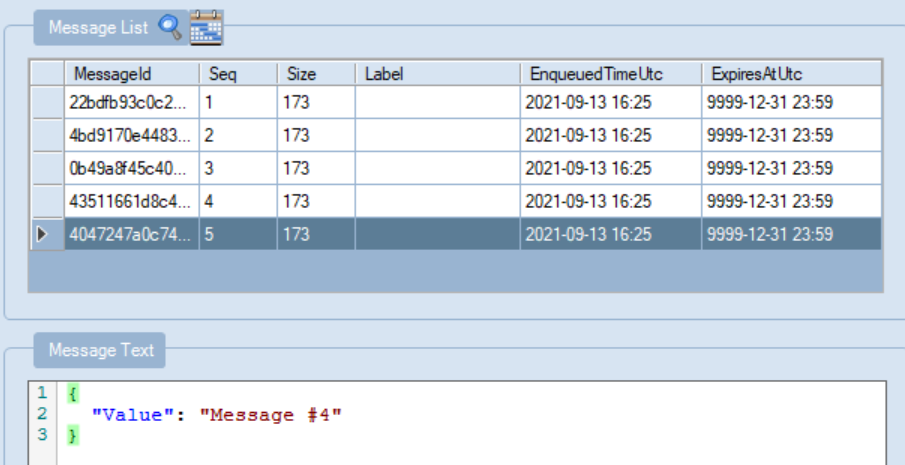
This blog featured as part of Azure Week. Find more great Azure content here.
About the Author:
Reference:
Feldman, S. (2022). Azure Functions Isolated Worker – Sending multiple messages. Available at: https://weblogs.asp.net/sfeldman/functions-isolated-worker-sending-multiple-messages [Accessed: 24th Jubne 2022].