When OpenAI released ChatGPT to the public in November last year, its impact was instantly clear to see, not just within the technology industry, but across the larger world too. It grew rapidly, becoming the fastest-growing application of all time and hitting 100 million active users by January 2023. However, Microsoft saw the potential in this generative artificial intelligence early and were one of the first to leverage its full potential.

Microsoft and OpenAI’s partnership started in 2016, but blossomed into full fruition in 2019 when Microsoft announced a multi-year partnership with an investment of around £1 Billion. In January this year, the partnership strengthened further when Microsoft affirmed its commitment with an additional investment exceeding £10 Billion.
Although Microsoft does not own a direct stake in OpenAI, it’s still an incredibly beneficial partnership for both parties. Microsoft provides the cloud computing infrastructure of Azure which is necessary for scaling up these tools to millions of users. They also offer Azure’s supercomputers so OpenAI can help train their models to become faster and better. In return, Microsoft gets full access to deploy OpenAI models capabilities across various Microsoft products including within Azure.
With the recent release of Bing Chat, Windows Co-Pilot and all the other various Microsoft associated Co-Pilots expected to be launched soon, it’s clear that Microsoft are putting a lot of faith on the future of their brand into OpenAI’s cutting edge models.
In this blog we’ll be examining what OpenAI models actually are, exploring how you can create custom solutions using these models within the Azure OpenAI Service, and then discussing how small to medium businesses (SMBs) could potentially benefit from all of this.
What are OpenAI models? 
Before we can talk about how you can utilise OpenAI’s models within Azure, it’s important to understand what these models actually are. OpenAI currently offer four primary models that integrate within Azure:
- Generative Pre-trained Transformer (GPT) models: GPT models use Natural Language Processing (NLP) to process human language to be able to create an accurately predicted response. They’re perfect for applications that require human conversation such as chatbots, virtual assistants and content creation.

- Dall-E: Dall-E is capable of generating images from NLP text prompts. You might find it useful for creative exploration, giving you the ability to generate graphical content and help with marketing campaigns.

- Codex: Codex is adept at interpreting natural language and generating programming code accordingly. Codex is proficient in a variety of different programming languages. SMBs can leverage Codex to automate code generation and accelerate development of coding projects.

- Whisper: Whisper is an automatic speech recognition (ASR) system that is designed to convert spoken language into written text. Whisper can also enable voice-controlled applications, give real-time subtitles and transcribe many different languages.

Now that you have a solid understanding of the various OpenAI models, let’s see how the Azure OpenAI Service can act as a gateway to utilising these models to create AI solutions in a user-friendly way.
How does Azure come into this? 
In November 2021 Azure OpenAI Service was released in private preview. This is a fully managed service within Azure that allows you to utilise Azure’s capabilities with OpenAI’s generative AI models to be able to create custom AI solutions.
Whether it’s being accessed through REST APIs, Python SDK or the web-based interface: Azure OpenAI Studio, you’ll find an easy way to integrate these models into your applications.

Azure OpenAI Service currently consists of four main components:
- Pre-trained generative AI models: You can make use of all the OpenAI models that we spoke about in the previous section.
- Customisable capabilities: The ability to fine-tune and tailor these models with your own data and set custom parameters for your specific needs and use cases.
- Built-in Responsibility tools: Allows you to help users implement AI in a way that is responsible. It follows Microsoft’s 6 principles of responsible AI: Fairness, Reliability and Safety, Privacy and Security, Inclusiveness, Transparency and Accountability.
- Enterprise-grade security: Security is pivotal for all Microsoft products and the Azure OpenAI Service is no different. It’s backed by Role Based Access Control, private connectivity and managed identity to ensure data is secured.
The Azure OpenAI Service has relationships with other Azure AI services such as Azure Cognitive Services allowing you further customisation of your AI created tools.
So, how do you use it? 
Although Azure OpenAI Service was released for General Availability in January this year, there is still limited access and you’ll have to apply using this Microsoft form to be able to be granted access. You’ll need to provide your Subscription ID and company details to Microsoft.
Once you have been approved, locating the service is straightforward, simply utilise the search bar, find it within your resource list or access it through your portal homepage.

Within the Azure OpenAI Service, the process of creating a resource is similar to how you would do it in any other Azure service.

From here, you’ll select the subscription and the resource group to which this resource will be allocated to. You can then select a limited amount of regions that are currently supported with Azure OpenAI Service. Lastly, you need to give the resource a name and then pick a pricing tier (there is currently only one available but we’ll get more into the pricing structure later).

Give the resource a few minutes to deploy, once it’s deployed you’ll be able to access the resource in Azure OpenAI Studio by heading to “Model Deployments” on the left hand side menu.

When Azure OpenAI Studio is open you can either use the “Playground” to create custom OpenAI models or use the management tools available to configure existing and new deployments and models.

You can see in the image above that you can get started easily by using four existing playgrounds:
- Chat playground: Design and configure AI assistants using GPT 3.5 and GPT-4.
- Completions playground: Allows you to generate text using the selected machine learning module. You can use this for a variety of content generation tasks.
- Bring your own data: Upload your own data through Word documents, PDF’s and more to customise the module to your specific applications.
- Dall-E Playground: Generate images using natural language.
Let’s take this further and look at a few possible use cases for SMBs.
What are some use cases for SMBs? 
There is no denying that the majority of the AI services within Azure including Open AI Service are more targeted towards Large to Enterprise businesses, but there are still opportunities for the SMB market that can help enhance performance and drive digital transformation.
If you’re an Managed Service Provider (MSP), you should always be on the lookout for opportunities when new technology becomes widely available.
Here are three use cases that you may find useful for SMBs:
- Customised Chatbots: Let’s say that you own a small computer repair shop, you can use the Chat playground to create a custom chatbot designed around your business to put on your website. By creating and importing a knowledge base of data that contains answers to common queries. You can tweak and modify OpenAI’s model to work around what your specific business needs.

- Data Analytics: If you’re running a local retail business, you can leverage Azure OpenAI Service to analyse customer purchasing patterns, inventory levels and recent marketing trends. This can be achieved by customising and fine-tuning the existing pre-trained models.

- Content Creation and Curation: You can use Azure OpenAI Service to help brainstorm and come up with content creation ideas to help within your social media campaigns. By utilising the pre-trained models you can efficiently generate and create more engaging content.

Remember to start small. Don’t try to do too much too soon, begin by using one or two AI models for a specific task. Once you build confidence and have success, you can gradually expand your use of AI, exploring more playgrounds and other Azure AI Services.
Let’s talk money 
Azure OpenAI Service operates on a pay-as-you-go consumption model, while pricing for the UK market is currently not readily available, we can take a look and convert the West Europe prices to GBP and assume a similar pricing will be applied here in the UK.

You can see that the price differs depending on the power of the model that is used. Prices are categorized per 1,000 tokens. Tokens in this case are considered as pieces of words. OpenAI state that 1,000 tokens is around 750 words.

Dall-e is charged per the amount of images processed; the standard rate for 100 images is £1.649.
When Azure OpenAI Service does become more available, you’ll be able to price up your solution costs using the Azure Calculator.
It’s important to also note that Azure OpenAI Service is not currently available via Cloud Service Provider (CSP) model; we can only hope that this will change in the future.
How can you learn more? 
The AI-900: Azure Fundamentals Microsoft exam can act as a good starting point to gain knowledge while you wait for these tools to be more widely available. Our great partners at intY: Illuminate Learning can also offer training courses for AI-900 and many other Microsoft exams.
You can then pursure the AI-102: Azure AI Engineer Associate to further specialise your knowledge.
Get in touch with our Practice and Enablement team for more information if you’re interested.

In conclusion
OpenAI’s models are revolutionising many different fields. Within Azure they can offer SMBs a unique opportunity to create custom solutions that can enhance their productivity, creativity and technical prowess. This is only going to improve from here…
Whether you’re an MSP, Business Owner, technical head or just someone that is interested in emerging technologies, then Azure OpenAI Service is a burgeoning collaboration that you’ll want to keep your eyes on.
Want to explore the full capabilities of Azure and OpenAI? Then please don’t hesitate to get in touch with intY’s Azure Practice for a further overview of its capabilities.

About the Author:
Azure Consultant for intY’s Azure Practice.
Reference:


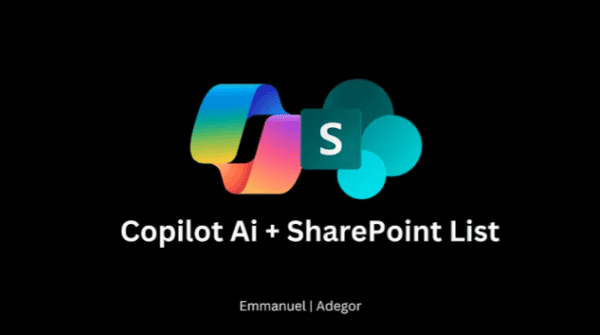
 Using a SharePoint Online list as a Knowledge source via ACTIONS in Copilot AI Studio
Using a SharePoint Online list as a Knowledge source via ACTIONS in Copilot AI Studio







