Introduction
In today’s data-driven world, organizations are inundated with vast amounts of unstructured data, including documents, images, and text. Extracting valuable insights from this data can be a labor-intensive and time-consuming process. That’s where Azure AI Document Intelligence comes into play. Azure AI Document Intelligence is a robust suite of tools and services that leverages the power of artificial intelligence to automate document processing, analysis, and extraction. In this article, we’ll explore what Azure AI Document Intelligence is, its usefulness, key benefits, cost and time-saving advantages, and even provide a sample code and configuration guide to get you started.

What is Azure AI Document Intelligence?
Azure AI Document Intelligence is a comprehensive solution that combines Optical Character Recognition (OCR), machine learning, and natural language processing to extract structured data from documents. It is designed to handle various document types, including invoices, receipts, forms, contracts, and more. The system can process these documents in multiple formats, such as scanned images, PDFs, and handwritten text. This versatility makes it an invaluable asset for organizations looking to automate document processing and extract valuable insights.
How is Azure AI Document Intelligence Useful?
1. Automated Document Processing:
Azure AI Document Intelligence can automate the process of extracting data from documents. It can recognize text, tables, and key information, which significantly reduces manual data entry and error rates. This automation is especially useful for tasks like invoice processing, where large volumes of data need to be extracted quickly and accurately.
2. Data Extraction and Insights:
By using Azure AI Document Intelligence, organizations can unlock valuable insights hidden within their documents. This extracted data can be analyzed and used for decision-making, compliance monitoring, and reporting, helping organizations make more informed choices.
3. Workflow Efficiency:
By automating document processing, Azure AI Document Intelligence streamlines workflows. This leads to faster decision-making and improves overall operational efficiency. Documents can be processed more rapidly, leading to quicker responses to customer queries, faster approvals, and reduced backlogs.
4. Scalability and Adaptability:
Azure AI Document Intelligence is scalable and adaptable to different business needs. It can be used across various industries, including finance, healthcare, legal, and more, making it a versatile solution for organizations of all sizes.
Cost and Time Savings for Organizations
Azure AI Document Intelligence can save organizations time and money in several ways:
1. Reduced Labor Costs:
By automating document processing, organizations can reduce the need for manual data entry and validation, leading to cost savings on labor.
2. Faster Decision-Making:
Automated document processing accelerates data extraction, enabling quicker decision-making and reducing bottlenecks in business processes.
3. Lower Error Rates:
Automated data extraction results in fewer errors compared to manual data entry, reducing the costs associated with correcting mistakes.
4. Scalability:
As business needs grow, Azure AI Document Intelligence can scale with your organization, saving you from the costs of implementing and managing additional manual data entry resources.
What is Azure Form Recognizer
Azure Form Recognizer is a cloud-based service provided by Microsoft Azure that falls under the category of Azure AI and Cognitive Services. It is designed to help organizations extract valuable information and insights from structured and unstructured documents. Azure Form Recognizer leverages machine learning and artificial intelligence (AI) to analyze various types of documents, including invoices, receipts, forms, contracts, and more. Here’s what Azure Form Recognizer offers:
- Document Analysis: Azure Form Recognizer can analyze documents in multiple formats, such as scanned images, PDFs, and handwritten text. It can extract text, tables, and key-value pairs from these documents, making it useful for automating data extraction processes.
- Form Understanding: It can understand the layout and structure of different forms, allowing organizations to capture specific data fields from those forms accurately. This is especially valuable in scenarios like data entry, invoice processing, and compliance monitoring.
- Custom Model Training: Azure Form Recognizer enables the creation of custom models tailored to your organization’s unique document types. This feature allows you to train the system to recognize specific forms, layouts, and fields, improving accuracy and efficiency.
- Integration: It integrates seamlessly with other Azure services and can be used within your applications, workflows, and business processes. You can access it through a REST API or use client SDKs available in multiple programming languages.
- Accuracy and Scalability: Leveraging machine learning models, Azure Form Recognizer continually improves its accuracy as it processes more documents. It can handle large volumes of documents, making it suitable for both small and large organizations.
- Security and Compliance: Azure Form Recognizer is built on Azure’s secure and compliant platform, ensuring the privacy and security of your data. It supports data residency options and compliance with various regulatory standards.
- Cost Efficiency: By automating document analysis and data extraction, organizations can reduce the costs associated with manual data entry and improve operational efficiency.
- Versatility: Azure Form Recognizer is versatile and can be used in various industries, including finance, healthcare, legal, and more, making it suitable for a wide range of document-related tasks.
Azure Form Recognizer is particularly valuable for organizations that need to process large volumes of documents, extract structured data, and make data-driven decisions. It simplifies and accelerates document processing, reduces human errors, and provides the foundation for data analytics and automation in various business processes.
How to Configure Azure AI Document Intelligence
Configuring Azure AI Document Intelligence involves several steps:
- Azure Subscription: Ensure you have an Azure subscription. If not, sign up for one.
- Create a Resource: Create an Azure Form Recognizer resource in the Azure portal.
- Set Up API Access: Obtain the API key and endpoint for your Azure Form Recognizer resource. You can find the endpoint URL in the overview or properties section of the resource details that is labeled as the “Endpoint” or “Endpoint URL.” You’ll need this endpoint to authenticate your requests and communicate with the Azure Form Recognizer service when using the SDK or making API calls from your applications.
- Choose a Development Environment: Set up your development environment with the necessary libraries, like the Azure SDK for Python, as shown in the sample code.
- Use the API: Use the Azure AI Document Intelligence services by calling the appropriate APIs with your documents.
- Monitor and Iterate: Monitor the performance of your system, and iterate to improve accuracy and efficiency.
Note: The Azure Form Recognizer endpoint is a URL that serves as the entry point for making requests to the Azure Form Recognizer service. It’s a specific web address provided by Microsoft Azure that is associated with your Form Recognizer resource. This endpoint is used to access the Form Recognizer API, submit document analysis requests, and retrieve the results of those requests.
The endpoint typically follows a format like https://<region>.cognitiveservices.azure.com/, where <region> is a placeholder for the Azure region where your Form Recognizer resource is located.
How to use Azure AI Document Intelligence with .NET
This example demonstrates how to extract information from invoices using the Azure Form Recognizer SDK in .NET. Keep in mind that you’ll need to install the appropriate NuGet packages for this code to work. You can install the necessary packages using the NuGet Package Manager in Visual Studio or by running dotnet add package commands in the terminal. Make sure to replace "your_endpoint_url" and "your_api_key" with your actual Azure Form Recognizer endpoint and API key.using Azure;
using Azure;
using Azure.AI.FormRecognizer;
using Azure.AI.FormRecognizer.Models;
using System;
using System.IO;
using System.Threading.Tasks;
class Program
{
static async Task Main(string[] args)
{
string endpoint = "your_endpoint_url";
string apiKey = "your_api_key";
var credential = new AzureKeyCredential(apiKey);
var client = new FormRecognizerClient(new Uri(endpoint), credential);
string filePath = "invoice.pdf";
using var stream = new FileStream(filePath, FileMode.Open);
try
{
RecognizeInvoices(client, stream);
}
catch (RequestFailedException ex)
{
Console.WriteLine($"Request failed: {ex.Message}");
}
}
static void RecognizeInvoices(FormRecognizerClient client, Stream stream)
{
var options = new RecognizeInvoicesOptions() { ContentType = ContentType.Pdf };
var operation = client.StartRecognizeInvoicesAsync(stream, options);
Response<RecognizedFormCollection> operationResponse = operation.WaitForCompletionAsync().Result;
RecognizedFormCollection invoices = operationResponse.Value;
foreach (RecognizedForm invoice in invoices)
{
Console.WriteLine($"Form type: {invoice.FormType}");
foreach (FormField field in invoice.Fields.Values)
{
Console.WriteLine($"Field '{field.Name}': {field.Value}");
}
}
}
}This code performs the following tasks:
- Initializes the Form Recognizer client with your Azure Form Recognizer endpoint and API key.
- Opens an invoice document from a file (replace “invoice.pdf” with the path to your invoice document).
- Calls the
StartRecognizeInvoicesAsyncmethod to analyze the invoice document. - Waits for the analysis to complete and retrieves the recognized form data.
- Iterates through the recognized fields and prints their names and values.
Inconclusion, Azure AI Document Intelligence is a powerful solution that can revolutionize the way organizations process and extract data from documents. Its automation, accuracy, and efficiency not only save time and money but also unlock valuable insights within the data. By following the steps outlined in this article and exploring the sample code, you can harness the potential of Azure AI Document Intelligence for your organization’s benefit, ultimately leading to improved productivity and competitiveness in your industry.
This blog is part of Azure AI Week. Check out more great Azure AI blogs and webinars today.
About the Author:
Azure AWS Certified Solutions Architect & Co-Founder specialized to create valuable solutions that benefit businesses
Chinta, M. (2023). Azure AI Document Intelligence. Available at: https://medium.com/codenx/azure-ai-document-intelligence-b7538ab977a8 [Accessed: 12th January 2024].


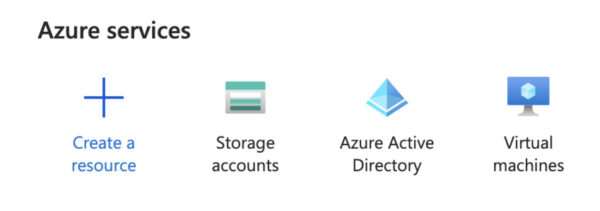
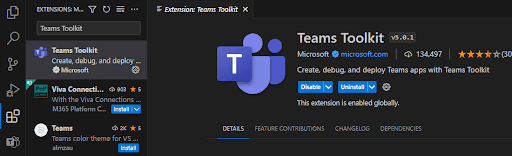





 Using a SharePoint Online list as a Knowledge source via ACTIONS in Copilot AI Studio
Using a SharePoint Online list as a Knowledge source via ACTIONS in Copilot AI Studio
