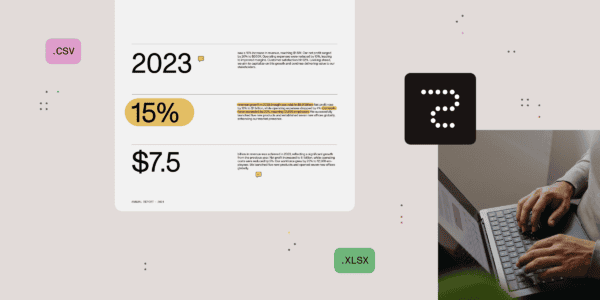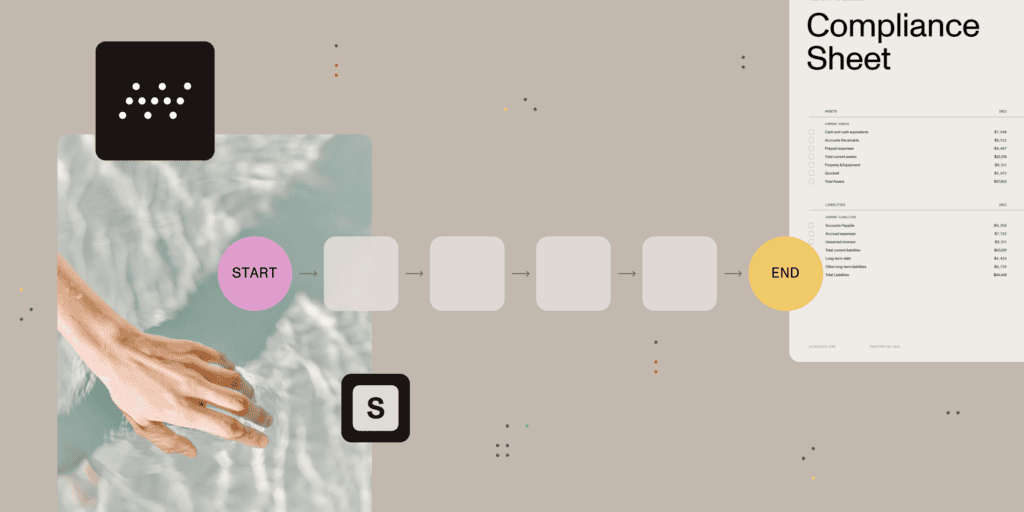
For organizations using SharePoint for document management, automating workflows directly within the platform can vastly improve efficiency, reduce bottlenecks, and streamline collaboration. Nutrient Workflow Automation provides a robust solution for initiating workflows from SharePoint document libraries and lists, empowering teams to automate tasks related to document approval, data collection, and collaboration. With Nutrient’s seamless integration into SharePoint, users can automate key processes such as document routing and approval, ensuring smooth operations and greater transparency.
Workflow initiation from SharePoint
With Nutrient Workflow Automation, any event in SharePoint can act as a trigger to start a workflow process, making it easier for users to handle repetitive tasks or complex approvals without switching between platforms. For instance, when a document is added to a specific SharePoint library or list, this action automatically initiates a workflow request in Nutrient.
To understand how this works, consider the following: Say a document containing a project proposal or an expense report is added to a SharePoint list. This simple action can trigger a workflow in Nutrient to route the document to relevant stakeholders for review. This automation ensures key documents don’t get stalled in email threads or manual reviews but are instead managed through an organized and traceable system that can be customized to fit an organization’s needs.
Common use case: Vendor invoice approval
One of the most common applications of Nutrient Workflow Automation in SharePoint is for vendor invoice approvals. In this scenario, a new invoice arrives and is uploaded to SharePoint, where it’s stored in a designated library or list. From there, the integration with Nutrient kicks in:
- Trigger — Uploading the vendor invoice to the SharePoint library automatically triggers an approval workflow in Nutrient.
- Data extraction — The data from the uploaded file can be extracted and prepopulated into the Nutrient form, eliminating the need for users to reenter information manually, which enhances efficiency and reduces errors. Additionally, the uploaded invoice file is attached directly to the Nutrient request, allowing users quick access for viewing and reference throughout the approval process.
- Workflow routing — The workflow engine in Nutrient identifies the right approvers according to predefined business rules (such as department, amount, or vendor) and routes the invoice to them.
- Notifications and approval — Nutrient sends notifications to the approvers, who can review the invoice, submit feedback, and approve or reject the invoice.
- Automation of multilevel approvals — For more complex approval needs, Nutrient can automate multilevel approvals, ensuring the invoice reaches each required reviewer in a structured sequence, complete with notifications and status updates at each step.
With automation, organizations save time, reduce human error, and ensure approvals align with their business policies.
Visibility and status updates
Transparency is a critical component in document workflows, especially when multiple teams or departments are involved. Nutrient’s integration with SharePoint addresses this by automatically sending status updates back to SharePoint, allowing anyone with access to the SharePoint library to view the latest progress without needing direct access to Nutrient Workflow Automation.
Power Automate Connector
Nutrient Workflow Automation also offers a Power Automate Connector with a single action: Submit Form. This action enables users to initiate Nutrient workflows directly within Power Automate, simplifying form submission and data collection across platforms. Users can submit form data directly from Power Automate, making cross-platform data collection and workflow initiation easy and efficient. With this connector, teams can authenticate, start processes, retrieve form task details, access form task attributes, and submit completion data — all in a single, unified action flow. This powerful functionality enables teams to streamline form submissions, expand Nutrient’s integration across platforms, and boost productivity in a single automated step.
Conclusion
Integrating Nutrient Workflow Automation with SharePoint transforms document management and approval processes by enabling a high degree of automation and transparency. Whether teams are handling complex approval chains or straightforward data routing, the integration provides a streamlined workflow that enhances efficiency, accuracy, and collaboration.
Discover how Nutrient Workflow Automation’s powerful integration with SharePoint can streamline your document workflows and approval processes. Explore Nutrient’s capabilities today and see how easy it is to build automation that simplifies your work.