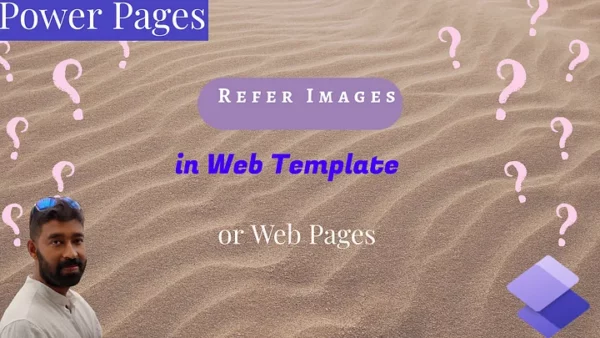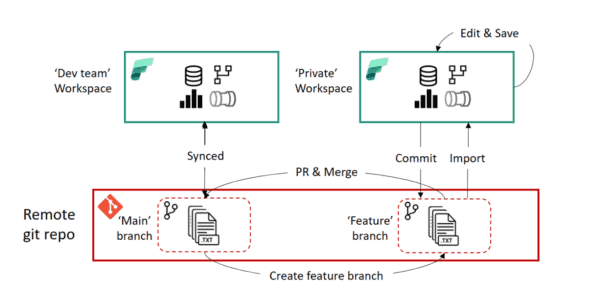My last post from May was all about the preview release of Power Pages. At that time, I explained how Power Pages was the evolution of Power Apps portals. As announced at Ignite today, Power Apps portals is Power Pages.
As a Microsoft employee, its not in my best interest to say anything about Microsoft in a negative light, so I won’t talk about Microsoft’s weird addiction to renaming existing products. However, in this case, this is much more than a renaming exercise. Power Pages not only builds upon all the great features of Power Apps portals but also provides a whole new grab bag of functionality that makes building sites easier.
Wait… how much is this going to cost me?

OK, lets get this out of the way first. The good news is that the licensing has been completely revamped and provides for pay-as-go and prepaid subscriptions and is based on authenticated and non-authenticated users on a per website, per month basis. Please read about it here.
Top new features of Power Pages
The following are just some of my favourite new features of Power Pages. What are yours?
Start configuring your Power Apps portals in Power Pages design studio
You don’t need to start planning your migration/upgrade project from Power Apps portals to Power Pages, you are already done. You now have the option to open your Power Apps portals (now called a Power Pages website) in the new design studio. The Portal Management app isn’t going away, and all your favourite tools will continue work.
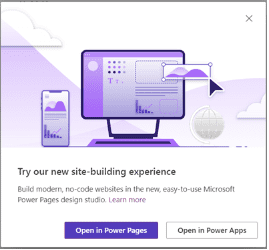
Public and private site visibility
Previously when you provisioned a portal it was immediately visible to the entire world. You could run a google search on *.powerappsportals.com to see a complete listing of sites. Not ideal. Going forward, sites will be private, and only visible to people to whom you will share the site with. This is great for development, content review, and planning.
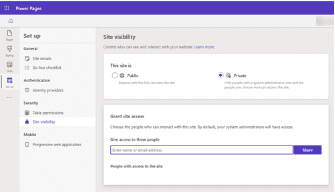
Form configuration
Adding forms to a page was already a fairly simple process, create the Dataverse form in Data workspace or in a Power Apps solution and then use the components toolbar to add the form to the page. However, to further configure the form (label changes, descriptions, attachments, code-components) meant diving in and understanding basic form metadata. While I think its still a good exercise to have an understanding of these concepts, the updates to the form control allow a maker to configure many of these items without needing to switch over to the Portal Management app. For more info, please check out the related topic on Microsoft Learn.
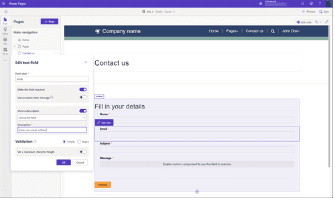
Multistep forms
For years I have been either pestering my friends to build an XrmToolBox tool or other method to create and configure Web forms, I mean Advanced forms, whoops, I mean Multistep forms. (A name change I feel we can all get on board with!).
Configuring multistep forms has always been a pain using the Portals Management app and troubleshooting has also been equally painful.
Finally! We now have the ability to add and configure multistep forms directly on pages in the design studio. There still are a few gaps (conditional branches, redirects) where you’ll need to hop back into the Portal Management app, but overall, this process has been made a lot simpler.
There are also features to add metadata as well as prompts to configure table permissions.
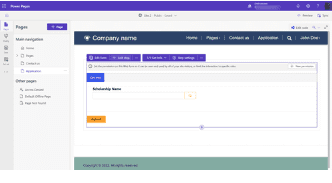
More information can be found here.
Visual Studio Code for the Web
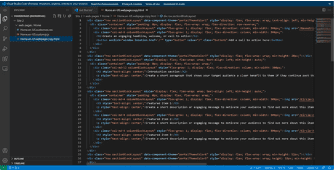
You still have the option to use Visual Studio Code for desktop, download your source and edit code (web templates, JavaScript, etc) as well as add it to your ALM pipelines (watch for more guidance coming soon).
Other cool stuff
I likely forgot something, but here are other things you need to check out using Power Pages:
- Security enhancements (WAF)
- Performance (CDN)
- New templates (including classic Dynamics 365 templates)
- Improved trial experience
- Updated styling features and tools
- Data bound code components (PCFs -> editable grids on webpages!!!)
- And more!
Summary
When Microsoft bought Adxstudio in 2015 no one could predict that a Dynamics CRM add-on to host websites would eventually evolve into a core pillar of the Power Platform. While there is still a lot of work to be done (stay tuned!) the amount of new features and capabilities released just this year is amazing. I look forward to continuing to participate in this journey.
Airplane photo by John McArthur on Unsplash
Money photo by rupixen.com on Unsplash
Find more great Power Platform blogs on Power Platform Week.
About the Author
Nick Doelman used to be a Microsoft MVP but traded in his badge for a Microsoft blue badge and instead of writing regular blog posts (like this one), he spends his time writing documentation for Microsoft Learn. Follow Nick on twitter for regular Power Platform updates or for something completely different, follow Nick on Instagram to follow his Powerlifting training for the upcoming Commonwealth Powerlifting Championships.
Reference
Doelman, N., 2022, Power Apps portals is now Power Pages, Available at: Power Apps portals is now Power Pages – ReadyXRM [Accessed on 17 January 2023]