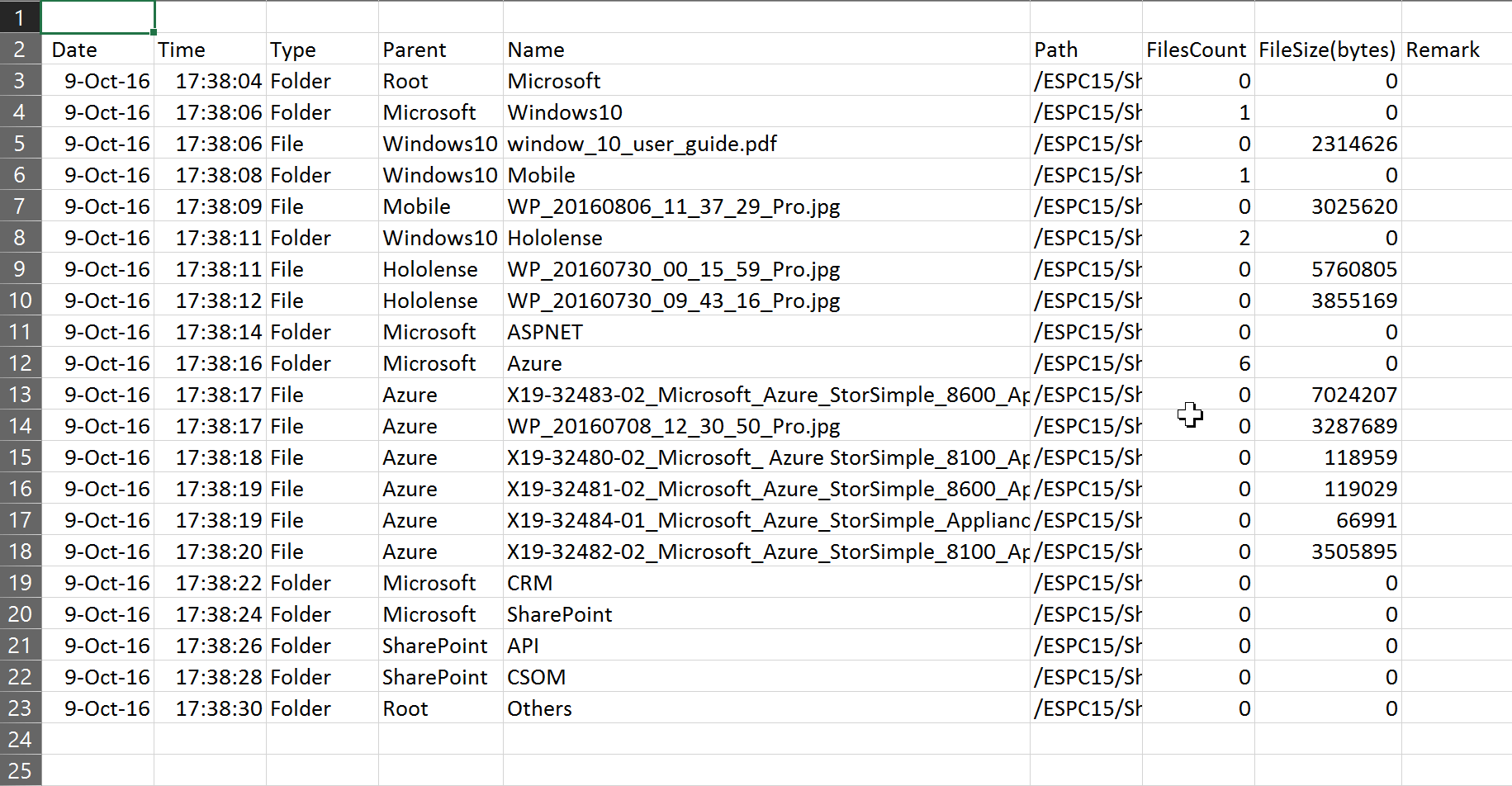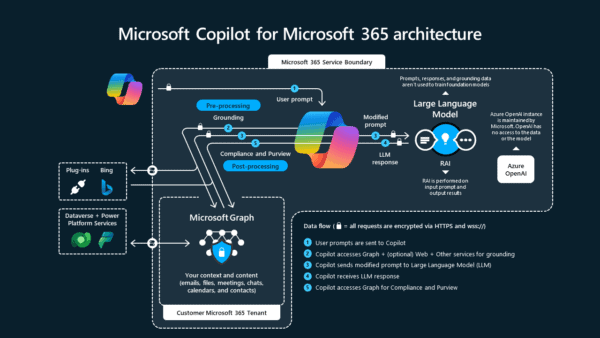Ever wanted to know the list of documents, file size, checked out details and the folder and file count? This blog I will run through the CSOM PowerShell script to get the details of the file and folder in a document library. The script will iterate all folders and files recursively to get the file details. The details are saved as a csv file later can be used to publish as report. The below script also can be fine-tuned to run it for particular folder. The below script will get the details like
- File Name
- Folder Path
- File Size
- Error details if any
You can also extend it to include fields like File.LockedBy ,CheckedOut with version details, author & editor details.
Add-Type -Path "C:\Microsoft.SharePoint.Client.dll"
Add-Type -Path "C:\Microsoft.SharePoint.Client.Runtime.dll"
$now=Get-Date -format "dd-MMM-yy,HH:mm:ss"
$fileFormat = Get-Date -format "dd-MMM-yy_HHmmss"
Write-Host "Script Start : '$($now)'" -ForegroundColor Yellow
$global:SourceCount = 0 ### To know the total count of the documents to be processed
$global:Processed = 0
$global:OutFilePath = "C:\Reports\files_" + $fileFormat + ".csv"
$header = "Date,Time,Type,Parent,Name,Path,FilesCount,FileSize(bytes),Remark"
Add-Content -Path $global:OutFilePath -Value "`n $header"
$username = "username@domain.com"
$password = "<password>"
$srcUrl = "<source Url>" ### https://domain/sites/<sitename>
$srcLibrary = "Documents"
$securePassword = ConvertTo-SecureString $password -AsPlainText -Force
$credentials = New-Object Microsoft.SharePoint.Client.SharePointOnlineCredentials($username, $securePassword)
### function to create a log for the report in csv
function WriteLog
{
param (
[Parameter(Mandatory=$true)] $type, $folderName,$name,$path,$fileCount,$fileSize,$remark
)
$nowTime=Get-Date -format "dd-MMM-yy,HH:mm:ss"
$folderName = $folderName.replace(",","|") ### sometime folder / file name has comma so replace it with something
$name = $name.replace(",","|")
$path = $path.replace(",","|")
$lineContent = "$($nowTime),$($type),$($folderName),$($name),$($path),$($fileCount),$($fileSize),$($remark)"
Add-Content -Path $global:OutFilePath -Value "$lineContent"
$global:Processed = $global:Processed +1
}
function ScanFolders
{
param (
[Parameter(Mandatory=$true)] $srcfolder, $parentName
)
$remarkDetail = ""
$replacedUser=""
Write-Host "Total Count: $($global:SourceCount) Completed: $($global:Processed)" -ForegroundColor Cyan
Write-Host "Navigate to: " $srcfolder.ServerRelativeUrl -ForegroundColor Yellow
$folderItem = $srcfolder.ListItemAllFields
#$srcContext.Load($f)
$srcContext.Load($folderItem)
$srcContext.ExecuteQuery()
$authorEmail = $folderItem["Author"].Email
$editorEmail = $folderItem["Editor"].Email
$filepath = $folderItem["FileDirRef"]
#$fileSize = $fItem["File_x0020_Size"]
$fileName = $srcfolder.Name
$fileCol = $srcfolder.Files
$srcContext.Load($fileCol)
$srcContext.ExecuteQuery()
WriteLog "Folder" $parentName $fileName $filepath $fileCol.Count 0 $remarkDetail
foreach ($f in $fileCol)
{
$remarkDetail = ""
$replacedUser=""
$fItem = $f.ListItemAllFields
#$srcContext.Load($f)
$srcContext.Load($fItem)
$srcContext.ExecuteQuery()
$authorEmail = $fItem["Author"].Email
$editorEmail = $fItem["Editor"].Email
$filepath = $fItem["FileDirRef"]
$fileSize = $fItem["File_x0020_Size"]
$fileName = $fItem["FileLeafRef"]
WriteLog "File" $srcfolder.Name $fileName $filepath 0 $fileSize $remarkDetail
}
$fL1FolderColl = $srcfolder.Folders
$srcContext.Load($fL1FolderColl);
$srcContext.ExecuteQuery();
foreach ($myFolder in $fL1FolderColl)
{
$srcContext.Load($myFolder)
$srcContext.ExecuteQuery()
ScanFolders $myFolder $srcfolder.Name
}
}
### The script starts here to run ####
Write-Host "Authenticating ..." -ForegroundColor White
$srcContext = New-Object Microsoft.SharePoint.Client.ClientContext($srcUrl)
$srcContext.Credentials = $credentials
$srcWeb = $srcContext.Web
$srcList = $srcWeb.Lists.GetByTitle($srcLibrary)
$query = New-Object Microsoft.SharePoint.Client.CamlQuery
$listItems = $srcList.GetItems($query)
$srcContext.Load($srcList)
$srcContext.Load($listItems)
$srcContext.ExecuteQuery()
$global:SourceCount = $srcList.ItemCount
Write-Host "Total Count: $($global:SourceCount)" -ForegroundColor Cyan
foreach($item in $listItems)
{
if($item.FileSystemObjectType -eq "File")
{
$remarkDetail = ""
$replacedUser=""
$srcF = $item.File
$fItem = $srcF.ListItemAllFields
$srcContext.Load($srcF)
$srcContext.Load($fItem)
$srcContext.ExecuteQuery()
$authorEmail = $fItem["Author"].Email
$editorEmail = $fItem["Editor"].Email
$filepath = $fItem["FileDirRef"]
$fileSize = $fItem["File_x0020_Size"]
$fileName = $fItem["FileLeafRef"]
WriteLog "File" "Root" $fileName $filepath 0 $fileSize $remarkDetail
}
elseif ($item.FileSystemObjectType -eq "Folder")
{
$srcContext.Load($item)
$srcContext.ExecuteQuery()
$folder = $srcWeb.GetFolderByServerRelativeUrl($item.FieldValues["FileRef"].ToString())
$srcContext.Load($folder)
$srcContext.ExecuteQuery()
ScanFolders $folder "Root"
}
}
$now=Get-Date -format "dd-MMM-yy,HH:mm:ss"
Write-Host "Total Count: $($global:SourceCount) Completed: $($global:Processed)" -ForegroundColor Cyan
Write-Host "END Start : '$($now)'" -ForegroundColor Yellow
Sample Script Output
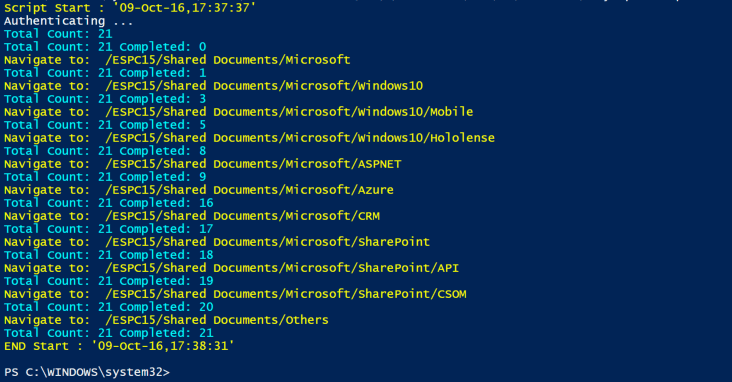
Generated Report Output Sample (csv)