As more organizations start utilizing Microsoft Teams, there are increasing concerns around how to properly manage all the information that users are generating. In our recent webinar, we provided the basic steps of how to get information management up and running simply and quickly. The key is breaking the problem down into bite-sized, actionable chunks!
1. Map and Understand Your Information
The first step is to map and understand your information at a high level. Understanding the different types of collaborative areas you have in your organization should help you drill down into the specific information contained within each. The chart below provides a visual on what that may look like:
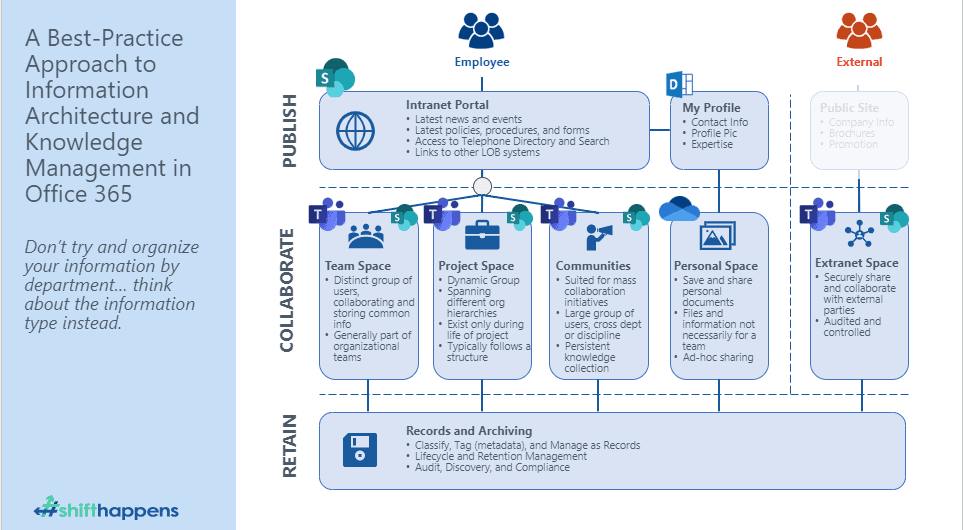
2. Implement a Classification Schema
The next step is defining the scheme you want to use to describe your information. This can be in the form of a business classification scheme, a taxonomy, or a file plan. This schema is ultimately going to be the terms that you use to tag your information. Classifying your information will allow you to sort and organize it with labels that make surfacing and protecting pertinent data simpler.
3. Assign Actions to Terms and Deploy Across Office 365
Once you’ve created clearly defined terms, you must then associate them with outcomes and actions. These can be a single action (e.g. destroy after 7 years) or it could be a more complex lifecycle (e.g. move to a new location, declare an item as a record, and then destroy it). Essentially, you want to map your information’s journey to make it easy to track.
This includes being able to push out the terms and their associated actions to the locations where the relevant information will be saved. This is where you link your records management processes to your information architecture, thus ensuring the content will be classified on capture and therefore managed immediately.
4. Streamline the User Experience
After you have your information mapped, the next step is to automate the process. This will naturally make it easier for end users to do the right thing. End users also don’t want to be records managers, so try to set defaults and allow the system to remove the burden of those traditional records tasks wherever you can.
5. Maintain Compliance and Integrity
If you want a more in-depth look at the process and to ensure your Microsoft Teams information is being properly managed, register for the on-demand version of our webinar!
Reference:
AvePoint, (2019). 5 Best Practices for Microsoft Teams and Information Management. Available at:
https://www.avepoint.com/blog/microsoft-teams/microsoft-teams-management/ [Accessed: 10th July 2019].
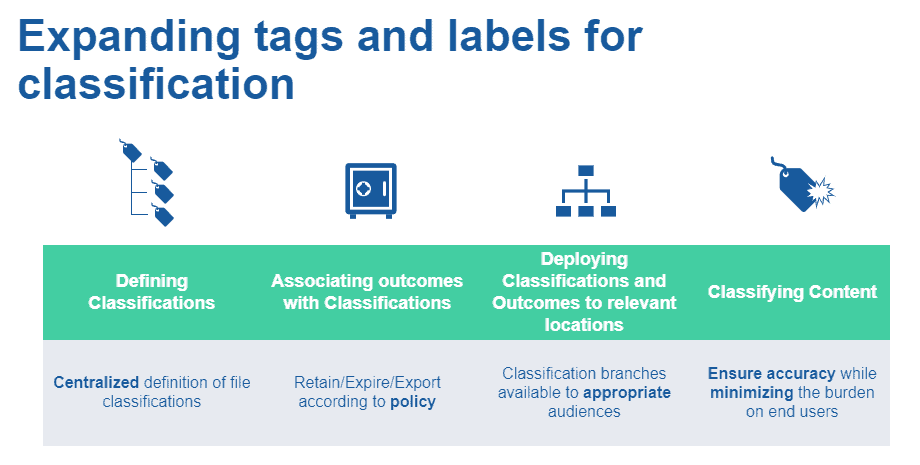
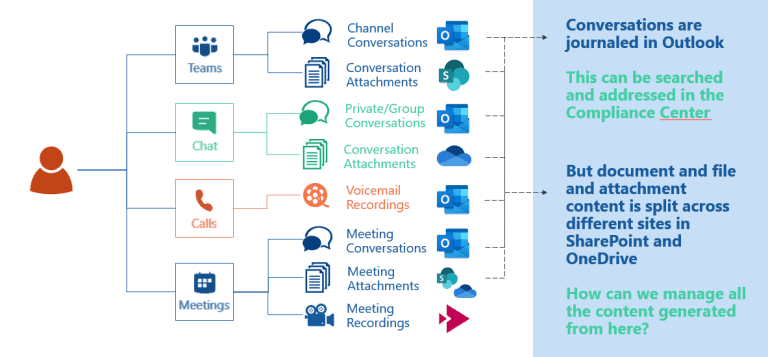
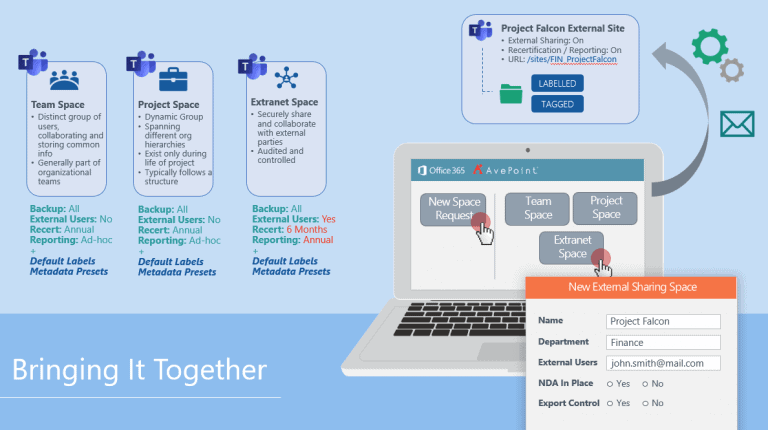

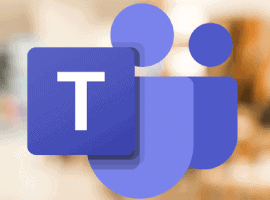

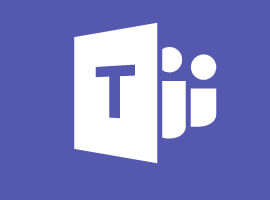





 Using a SharePoint Online list as a Knowledge source via ACTIONS in Copilot AI Studio
Using a SharePoint Online list as a Knowledge source via ACTIONS in Copilot AI Studio
