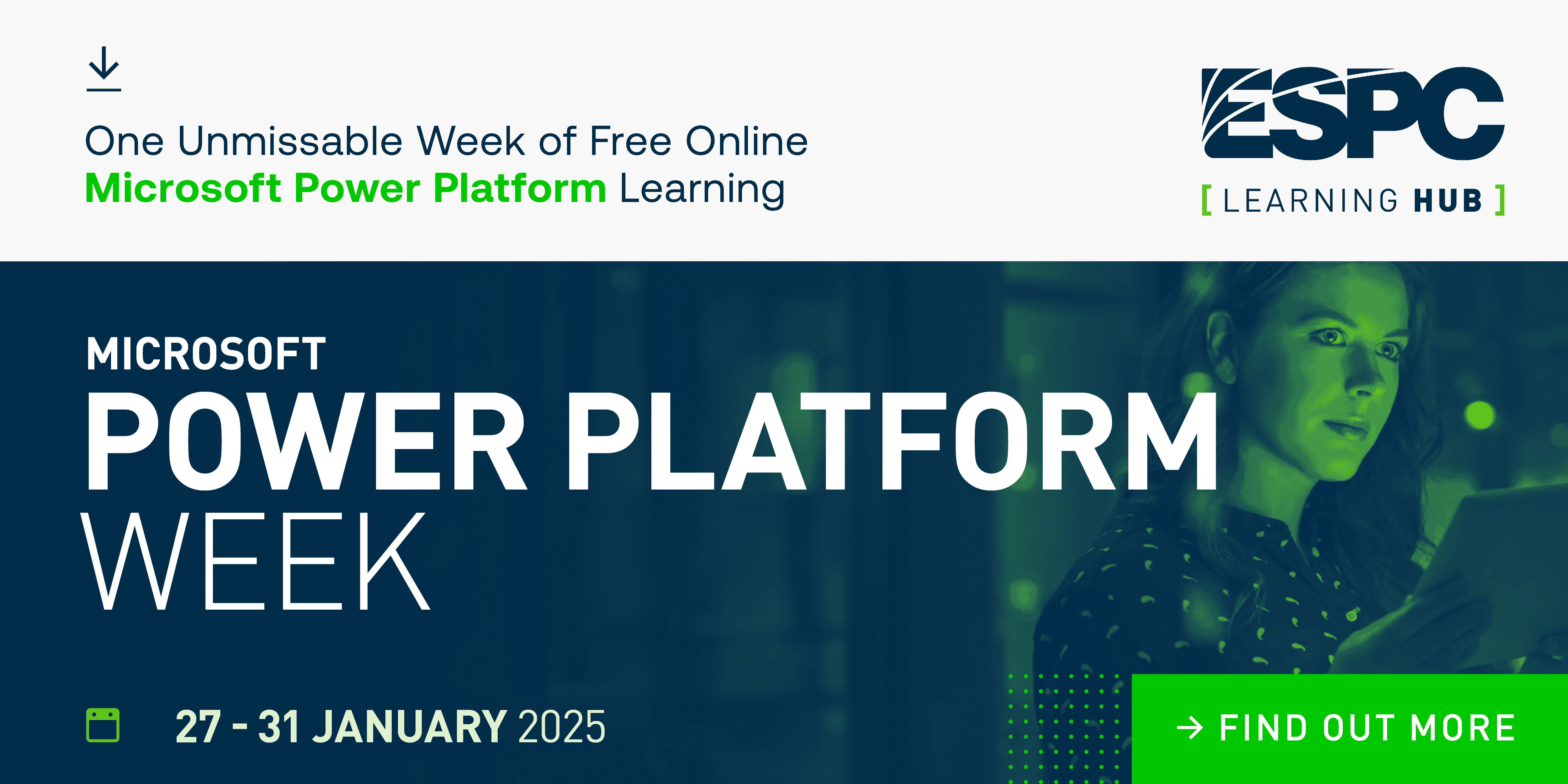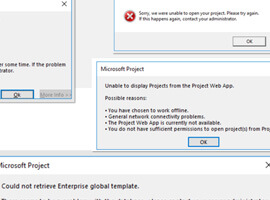When I read Ken’s blog post about an issue he had with a certain class in a project he is working on, his solution didn’t sit quite right with me. I know that in Ken’s case, the code couldn’t be improved any further because of dependencies on other bits. Nothing can stop us however from having a second look at this design with a fresh codebase, right?
v1
We want to wrap HTTP responses into something like Response<T>. But, you know, the web is finicky and sometimes stuff breaks somewhere, so we might get a 4xx or 5xx response back. We need to represent these cases as well.
So, without further ado, here is version 1:
public class Response<T>
{
public Response(T value)
{
Value = value;
IsError = false;
}
public Response(string error)
{
Error = error;
IsError = true;
}
public T Value { get; }
public string Error { get; }
public bool IsError { get; }
}
As Ken already mentioned in his post: what if T is a string? The only way in that case to specify the correct constructor, is by using named parameters:
var valueResponse = new Response<string>(value: "text");
This is too confusing for any developer in my opinion: the differentiation between a successful response and an erroneous one is completely lost.
v2
First of all, let’s introduce contracts rather than classes to model the success and error responses. These make it easier to introduce tests in the system and allow for extensibility.
public interface IResponse<out T>
{
int StatusCode { get; }
T Value { get; }
}
public interface IErrorResponse<out T> : IResponse<T>
{
string Error { get; }
string OriginalData { get; }
Exception Exception { get; }
bool HasException { get; }
}
In case you’re wondering why I opted for an int instead of System.Net.HttpStatusCode for the property StatusCode: not all status code possibilities exist in the enum, like 429 – Too Many Requests. But don’t worry, the implementation will allow you to pass in HttpStatusCode’s as well.
Let’s now implement a class so we can return successful responses from an HTTP service:
public class Response<T> : IResponse<T>
{
internal Response(HttpStatusCode statusCode, T value)
: this((int)statusCode, value)
{
}
internal Response(int statusCode, T value)
{
StatusCode = statusCode;
Value = value;
}
public int StatusCode { get; }
public T Value { get; }
}
And for an error response:
public class ErrorResponse<T> : IErrorResponse<T>
{
internal ErrorResponse(HttpStatusCode statusCode, string error)
: this((int)statusCode, error)
{
}
internal ErrorResponse(int statusCode, string error)
{
StatusCode = statusCode;
Error = error;
}
public int StatusCode { get; }
public string Error { get; }
public string OriginalData { get; internal set; }
public Exception Exception { get; internal set; }
public bool HasException => Exception != null;
T IResponse<T>.Value => default; // Needs C# 7.1
}
That last line will hide the Value property – which is only interesting when the response was successfull anyway – when you are working with an instance of a class that implements IErrorResponse<T>. It will however still show up when you cast to the interface(s), but will be either null or the default value for a value type. Note that you could still write default(T), C# 7.1 just provides a slightly shorter way.
Bringing success and error together: the HTTP service
When retrieving data from an HTTP service, we will either return a Response<T> when everything’s OK (2xx response) and the data we get back can actually be converted back to what we expect to find (something T-ish). If anything else happens, we will return an ErrorResponse<T> instead, containing as much data as we can supply to the caller.
protected async Task<IResponse<T>> Get<T>(string uri)
{
HttpResponseMessage response = null;
string content = null;
try
{
response = await Client.GetAsync(uri)
.ConfigureAwait(false); // Client is a static System.Net.HttpClient instance
content = await response.Content.ReadAsStringAsync()
.ConfigureAwait(false);
return response.IsSuccessStatusCode ?
CreateResponse<T>(response.StatusCode, content) :
CreateErrorResponse<T>(response.StatusCode, response.ReasonPhrase, originalData: content);
}
catch (Exception e)
{
return CreateErrorResponse<T>(
response?.StatusCode ?? HttpStatusCode.InternalServerError,
e.Message,
e,
content);
}
}
private IResponse<T> CreateResponse<T>(HttpStatusCode statusCode, string json)
{
try
{
var data = JsonConvert.DeserializeObject<T>(json);
return new Response<T>(statusCode, data);
}
catch (Exception e)
{
return new ErrorResponse<T>(statusCode, "Couldn't deserialize the received data to the requested type.")
{
OriginalData = json,
Exception = e
};
}
}
private IResponse<T> CreateErrorResponse<T>(
HttpStatusCode statusCode,
string error,
Exception exception = null,
string originalData = null)
{
return new ErrorResponse<T>(statusCode, error)
{
Exception = exception,
OriginalData = originalData
};
}
The majority of the Get<T> method should be familiar if you’ve ever called HTTP services using an HttpClient instance:
- We perform a GET /uri and await the response
- We read the returned data as a string. This contains either the actual data (2xx) or information (4xx, 5xx) about what went wrong.
- Using
response.IsSuccessStatusCode, we check for 2xx responses. If the response was good, we callCreateResponse<T>. If not, we useCreateErrorResponse<T>. - In the exception handler, we call
CreateErrorResponse<T>to provide an error response including the exception details.
Inside the CreateResponse<T> method, we only need to keep in mind that the returned data might not be what we expect it to be, that is something that can be converted into a T. So when that happens, we catch the deserialization exception, and return an ErrorResponse<T> instead. I also need to mention that, in the full sample source code, I’ve set a default Accept header to only accept JSON from the HTTP service. It would be rather strange to call JsonConvert.DeserializeObject<T> with XML, right?
I used to call response.EnsureSuccessStatusCode() to prevent having to call CreateErrorResponse<T> twice (and that used to be a new ErrorResponse<T> line instead), but that would raise an unnecessary exception and return false information, because there wasn’t really an exception to begin with. We just faked one for our convenience. As Nico Vermeir pointed out, not causing an exception here is far more elegant.
Inspecting the result
We now have a way to represent success and error responses, and an HTTP service to get both of these. How can we now call that service and test if we have an error or not?
In the sample, I’ve provided a dummy CustomerService that uses the HttpService class:
public class CustomerService : HttpService
{
public Task<IResponse<Customer>> GetCustomerById(int id)
{
return Get<Customer>($"https://api.myapp.local/customers/{id}");
}
}
When we call that service, we can inspect the response:
var client = new CustomerService();
var response = await client.GetCustomerById(404);
if (response is IErrorResponse<Customer> error)
{
Console.ForegroundColor = ConsoleColor.DarkRed;
Console.WriteLine($"{error.StatusCode} - {error.Error}");
if (error.HasException)
{
Console.WriteLine(error.Exception);
}
Console.ResetColor();
return;
}
Console.WriteLine(response.Value);
Using a C# 7.0 feature, pattern matching, we can easily check if response is in fact an IErrorResponse<Customer>, rather than a successful response. If it is, the error instance is immediately available inside the if-block.
If the call to GetCustomerById worked just fine, we can access response.Value just like we would expect.
Wrapping it up
So, instead of dealing with both success and error in one class, I’ve provided two separate contracts to model them. Because IErrorResponse<T> implements IResponse<T>, we can use the latter as our base return type for all HTTP related methods. And thanks to pattern matching, it is now easier than ever to quickly check if the returned response is in fact an error.
Full sample code can be found on GitHub. Improvements and further discussions are welcome!
About the Author:
Wesley is an Azure MVP, currently working as a Lead Developer .NET at Realdolmen in Belgium.
Reference:
Cabus, W (2018). A way to deal with HTTP error responses. Available at: https://wesleycabus.be/2018/01/a-way-to-deal-with-HTTP-error-responses/ [Accessed 20 December 2018]