Are you currently trying to decide which online collaboration tool to use for your organization? Have you seen microsoft teams pop up when you start your windows PC? Before you turn off microsoft teams on your PC’s start up apps list and forgetting it. Let me break it down to you how it can be used as an effective collaboration tool for your organization.
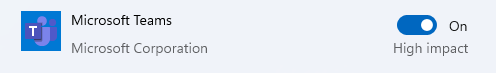
1. Chat in groups
With microsoft teams you can segregate your company in various teams. The segregation can be reliant on your departments. For example, segregating you finance department by creating a finance team and adding all your finance employees.
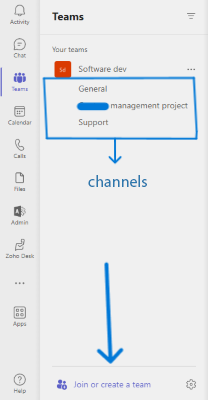
Within a team various channels can be created. These channels are simply various topics that can be addressed within a team. In the image above, the general channel can be used for software development announcements while the support channel can be used to have discussions on how to solve a bug affecting customers.
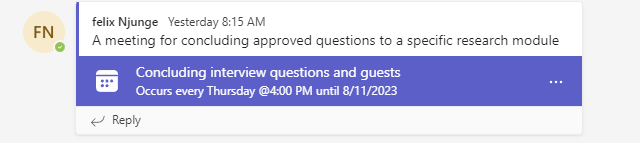
2. Easily track project documentation, presentations, WIKI and notes
Documentation handling can be challenging for teams. Especially when locating a specific document in a time of need. With Microsoft teams you can share files within your channel (topic / project) allowing ease of access and collaboration.
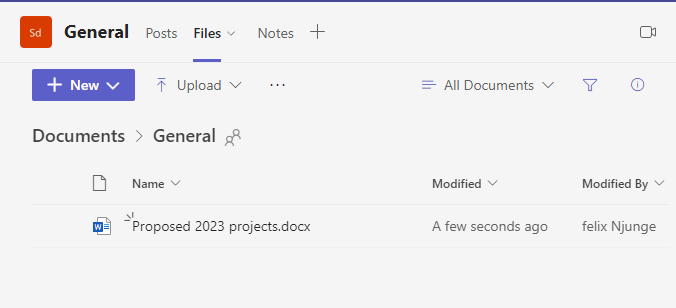
3. Visualize and simplify crucial information using cards
Teams gives support to a huge marketplace filled with both Microsoft owned apps and 3rd party apps. These apps can be easily and neatly integrated into teams to improve team collaboration. Jira and Zoho apps are examples of 3rd party essential apps available on teams.
Jira is an intuitive and agile project management platform that enables teams to dynamically plan, track and manage their workflows and projects.
Zoho is a unique and powerful software suite to transform the way you work
A project manager in teams can track project issues without leaving teams using the JIRA app integration. This integration gives a project manager access to a JIRA issue as a conversation card and can question team members with ease regarding the issue (i.e., why timelines haven’t been kept or which difficulties could be experienced in resolving an issue).
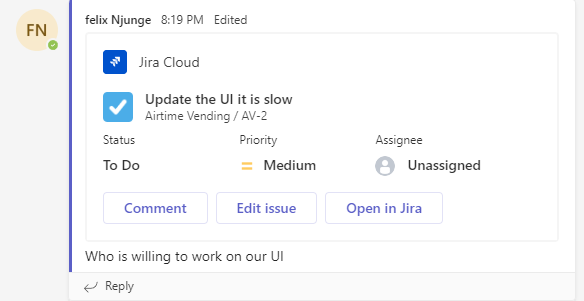
With Zoho desk, a help desk solution by Zoho, teams using cards can internally, discuss on how they can help their customer before responding to a ticket.
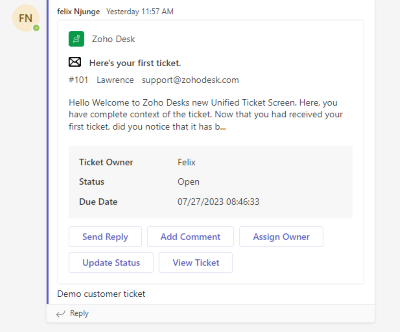
In conclusion, microsoft teams is a viable solution for your organization. If you have microsoft 365 currently running in your organization it would be a good option to consider teams for colaboration. Organizations using google workspace unfortunately cannot easily jump into microsoft teams easily. This then leads us to reasons why not consider microsoft teams.
About the Author:
Reference:



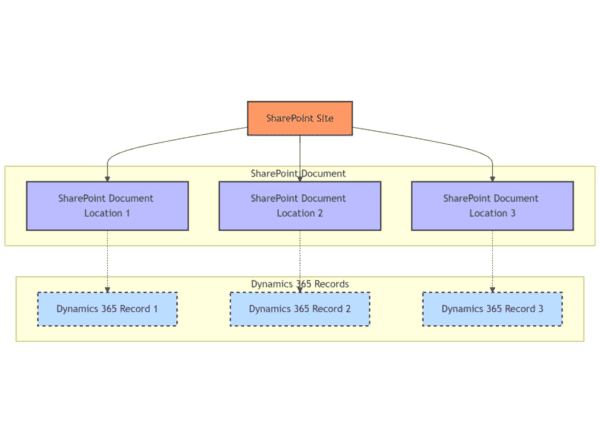





 Using a SharePoint Online list as a Knowledge source via ACTIONS in Copilot AI Studio
Using a SharePoint Online list as a Knowledge source via ACTIONS in Copilot AI Studio
