In times of global crisis like the one we are currently experiencing, the tools that facilitate teleworking and telecommuting must prove more than ever that they are up to the task. Microsoft Teams has become the central axis of communications and collaboration in Microsoft 365 and is allowing thousands of companies around the world to facilitate teleworking, providing a consistent, secure environment that allows centralizing documentation and interaction between employees .
From one day to the next, many companies have had to change a face-to-face work model for a totally remote work model. This change, added to the global emergency, means that it is necessary to have a multitude of functionalities that can cover work scenarios in all sectors… and that go far beyond chats, meetings and document editing. Microsoft Teams has many great features that can help with these needs.
Here are 12 characteristics that you may not have known about and that can help enormously in the management of telework in times of crisis.
Microsoft Teams features for telecommuting 1. Status messages
Microsoft Teams has an extremely useful hidden treasure, status messages . This functionality allows you to define a personalized message that other users can read when they try to interact with you. It allows you to manage different situations in which you want to report your status. For example, inform that you are in a specific location, report if you have had a problem and are not available, manage an absence for vacations or simply notify if you do not want to be contacted or if you want to delegate someone.
The interface is similar in the web, desktop and mobile application, it offers a lot of agility to change the message wherever you are. To do this, simply display the user menu and select the option “Define status message”:
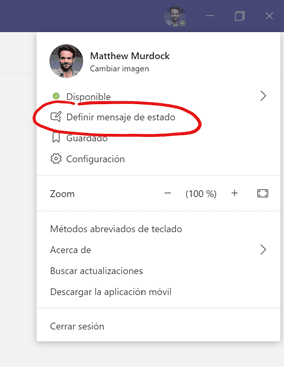
The interface allows you to easily define the status and even indicate how long you want the message to last:
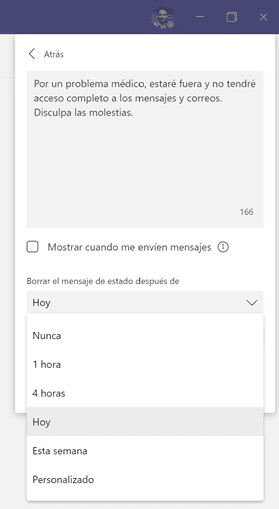
A very unknown feature is to make a mention. Mentions will inform other users that you delegate the messages to a trusted person:
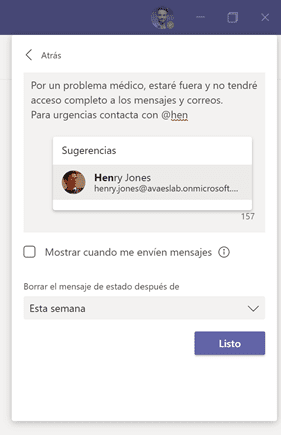
Finally, the check below the text box will allow the message to be displayed on the chat window every time a user tries to write to you:
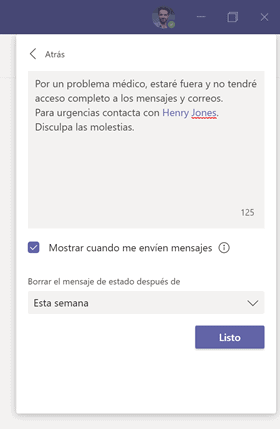
A banner in Microsoft Teams will notify you that you have the custom status message and will allow you to alter it:
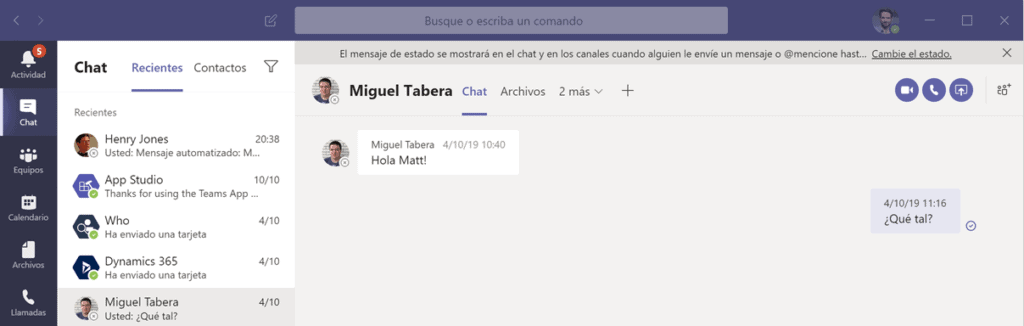
As we have mentioned a user to delegate messages, they will receive a warning:
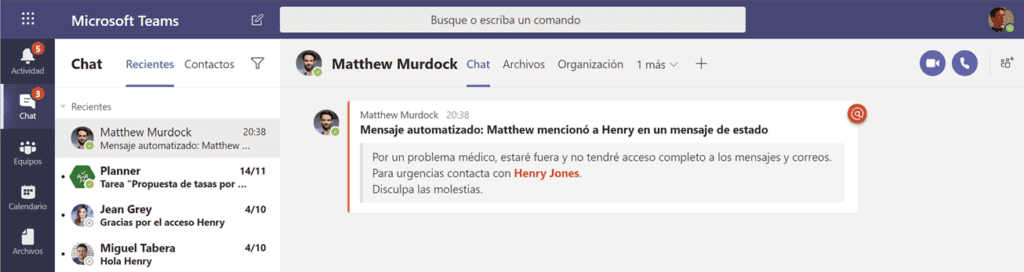
From now on, the rest of the users in your organization will see the status message in different locations in Microsoft Teams when they try to interact with you. For example, if they try to start or resume a chat conversation , they will see the message:
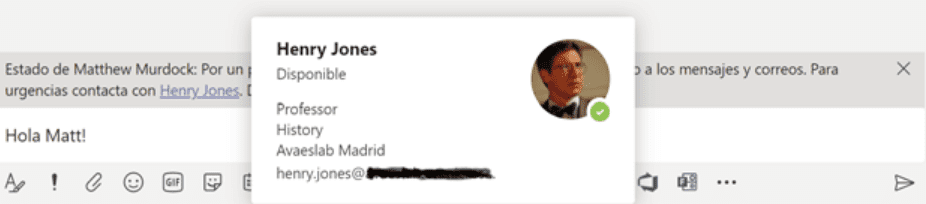
By clicking on the name of the contact person, you can see their file and start a conversation with them:
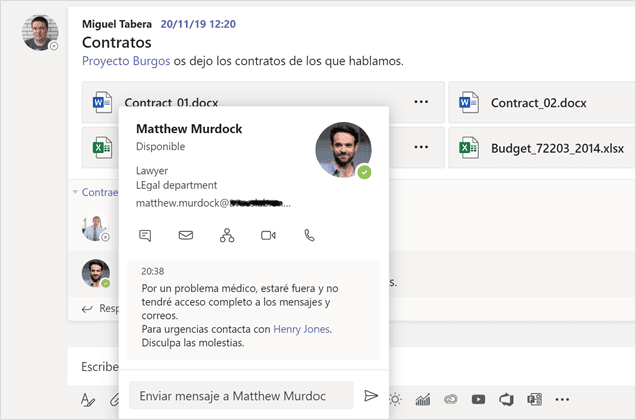
You can also view the message in any location where you open the user file:
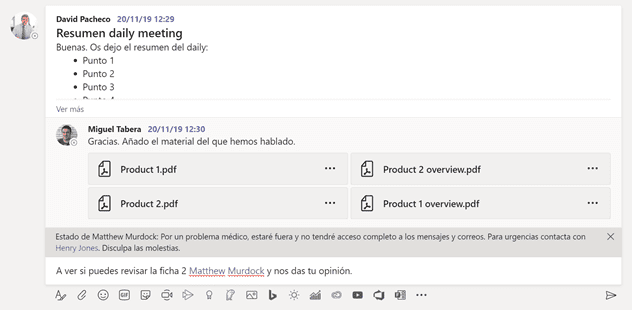
And it will also be seen when they try to mention you in a chat:
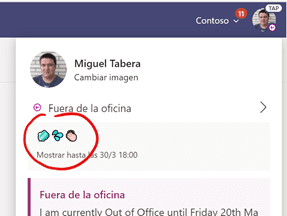
And if you have nothing to report, you can always contribute useful messages to other colleagues
Microsoft Teams features for telecommuting 2. Blur or change the background
In times when users spend a lot of time working from home, it is difficult to manage interruptions during a meeting , especially if you have children at home.
To prevent intruders from appearing in our video feed during a meeting, Microsoft Teams offers functionality to blur the background and focus only on your image:
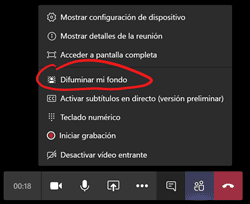
The result is surprising:
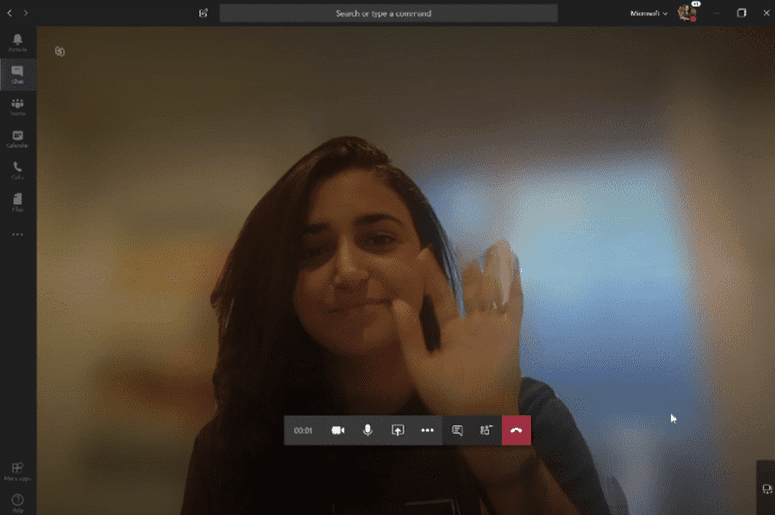
In addition, we will soon be able to further personalize the experience with personalized backgrounds
Microsoft Teams features for telecommuting 3. shifts
Microsoft Teams has a multitude of features focused on firstline workers , which are the group of users who do not work in an office or whose PC is not their usual work tool. This group of users needs to work with management, collaboration and communication tools on a day-to-day basis. One of the characteristics for firstline workers (very useful in shops, hospitals, hotels …) is that of Shifts (or Shifts in English).
Shifts allows you to schedule shifts for employees. Employees will be able to view their shifts, exchange them with colleagues, request new shifts and request absences, vacations and leave. It can be used both on the PC and on a mobile device:
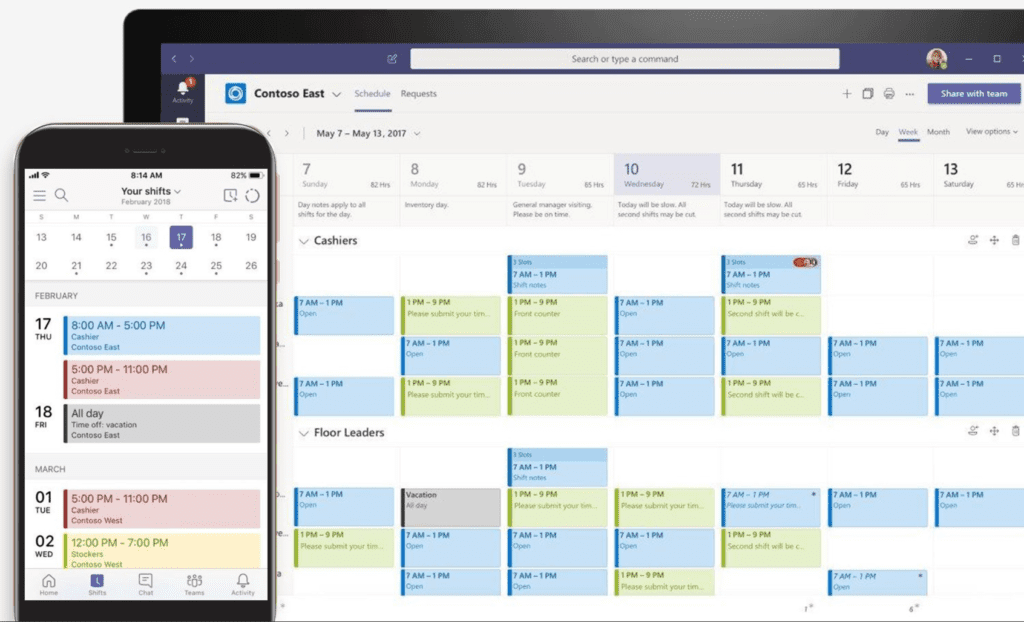
Shifts is fully deployed in Office 365 and can be enabled from Microsoft Teams settings. It is even possible to pin it to the main bar of the application:
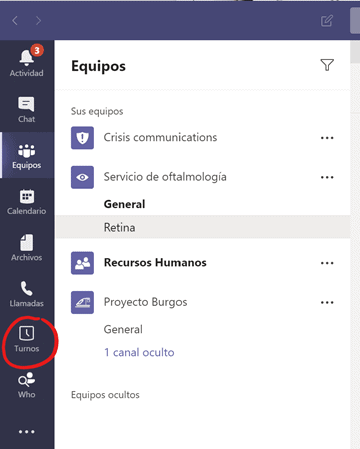
Microsoft Teams features for telecommuting 4. Register at work
If users are part of a Shift schedule, they will be able to access the time clock . With this functionality, it will be possible to control working time for remote users and, in addition, comply with legal requirements.
The time clock is available in the Microsoft Teams mobile apps. It allows you to start a shift, stop it at the end and manage rest times during the shift.
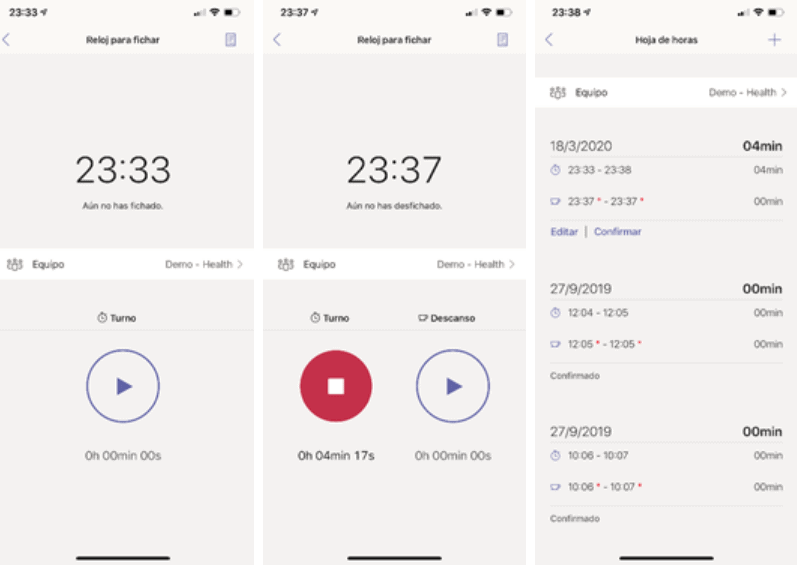
Administrators can export a summary of all work shifts for all employees in Excel format.
Microsoft Teams features for telecommuting 5. Power App for crisis management
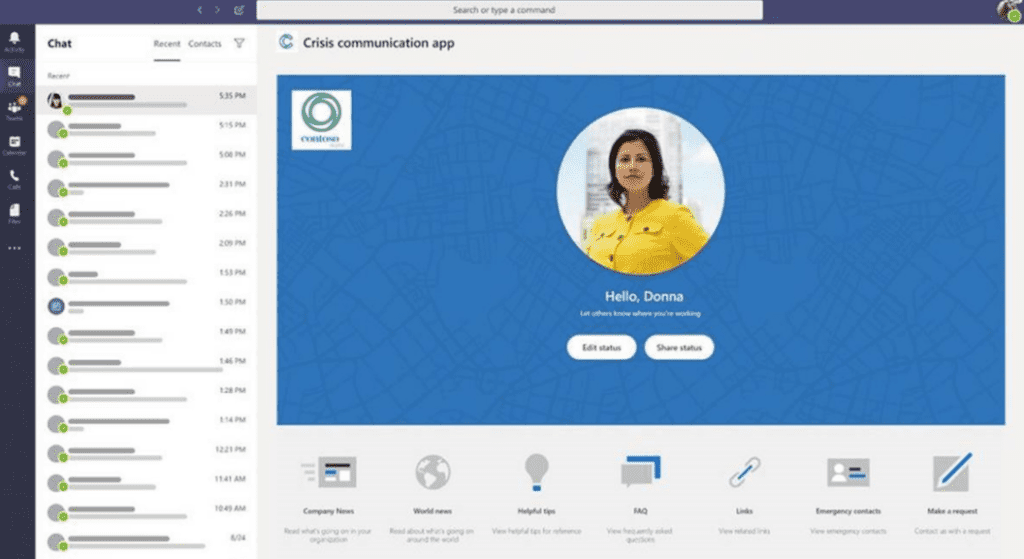
The Power Apps product team has launched a series of templates and guides that allow you to design a Power App to be able to correctly manage a crisis situation , in which a multitude of utilities are provided for a company and its employees.
This application has functionalities to publish company news, world news on the state of a crisis, advice, bots with questions and answers and links of interest. It also has a utility in which users, both on mobile and within Microsoft Teams, can select their current status and location and share it with their colleagues:
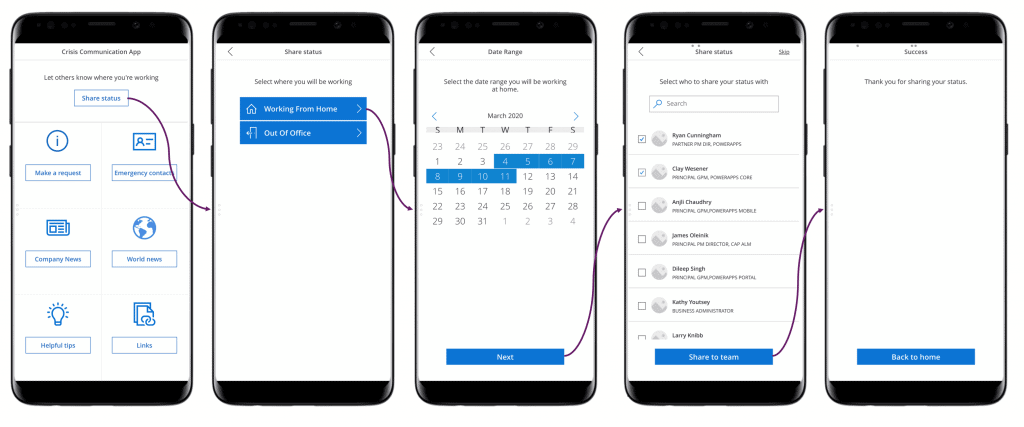
This Power App can make use of a new Microsoft Teams feature that allows you to pin applications in the side menu, giving them the same weight as chats, teams, calls and documents:
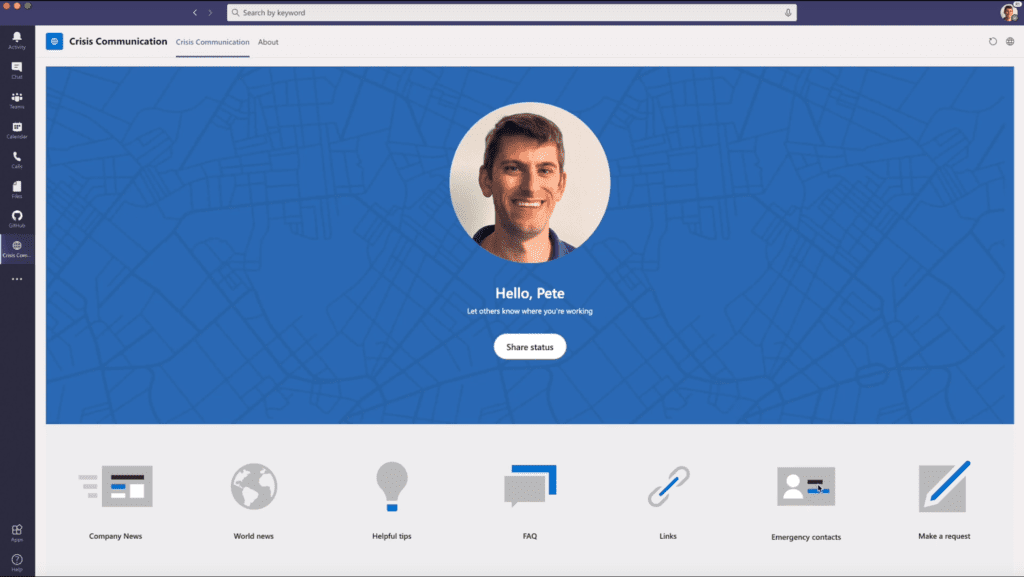
If you want to know more about this Power App, you can consult the following links:
- Original post from the Power Apps team with information about the application:
- Step-by-step guide to assemble the application:
- GitHub repository with template pack:
- Informative video:
- Video with deployment guide:
- Guide to integrate with Microsoft Teams:
Microsoft Teams features for telecommuting 6. Connect with people outside your organization
With Microsoft Teams, it is possible to organize online meetings both with people within the organization and with people outside the organization . In both the calls generated in Outlook and those of Microsoft Teams, it is possible to add internal email addresses and external email addresses to be able to meet with guests. Microsoft Teams will send the invitation with the instructions and links so that they can join the meeting online.
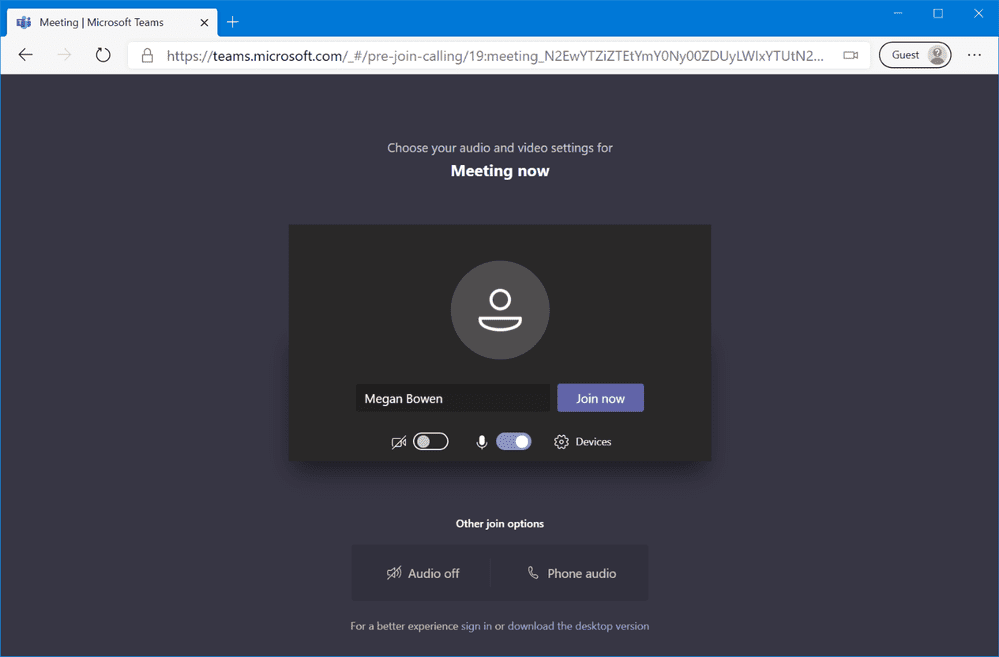
The settings in the Microsoft Teams Administration Center should be reviewed to ensure that guests are allowed access to meetings.
Microsoft Teams features for telecommuting 7. Corporate news center
The integration of Microsoft Teams and SharePoint Online is getting deeper. Any modern SharePoint page can be embedded within a Microsoft Teams team. Thanks to this, it is possible to use the SharePoint news functionality to design a news center so that the company can release communications to employees in times of crisis to inform about travel restrictions, restriction on event attendance, quarantines, new directives etc.
To implement it, you must access the SharePoint site associated with the Microsoft Teams team. The site must compose a modern SharePoint page using texts and a web part that displays the news (it will be necessary to have previously created a news item to view the final result). The page looks like this:
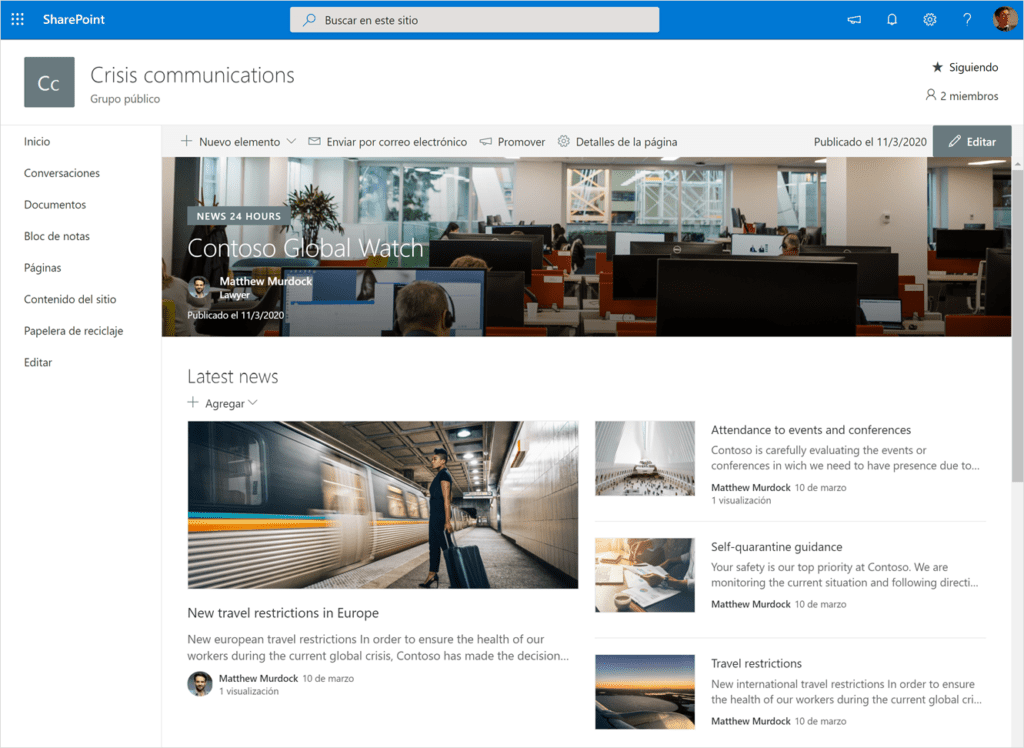
Next, in a Microsoft Teams team we will add a “SharePoint” type tab and we will pass the URL of the page to it:
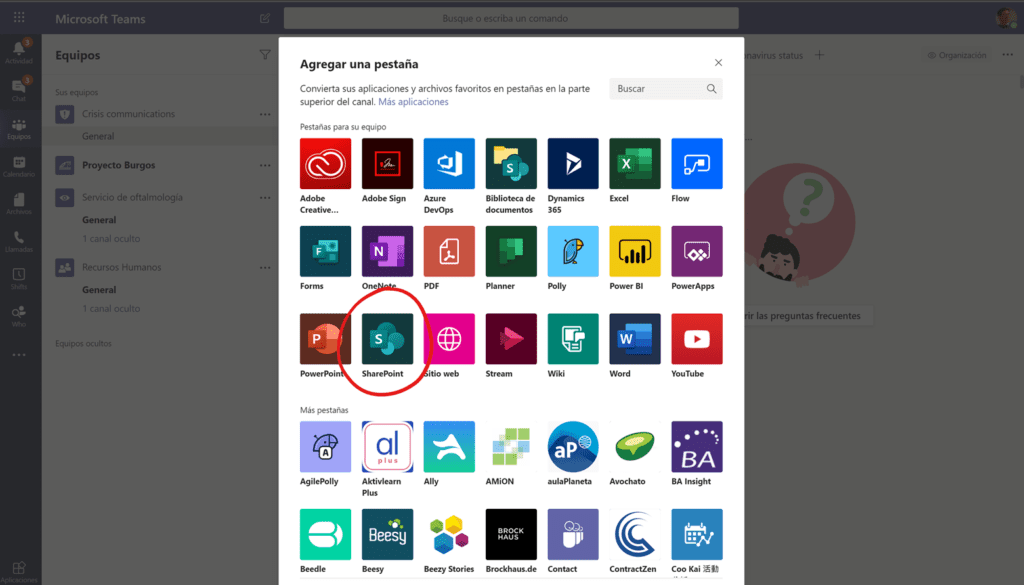
The result will be the following, a corporate news section within a team:
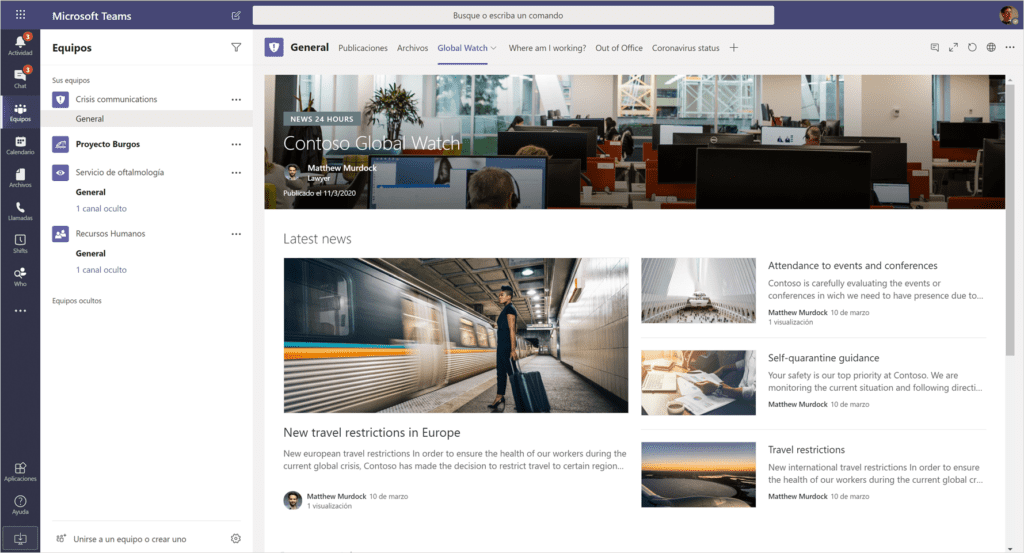
When accessing a news item, we can view it within the team:
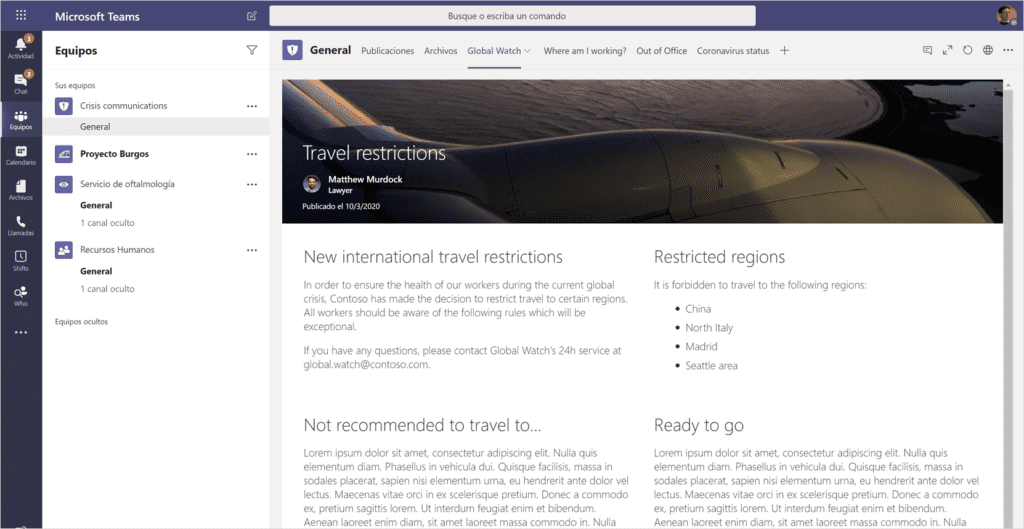
Microsoft Teams features for telecommuting 8. Unified task management
Although it is not yet available, we will soon receive new functionality for unified task management within Microsoft Teams. This view will show all the tasks that we have in Office 365, regardless of where they come from. We will see tasks from To-Do, Planner, Teams channels, Project and Outlook. Users will have personal views to see tasks assigned to themselves, priority, start or due date … In addition, tasks can be viewed in list mode, dashboard , graphs, schedules, etc. This functionality will also be anchored in the left bar of Microsoft Teams and will arrive shortly.Video player
http://www.madpoint.net/wpcontent/uploads/2019/11/Teams_ignite2019_06.mp4?_=100:0000:16
Microsoft Teams features for telecommuting 9. Walkie Talkie
In addition to the already known communication features such as chats, calls and video calls, a new agile communication experience has been presented that will arrive in preview in the first half of 2020. The Walkie Talkie functionality provides a simple button that you will have to press to speak and it will send the audio immediately to the recipient. It will allow you to send short messages and will turn the company’s smartphones and tablets into a true walkie talkie.
This native Microsoft Teams functionality also has a clear orientation to firstline workers with an agile and daily communication objective. Walkie Talkie provides advanced functionality such as cross talk and background noise removal. By working with the device’s data connection or Wi-Fi, it will be possible to make communication even in different geographical areas.
Walkie Talkie will work on all operating systems and will be integrated with the recently introduced Samsung Galaxy XCover Pro, a device specially designed for firstline workers .
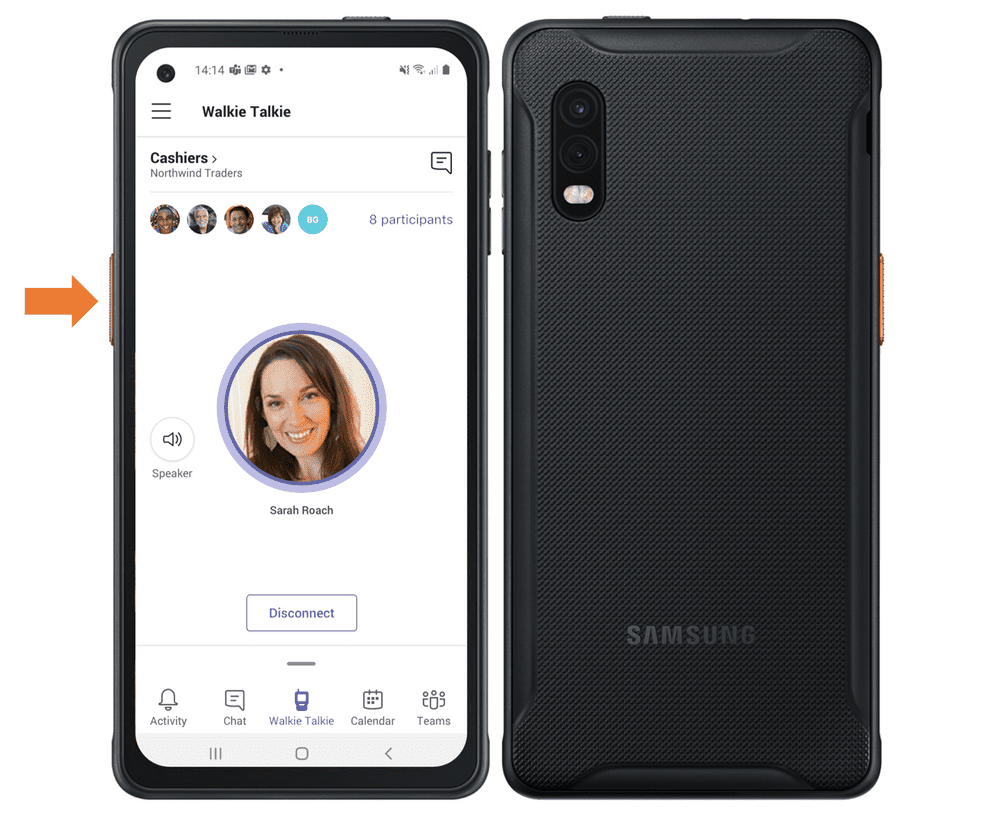
Microsoft Teams features for telecommuting 10. Overcome language barriers
In Microsoft Teams a new functionality is beginning to be seen in preview that is capable of capturing the voice of users who speak in a meeting and adds captions instantly live . It is activated directly from the meeting options:
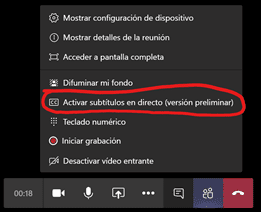
At the moment you can only see the subtitles in English. But later on, it will be possible to view the subtitles in multiple languages and even get instant translations. If your organization is a multinational with a presence in different countries, this feature will help users enormously.
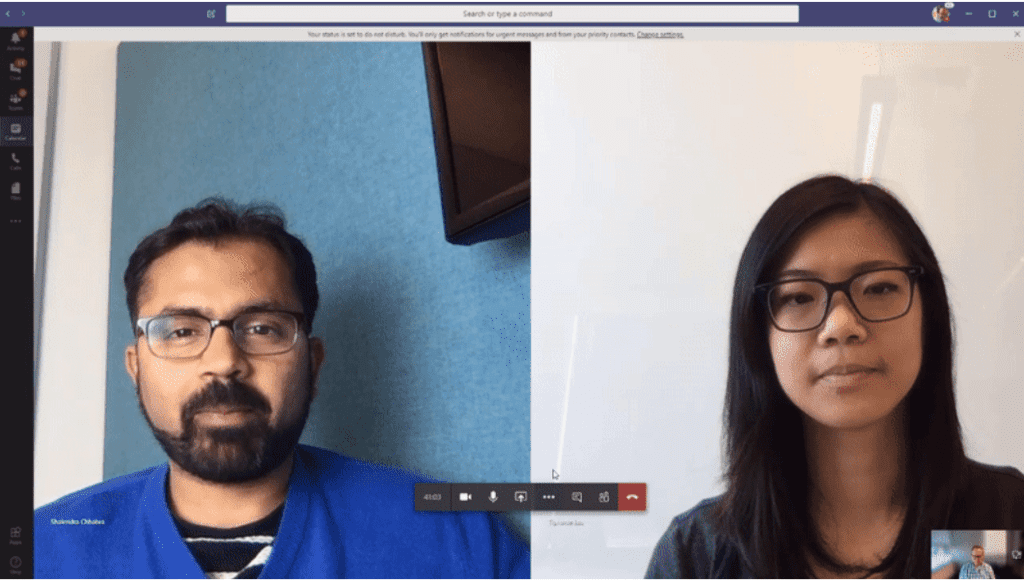
In addition to subtitles during meetings, it is currently possible to translate any chat message that users write to us in other languages:
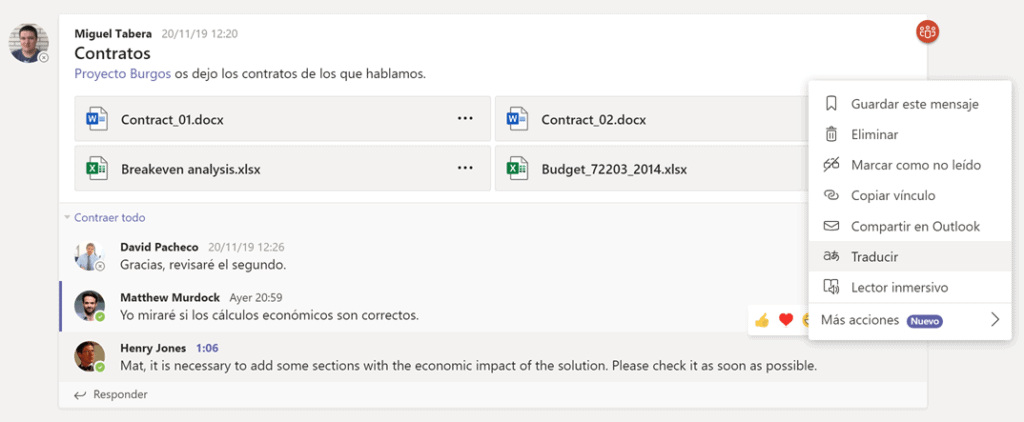
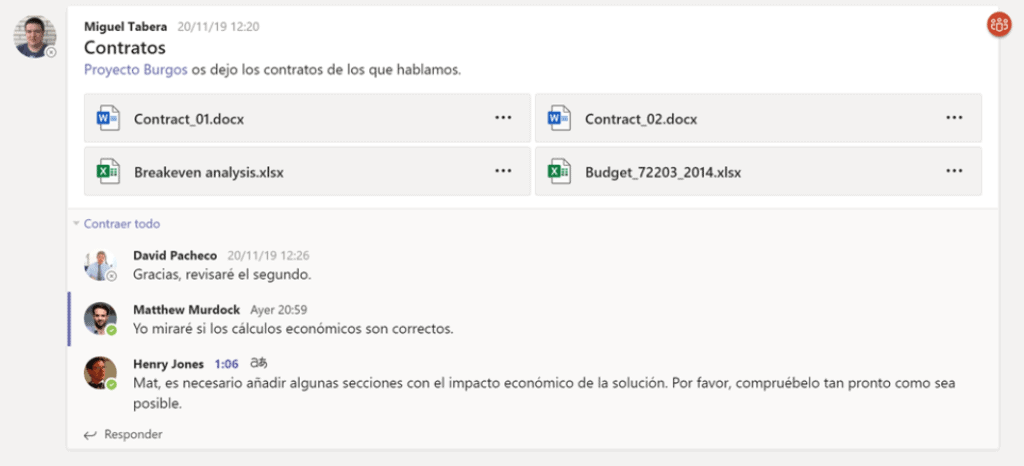
Microsoft Teams features for telecommuting 11. Whiteboards with Microsoft Whiteboard
Do you miss the whiteboards when working with online meetings from home? It is no problem! Microsoft has long had an application for Office 365 called Microsoft Whiteboard . Microsoft Whiteboard provides a digital whiteboard that can be shared by multiple users at the same time. Each user will be able to contribute to the whiteboard from their device using applications for Windows 10, iOS and Android.

When you’re in a Microsoft Teams meeting , a Microsoft Whiteboard can be loaded directly from the meeting. The rest of the meeting attendees can contribute to the whiteboard from within Microsoft Teams or even connect their Microsoft Whiteboard app to the meeting:
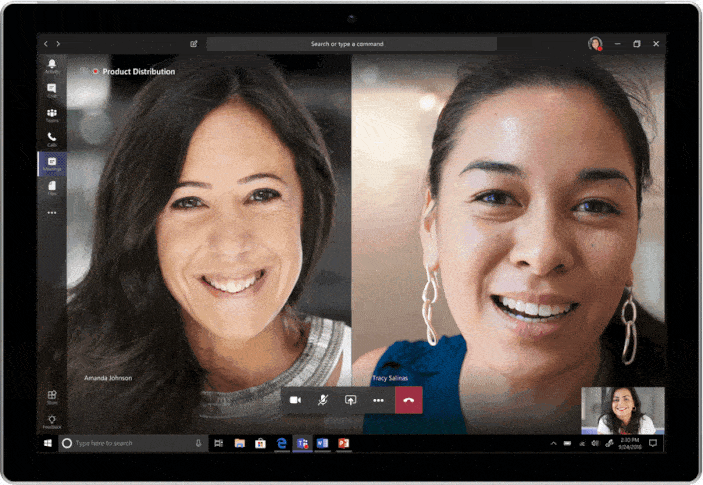
Microsoft Teams features for telecommuting 12. Who is who?
For companies that have had to speed up telecommuting from home, virtual interaction between users who do not know each other can be a problem. Microsoft Teams provides a bot called Who that helps users get useful information about other users.
It is possible to ask Who for a person to get information about him, ask who is his superior, who are his colleagues
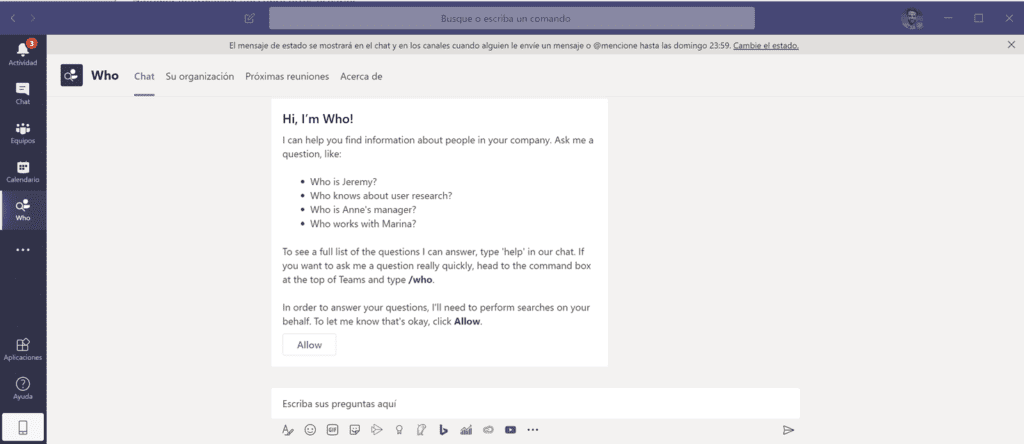
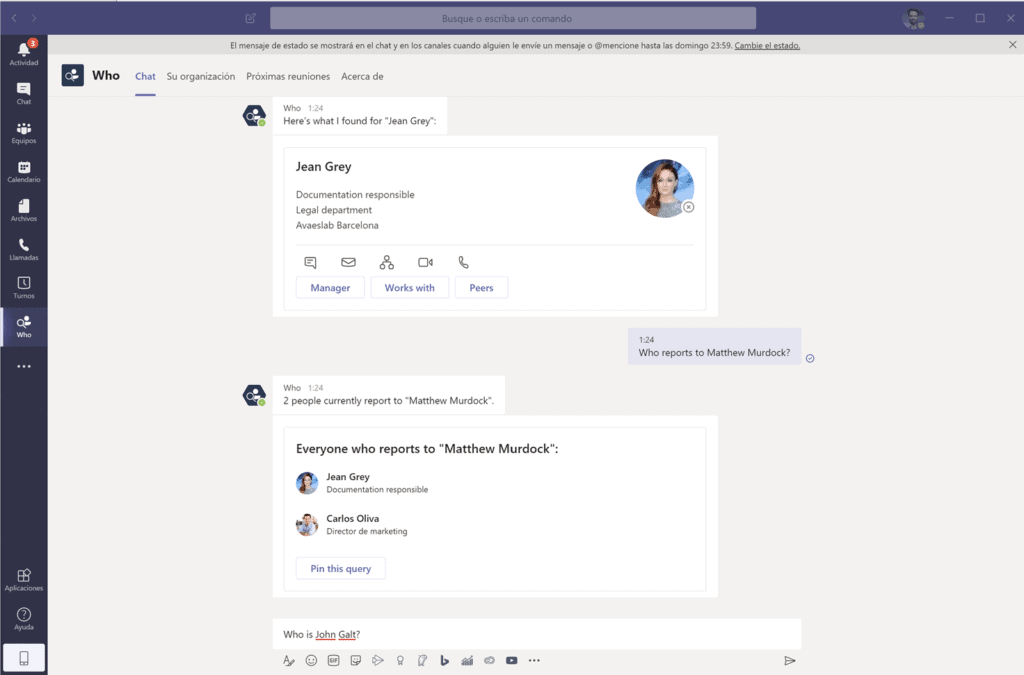
You can also ask him about interactions that other users have had with me:
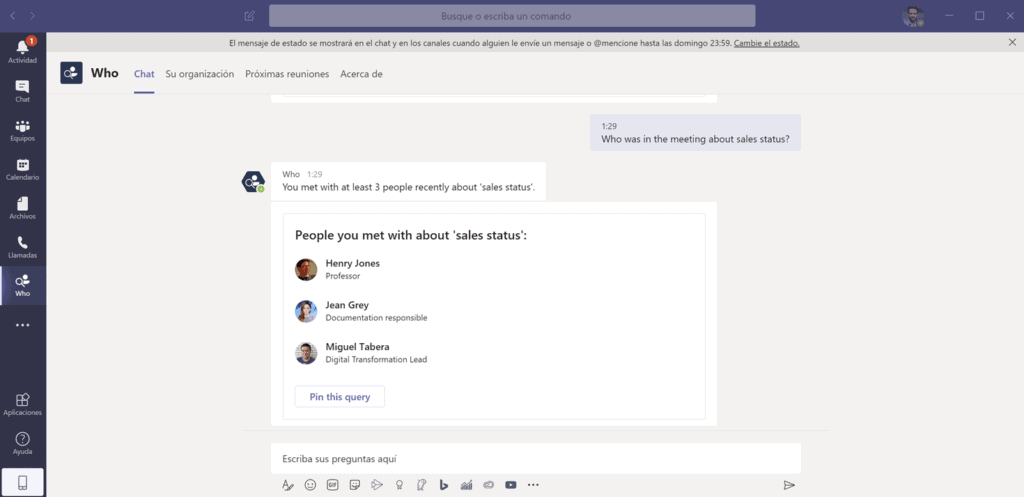
And one more thing…
This article is part of a new initiative of the Technical Communities of Microsoft 365 / Office 365 / SharePoint in Spain to help facilitate teleworking through Microsoft Teams . We recommend that you go through the YouTube channel and check the first videos that we have started to upload:
I hope this article can be of help to all companies and workers who have been forced to accelerate telework during this period of global crisis. Many functionalities have been left out of the article such as meeting recordings, awards, priority notifications, co-publishing of documents … I recommend consulting and investigating all of them.
I want to take the opportunity to leave a link to a letter written by a Microsoft employee in Shanghai talking about remote work in difficult times. His reading is very interesting:
For more Teams news check out our resource centre
About the Author:
Microsoft MVP in Office Apps and Services. Passionate about #Microsoft365. Modern Workplace offering lead at #Avanade Spain. My head is in the cloud.
Check out Miguel’s new YouTube Channel: Microsoft Teams Ninja.
Reference:
Tabera, M. (2020). 12 Microsoft Teams features for telecommuting in times of crisis. Available at: http://www.madpoint.net/2020/03/19/12-caracteristicas-de-microsoft-teams-para-teletrabajar-en-tiempos-de-crisis/ [Accessed: 26th November 2020].
Check out more great Microsoft Teams Content here or join our mailing list to stay up to date.



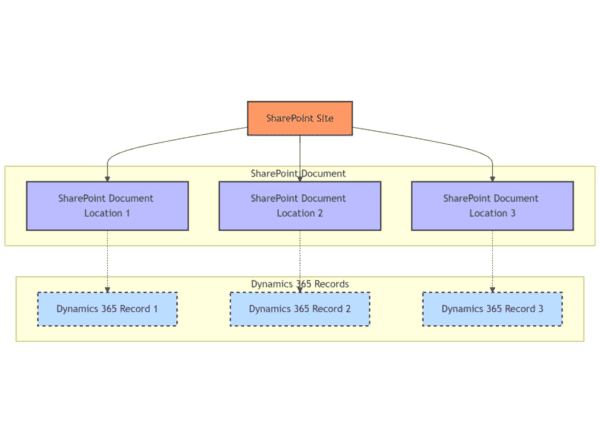





 Using a SharePoint Online list as a Knowledge source via ACTIONS in Copilot AI Studio
Using a SharePoint Online list as a Knowledge source via ACTIONS in Copilot AI Studio
